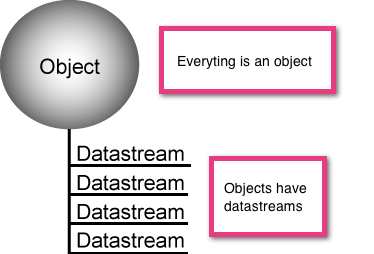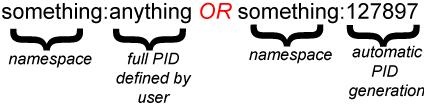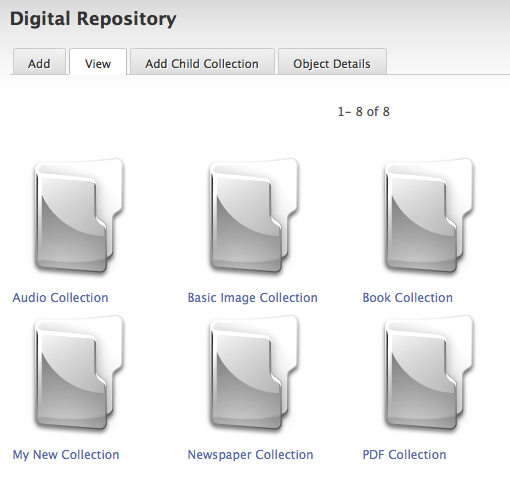| Div |
|---|
| style | float:right |
|---|
| class | noprint |
|---|
|
|
This chapter presumes that you have access to a running instance of Islandora, either via the online sandbox, or because you have installed a Virtual Machine Image on your local machine. If you have a full running instance of Islandora with solution packs installed, this chapter will show you how to perform basic functions. If you do not have access to an instance of Islandora, please review Chapter 2 - Accessing Islandora.
Note that if you are running the Virtual Machine Image (VM), you will have greater access to the back-end of your Islandora installation. However, this chapter focuses on explaining the way that Islandora understands content, and providing basic instructions for how you can create, view, update, and delete (purge) content in your repository.
...
Each object has Datastreams, which are the parts of an object.
 Image Removed
Image Removed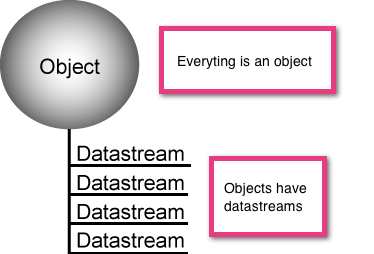 Image Added
Image Added
This can be confusing, since specialized “objects” and their specialized “Datastreams” perform a number of different functions, and serve a number of different purposes. Datastreams may store a reference to the binary file being stored (such as PDF, or an image), they may declare the Content Model Object affiliations of an object, and they may store the relationships that an object has to other objects in the repository. Each object in Islandora has a default DC Datastream. This Datastream is a Dublin Core record associated with this object. Islandora uses other metadata schemas, and crosswalks relevant data to the DC stream. For more information about how Islandora utilizes crosswalks, please review Chapter 14 - Descriptive Metadata and Islandora.
For an overview of the Datastreams you will encounter in Islandora, see APPENDIX C - Datastream Reference.
Objects have Relationships
Objects in Islandora have relationships to one another. These relationships are stored in a RELS-EXT Datastream in an object, which usually has the label “Fedora Object-to-Object Relationship Metadata.” This Datastream is written in RDF.
 Image Removed
Image Removed Image Added
Image Added
The RDF statements in this Datastream will indicate, for example, what collection object(s) an object belongs to, what content model object it subscribes to, and what its Persistent Identifier (PID) is. These statements take the following form:
...
Each object in an Islandora/Fedora repository has a unique (persistent) identifier called a PID (Persistent Identifier). No two PIDs in your repository can be the same. PIDs look like this:
 Image Removed
Image Removed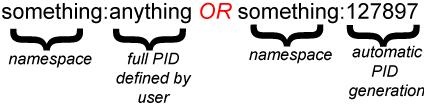 Image Added
Image Added
In the first case, the entire PID has been specified by a user. In the second case, the PID is being automatically created based on the PID namespace prefix (which is the first half of the PID, or the portion before the colon).
PID namespace prefixes do not need to be meaningful, they just need to be unique. However, we often make these namespaces meaningful in order to help us sort and find items in our repository. For example, a namespace might refer to the type of content (such as audio:) or it may refer to the name of an institution or collection (upei: OR stmatthews:). As you navigate Islandora, you will see PID namespaces mentioned frequently, and you will be prompted to choose PID namespace prefixes or PID namespaces.
Another way of understanding the PID is as the basis for your repository’s Uniform Resource Identifiers (URIs) which uniquely identify items in your repository. To learn more about PIDs and PID namespace prefixes, visit consult the Fedora Commons documentation; specifically, the section on Fedora Identifiers.
...
Once you have logged into your Islandora site as an administrator, you can view a list of all current collections by clicking the Digital Repository link on the top menu (see screenshot below).
 Image Removed
Image Removed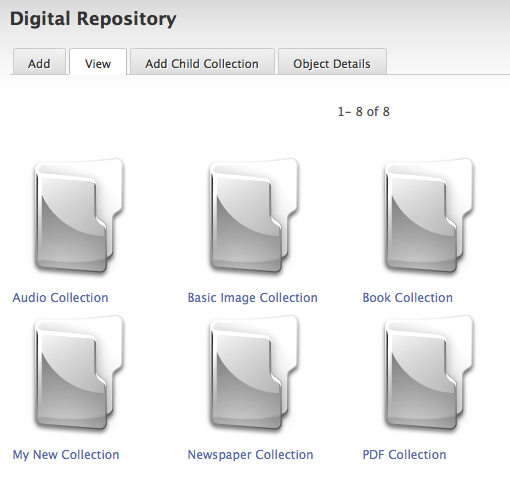 Image Added
Image Added
You should see any collections that are installed as part of a Solution Pack, and they will appear with a default “icon” folder, or a thumbnail image. These tutorials assume that you have installed one or more Solution Packs. Please review Chapter 5 - Islandora Solution Packs if you are not sure if you have Solution Packs installed. If no solution packs are installed, you will not be able to create collections of content in Islandora.
The following tutorials will guide you through the basics of managing and building your Islandora collections:
Advanced Collection Management
The Collection Manager allows you to create new child collections (detailed above) but it also provides a number of advanced collection management functions. These functions will be explained in the following tutorials: