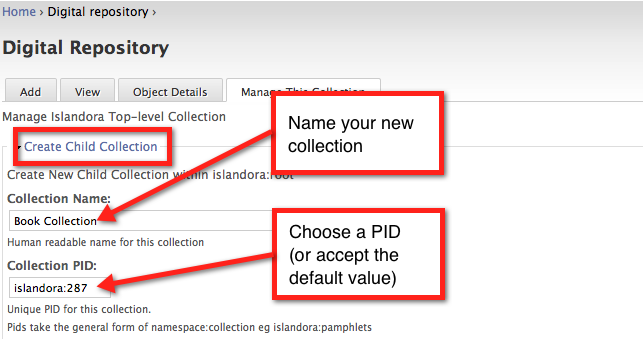Islandora collections are created using the Collections Management module.
1. Add a Child Collection to an Existing Collection
Start by navigating to the collection you want to create your new collection in. In this case, we will create a new collection in islandora:root. Click the 'Manage This Collection' tab, then expand the 'Create Child Collection' section.

2. Choose a Name and PID for the New Collection
Choose a human-readable name for your new collection. Then assign a unique PID to the collection, e.g. islandora:myNewCollection. Alternatively, you can accept the default PID provided by the system.
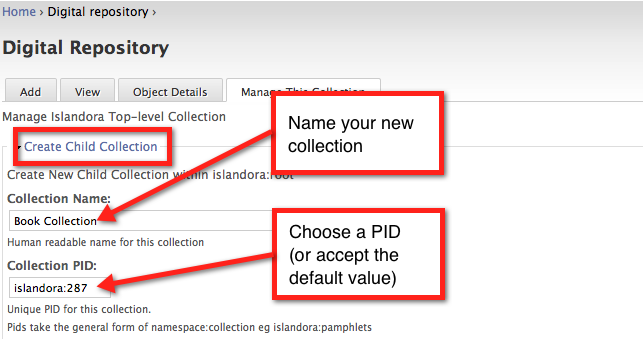
3. Choose a Namespace and Content Models
Choose a namespace from the drop-down list for objects in this collection; the namespace you choose should be the same as the one provided in the 'Collection PID' field. Then choose which contents models you want to associate with this collection. You can add more content models by installing solution packs. Click 'Submit' to complete the process.

You have successfully created a new Islandora collection.