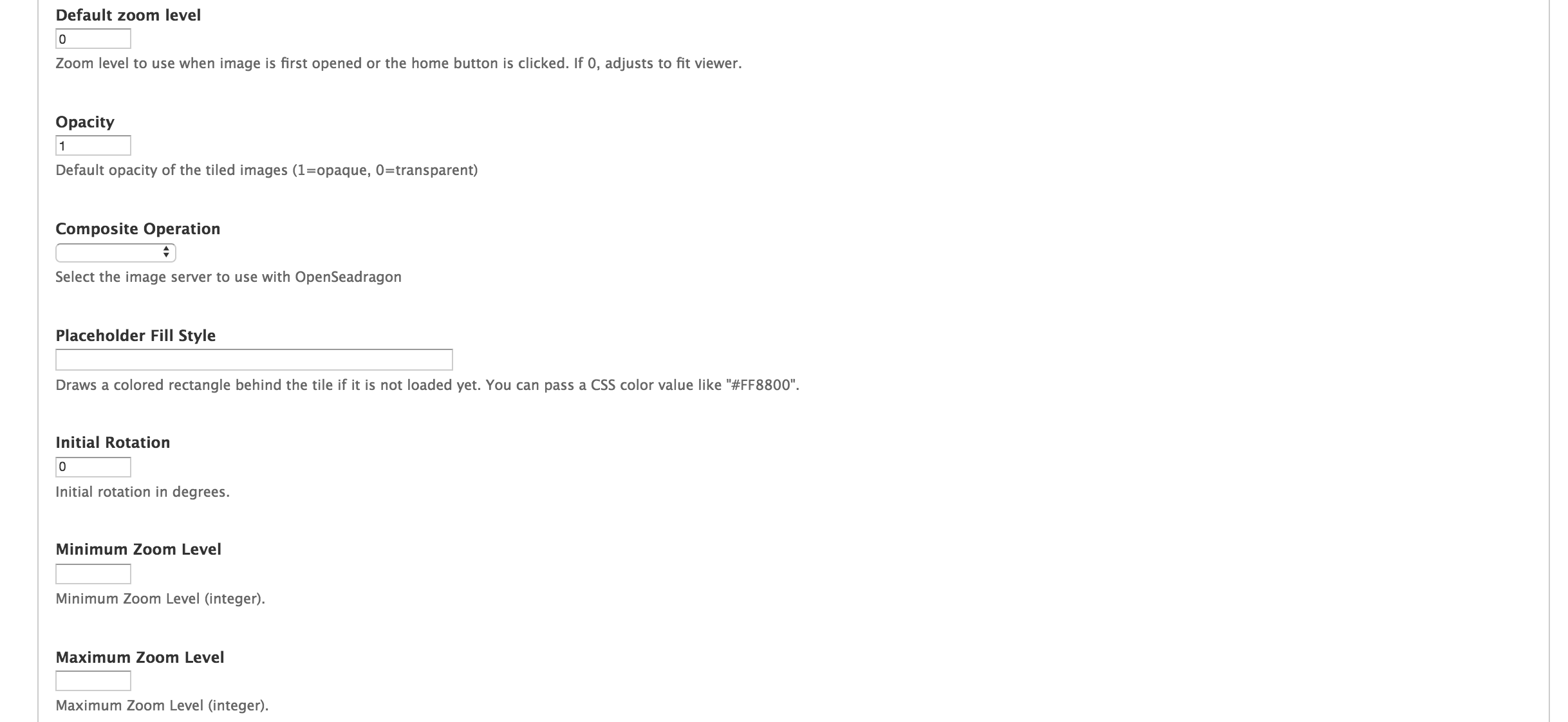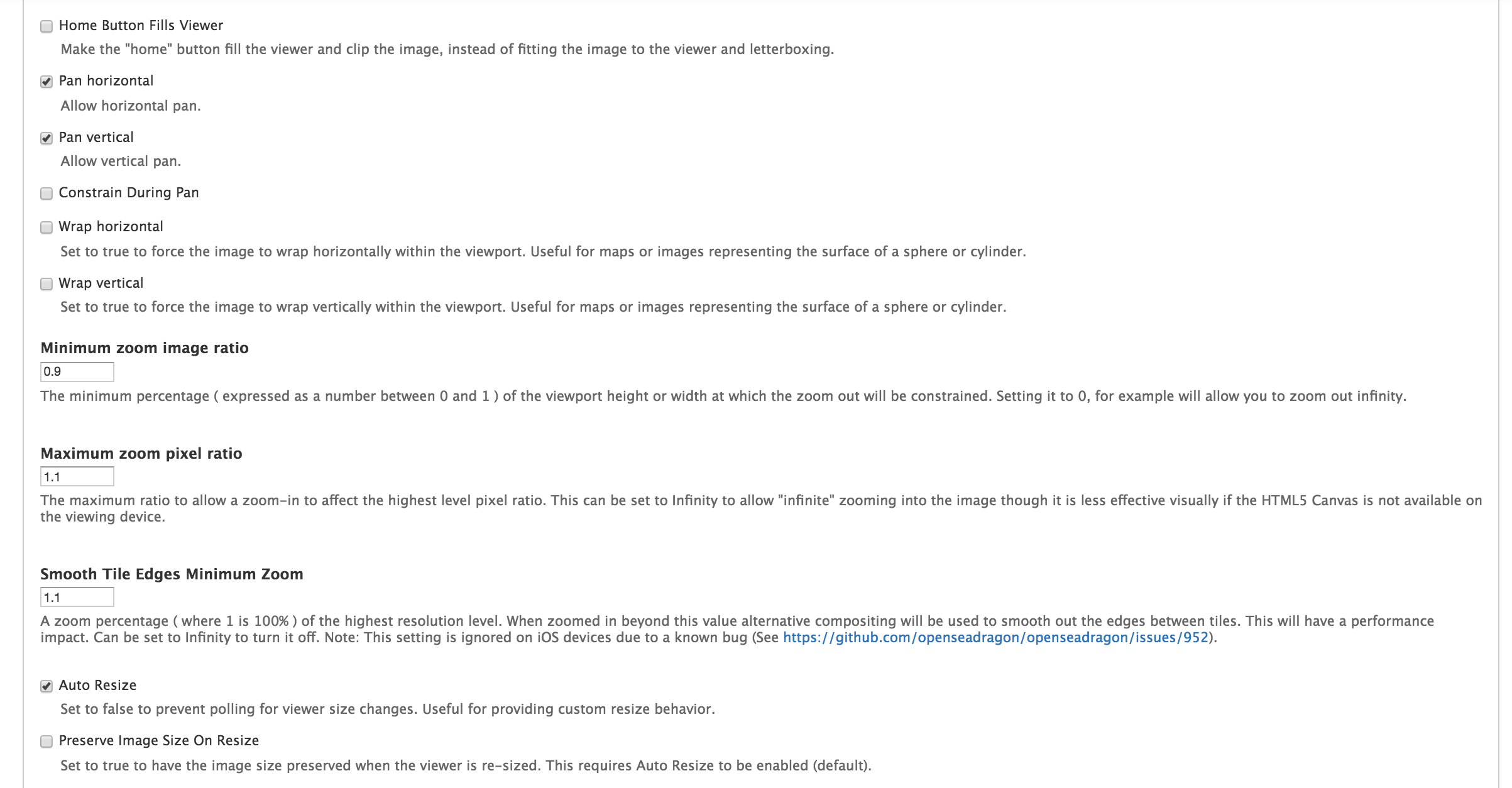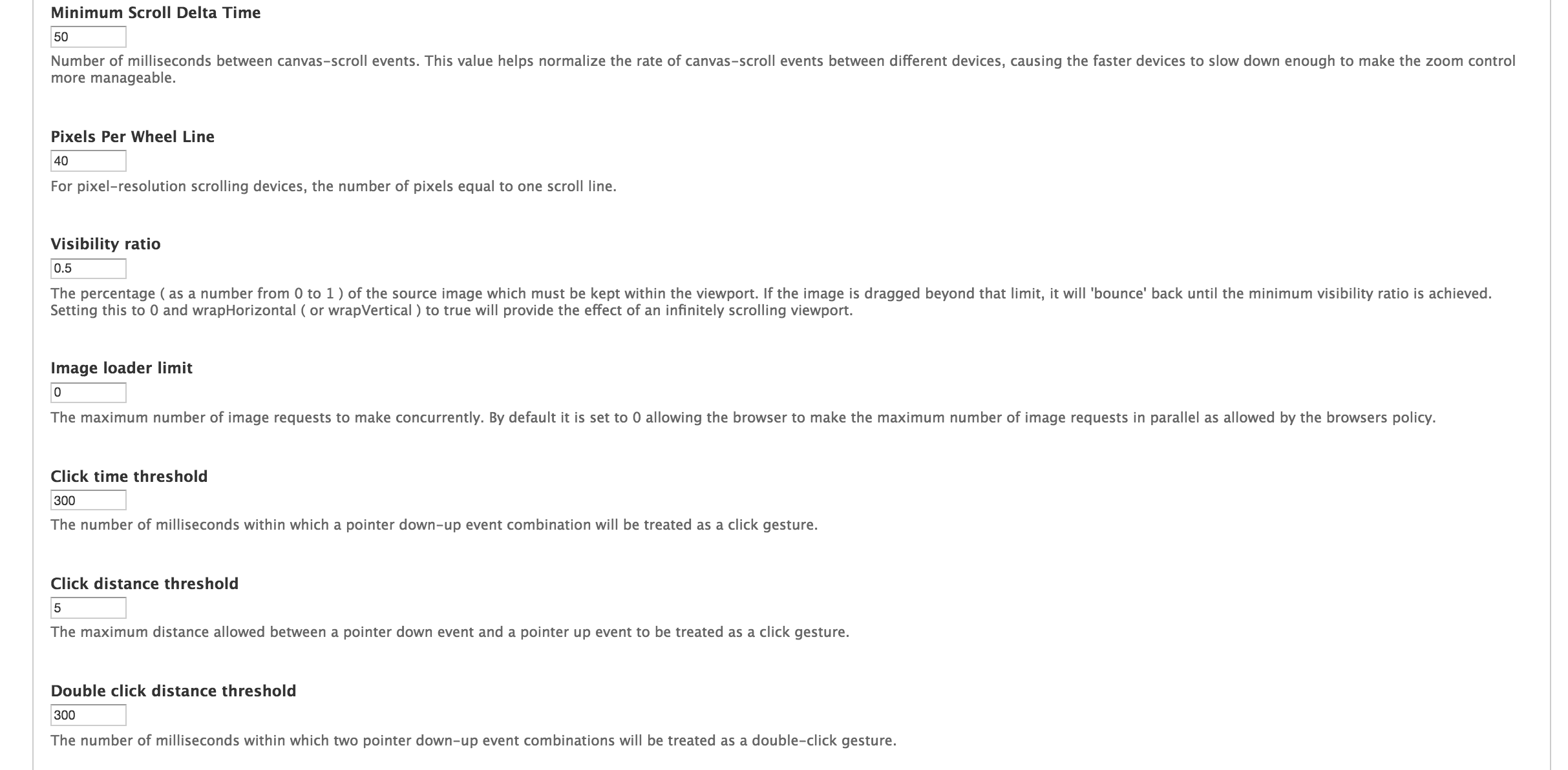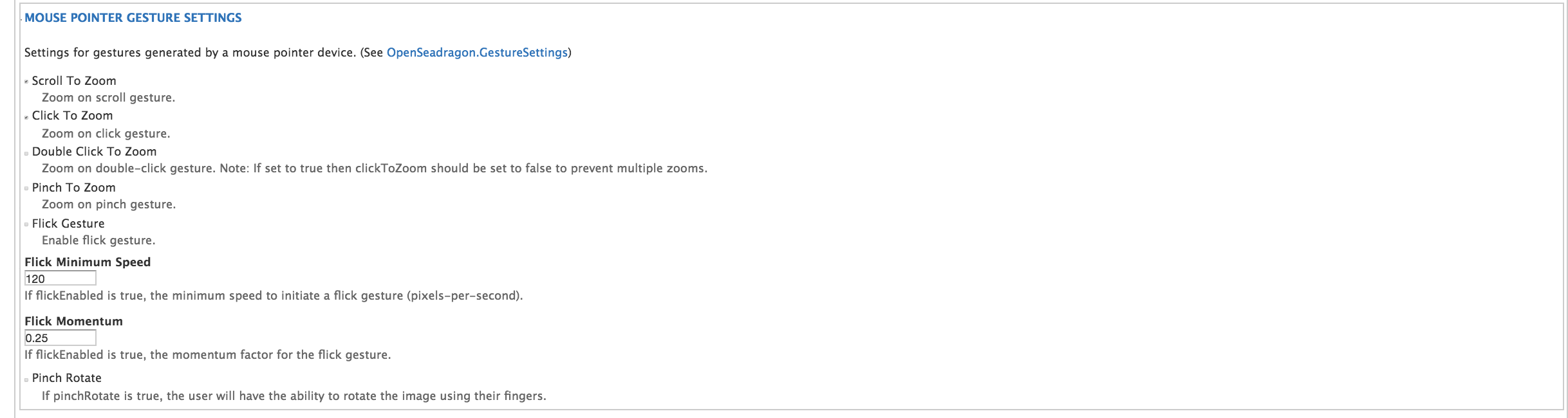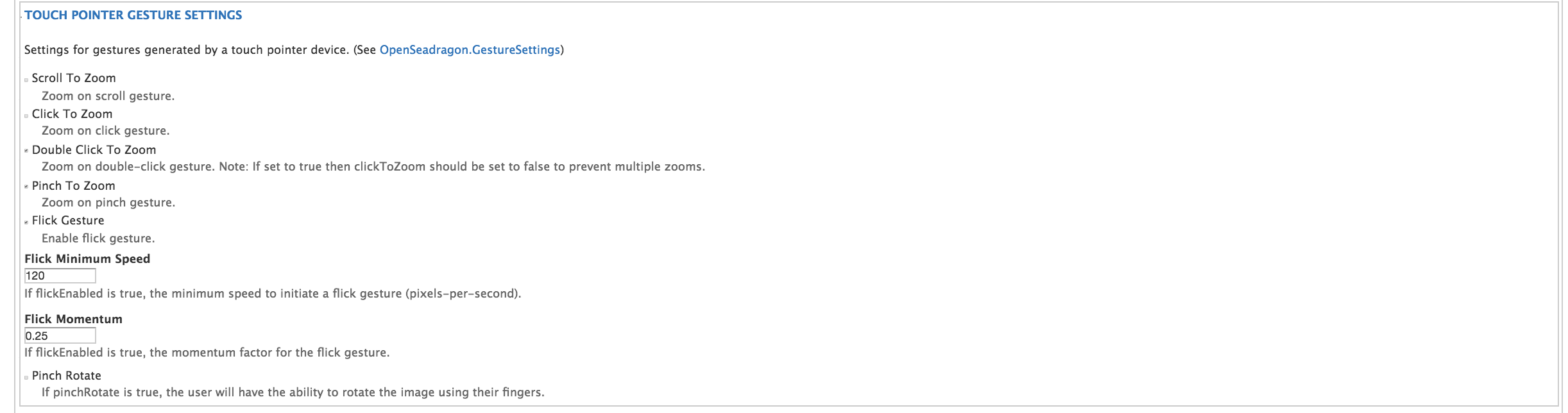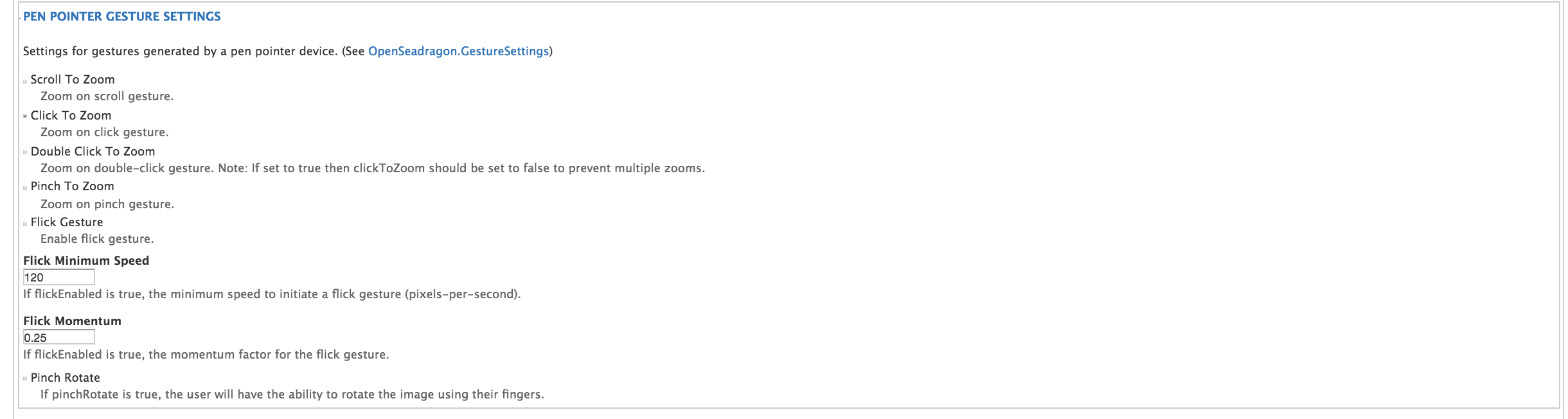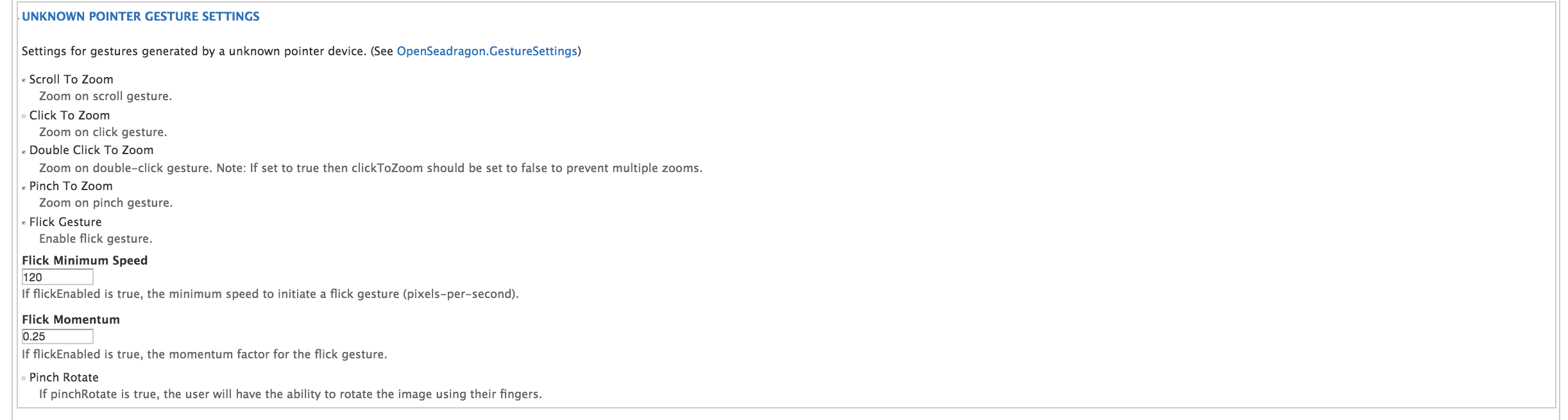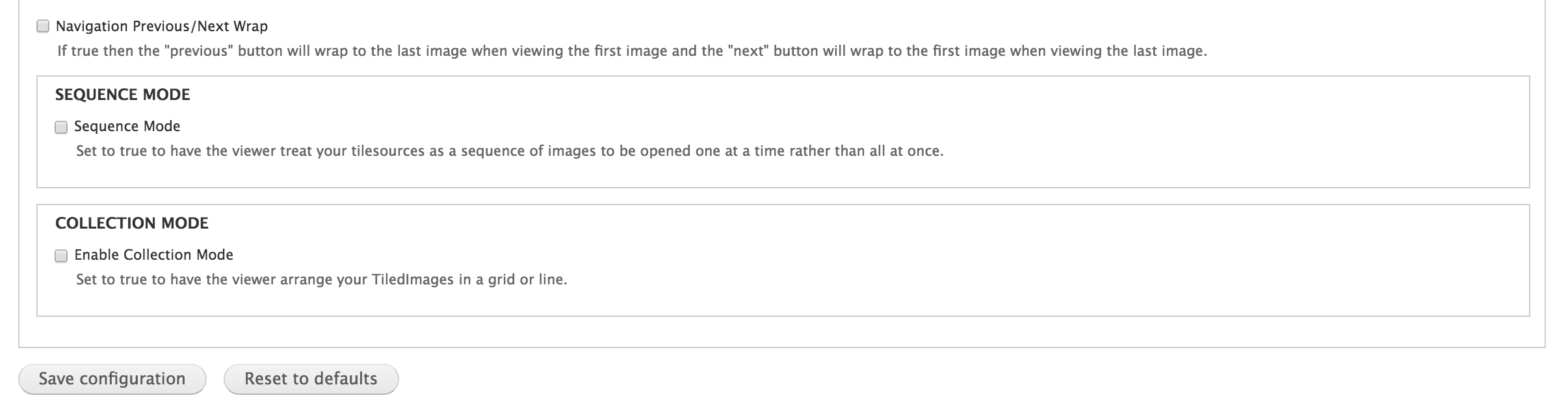Overview
SeaDragon is a zoomable viewer available for Book/Newspaper Pages and Large Images. The viewer supports a custom Djatoka tilesource and a IIIF tilesource, based in spirit from the JS component of Kevin Clarke's FreeLib-Djatoka. Instead of "synthesizing" the info for DZI this module creates the path to access Djatoka directly and obtain different regions for the tiles.
Dependencies
Drupal.org modules:
OpenSeadragon
Download and install the Openseadragon library to your sites/libraries folder, or run drush openseadragon-plugin. Openseadragon 2.2.1 is known to work well with Islandora. Note: If you use the Drush command, it is advisable to Move (not copy) the install script to your .drush folder and run it.
If you have an existing install it's required to update Openseadragon to it's latest version. You can do this quickly with the provided Drush command.
drush openseadragon-plugin
Reverse Proxy
We make the assumption that we (reverse) proxy Djatoka, to fix the same-origin issue.
For Apache, with Drupal running on the same box as Apache, a couple lines like:
ProxyPass /adore-djatoka http://localhost:8080/adore-djatoka
ProxyPassReverse /adore-djatoka http://localhost:8080/adore-djatoka
in the Apache config somewhere (either the main apache.conf, httpd.conf, or in and arbitrarily named *.conf in your Apache's conf.d directory should suffice to establish the reverse proxy.
In Debian derived systems one will need to create location entries for each proxy or remove the Deny from All in mod_proxy's conf file.
Configuration
Set the paths for your chosen Image Server in admin » Islandora » islandora_viewers » openseadragon
Djatoka Image Server
Set the paths for 'Djatoka server base URL'
IIIF Server
Set the path for your IIIF server. Any IIIF image server can be used the the IIIF tile source. The IIIF tile source provides a full URL to the datastream to be displayed as the IIIF identifier. The IIIF server needs to be configured to resolve this full URL to retrieve the image.
The Cantaloupe 🍈 IIIF image server can be configured to resolve these identifiers using the HttpResolver with no prefix specified.
Configuration Screenshots
There are a lot of options to configure Open Seadragon. Here are screenshots to every available option in the current version.

- Note the option to select either an adore-Djatoka Image Server or a IIIF Image server - you will be prompted after selecting with a field where you can enter your image server URL.

- Note that interface documentation links will take you to relevant Seadragon documentation, not back to this page.
Open Seadragon Viewer Settings

section continues...
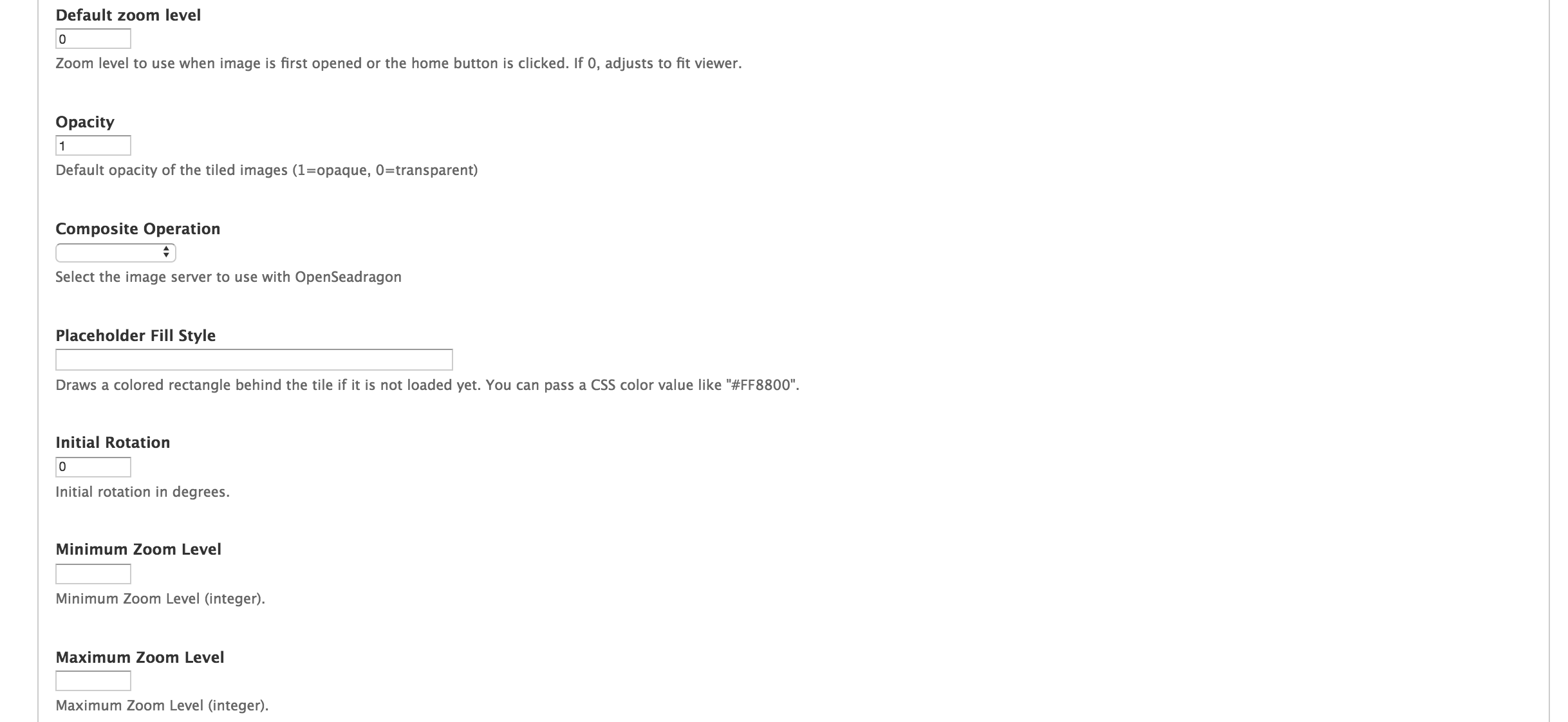
section continues...
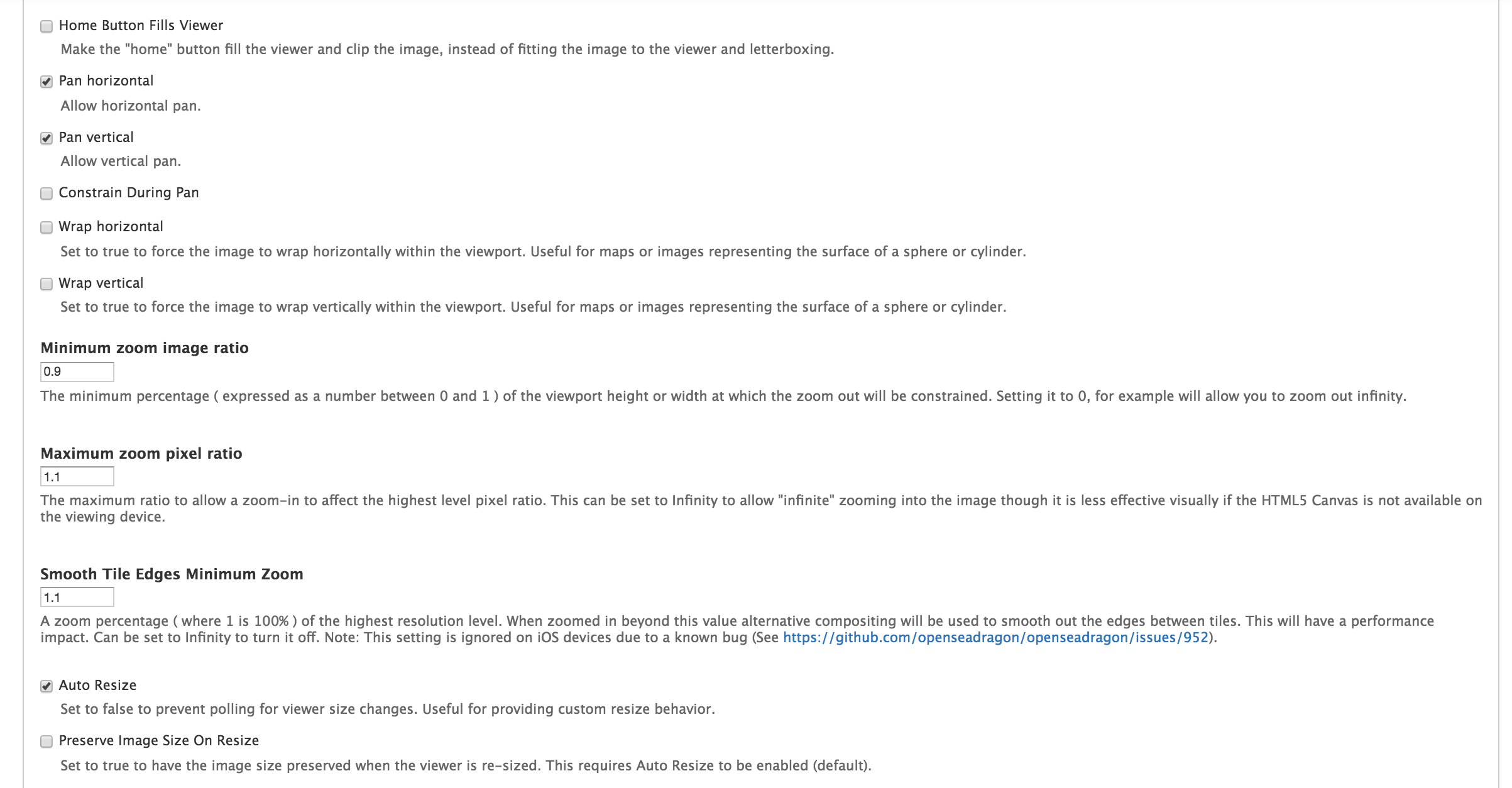
section continues...
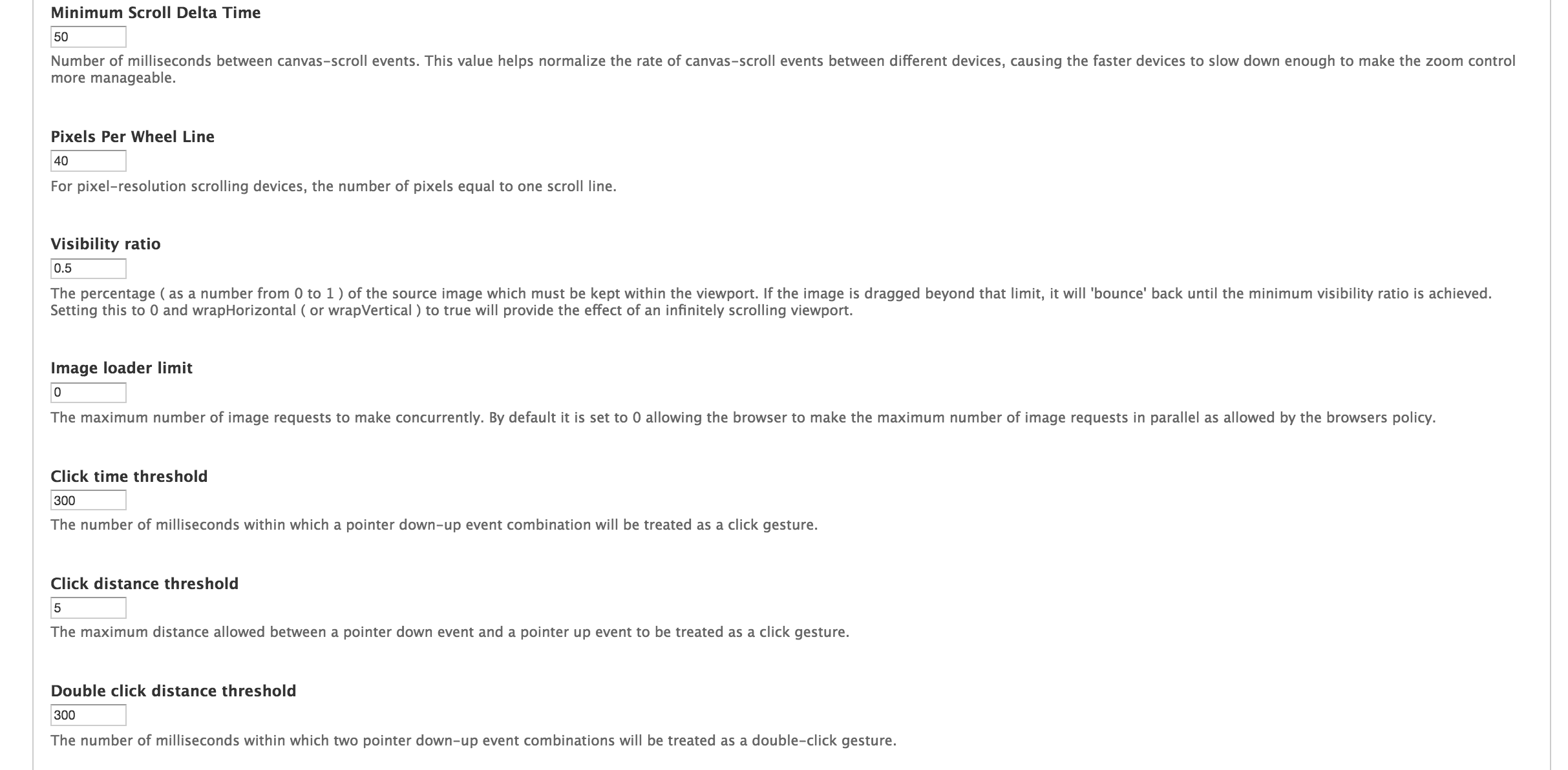
section continues...

Expanded Mouse Pointer Gesture Settings
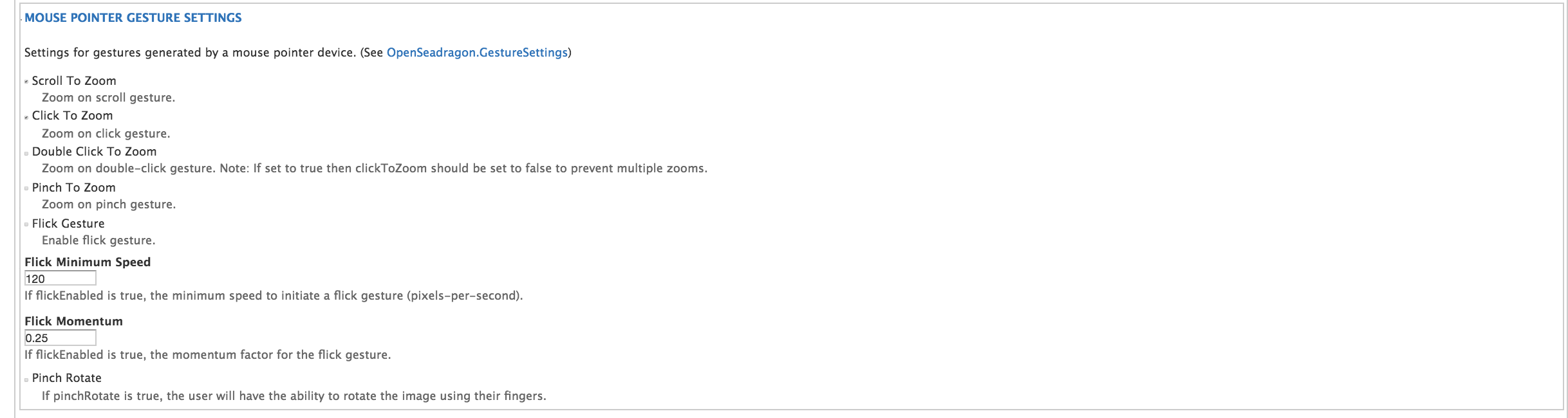
Expanded Touch Pointer Gesture Settings
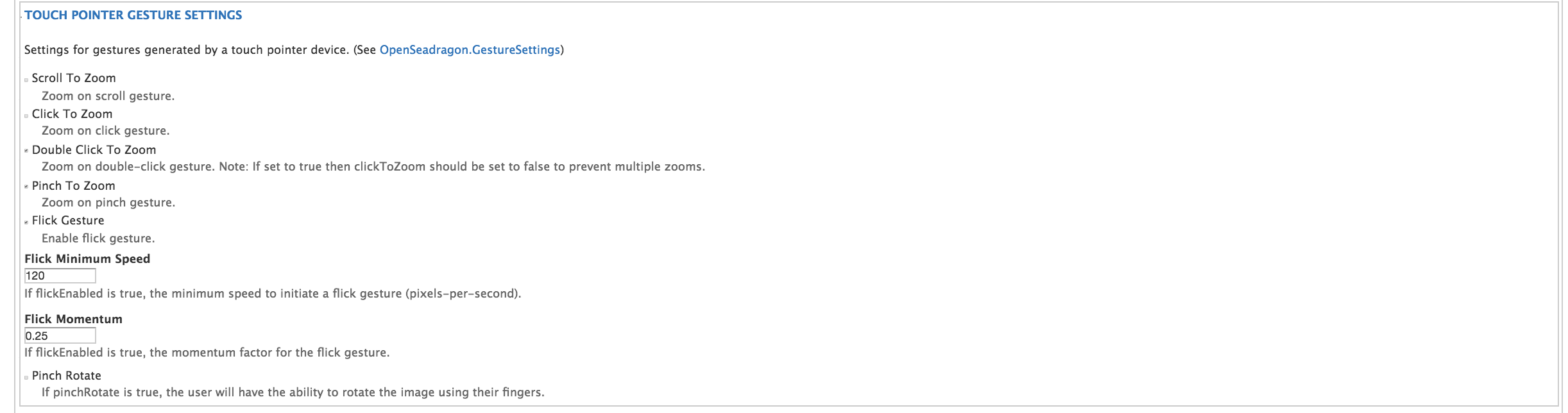
Expanded Pen Pointer Gesture Settings
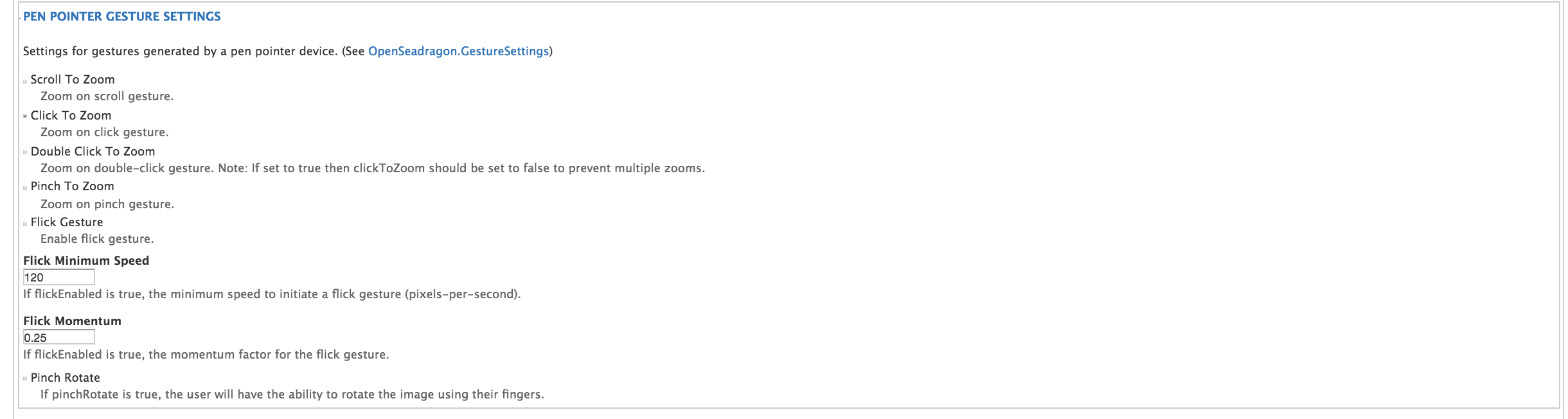
Expanded Unknown Pointer Gesture Settings
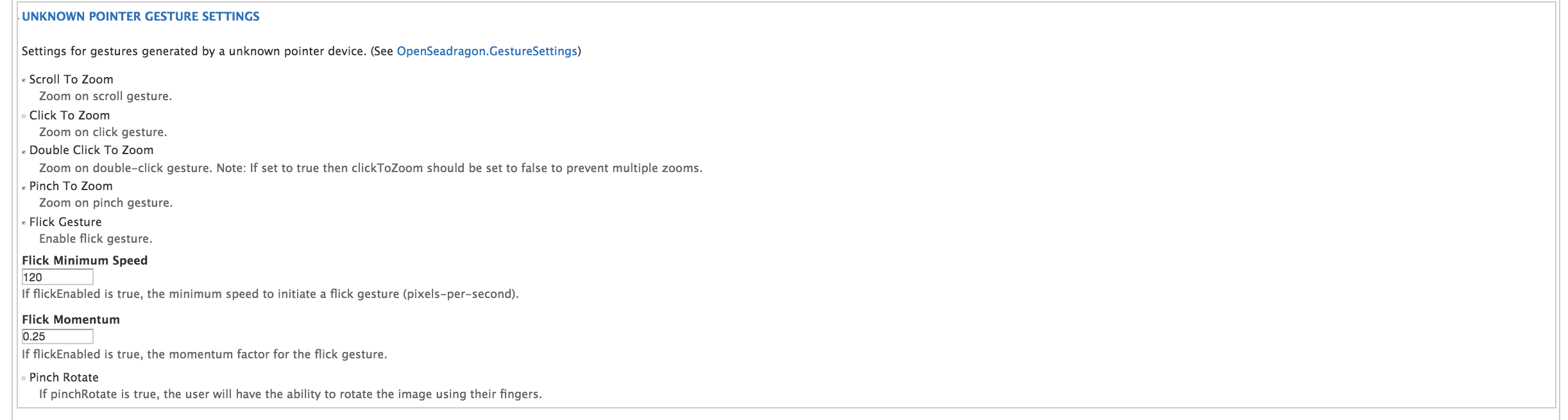
Open Seadragon Viewer Settings (Continued)

section continues...

section continues...
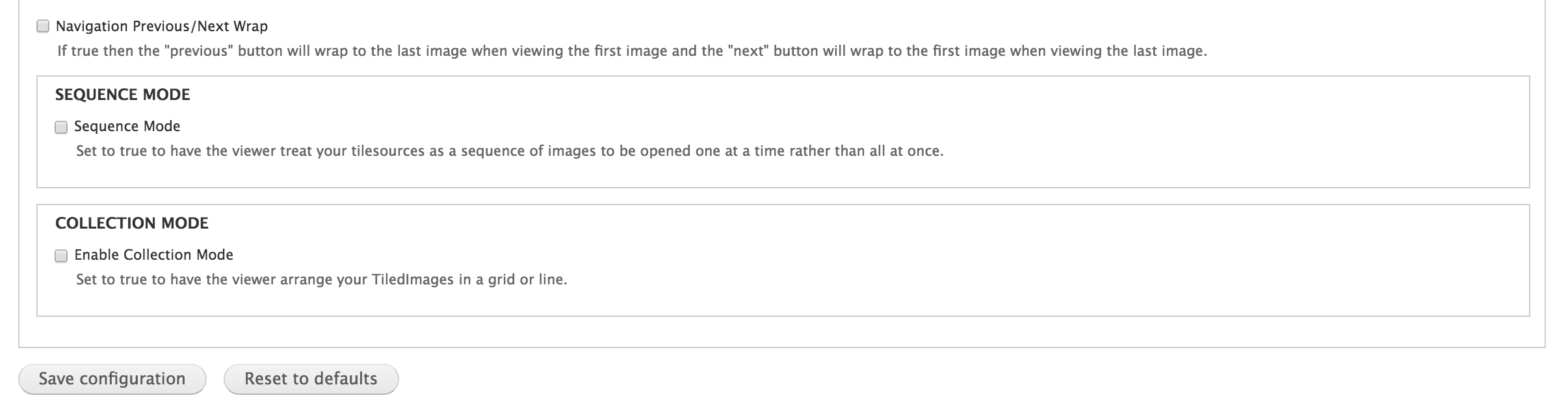
Troubleshooting/Issues
Having problems? Check out the Islandora google groups for a solution. Have a solution (or a problem with these docs)? Share it with the community!