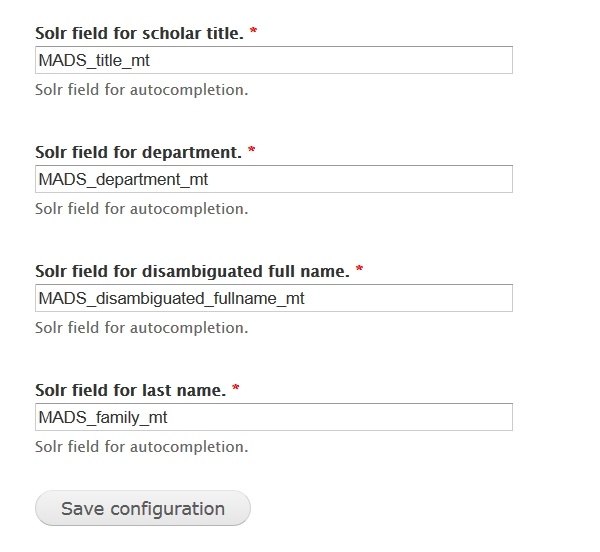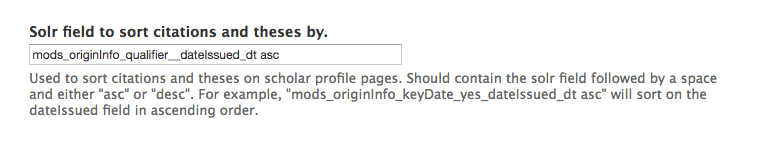...
...
- Solr field for scholar title: MADS_title_mt
- Solr field for department: MADS_department_mt
- Solr field for disambiguated full name: MADS_disambiguated_fullname_mt
- Solr field for last name: MADS_family_mt
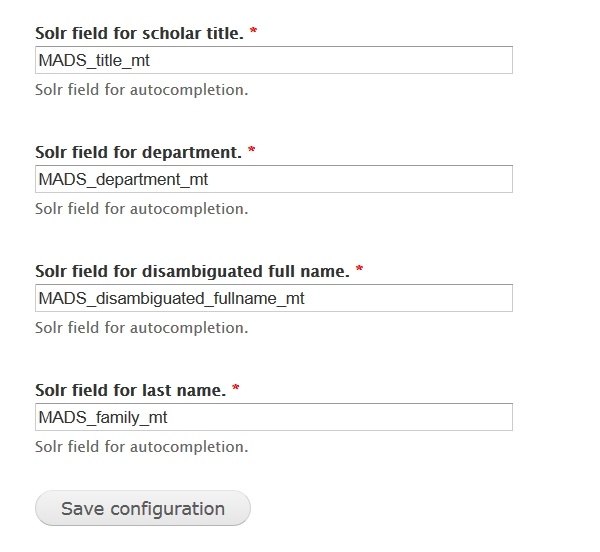
View EACCPF Person
The default view for an EACCPF person record:
 Image Removed
Image Removed
View MADS Person
The default view for a MADS person record (reflecting a "scholar" in an Institution)
 Image Removed
Image Removed
Other Views
EACCPF Objects, Events, and Places (after a thumbnail has been affiliated) will look as below:
 Image Removed
Image Removed
The Entities Solution Pack comes with the following objects in http://path.to.your.site/admin/islandora/solution_pack_config/solution_packs:
- Islandora Entity Content Model (islandora:entityCModel)
- Islandora Place Content Model (islandora:placeCModel)
- Islandora Person Content Model (islandora:personCModel)
- Islandora Event Content Model (islandora:eventCModel)
- Islandora Organization Content Model (islandora:organizationCModel)
- Entity Collection (islandora:entity_collection)
Entity objects created using these content models will have the following datastreams:
| RELS-EXT | Default Fedora relationship metadata |
| MADS/EACCPF/MODS | Descriptive metadata, in a format correlating to the form selected. |
| TN | Thumbnail image, created at time of ingest |
| DC | Dublin Core record |
Batch Ingest for Person Entities
Instructions for using the CSV import can be found in islandora_solution_pack_entities/modules/islandora_entities_csv_import/README.md
The import must be run from an account with a username of "admin". If the username on the account is anything else, then the import will error out after importing only a single record.
Person Entities using the MADS form (Scholars) can be batch uploaded using the submodule Islandora Entities CSV Import, available at DRUPAL_ROOT/import_entity_csv. Batch ingested entities have a default association with the Person Entity Content model and create a MADS datastream matching the default MADS person form.
Prepare a comma-delimited CSV file using the column names below. Only columns with names in the list will be processed; all others will be ignored. Any comma within a field must be replaced with a double pipe. For example, 'Nursing, Department of' must be replaced with 'Nursing|| Department of'.
Entity Solution Pack - Solr Sort Field
The "Solr field to sort citations and theses by" will be used to order the lists of related objects under "Recent citations" and on the "Citations" and "Theses" tabs (which only show up if a person is connected to Citation or Theses objects - see below). As with all Solr sort fields, this must be a single-valued field, and must be followed by a space and the string 'asc' or 'desc' to indicate sort order.
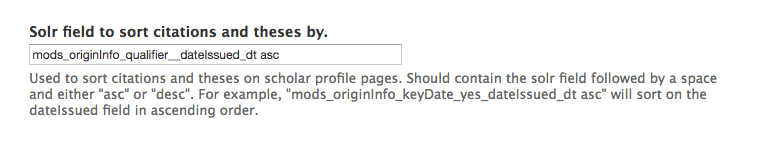 Image Added
Image Added
View EACCPF Person
The default view for an EACCPF person record:
 Image Added
Image Added
View MADS Person
The default view for a MADS person record (reflecting a "scholar" in an Institution)
 Image Added
Image Added
Other Views
EACCPF Objects, Events, and Places (after a thumbnail has been affiliated) will look as below:
 Image Added
Image Added
The Entities Solution Pack comes with the following objects in http://path.to.your.site/admin/islandora/solution_pack_config/solution_packs:
- Islandora Entity Content Model (islandora:entityCModel)
- Islandora Place Content Model (islandora:placeCModel)
- Islandora Person Content Model (islandora:personCModel)
- Islandora Event Content Model (islandora:eventCModel)
- Islandora Organization Content Model (islandora:organizationCModel)
- Entity Collection (islandora:entity_collection)
Entity objects created using these content models will have the following datastreams:
| RELS-EXT | Default Fedora relationship metadata |
| MADS/EACCPF/MODS | Descriptive metadata, in a format correlating to the form selected. |
| TN | Thumbnail image, created at time of ingest |
| DC | Dublin Core record |
Batch Ingest for Person Entities
Instructions for using the CSV import can be found in islandora_solution_pack_entities/modules/islandora_entities_csv_import/README.md
The import must be run from an account with a username of "admin". If the username on the account is anything else, then the import will error out after importing only a single record.
The CSV file must be formatted in UTF-8. If a non-UTF-8 character is in the file, then the import will load each row but error out on the non-UTF-8 character, and not load any subsequent rows.
Person Entities using the MADS form (Scholars) can be batch uploaded using the submodule Islandora Entities CSV Import, available at DRUPAL_ROOT/import_entity_csv. Batch ingested entities have a default association with the Person Entity Content model and create a MADS datastream matching the default MADS person form.
Prepare a comma-delimited CSV file using the column names below. Only columns with names in the list will be processed; all others will be ignored. Any comma within a field must be replaced with a double pipe. For example, 'Nursing, Department of' must be replaced with 'Nursing|| Department of'.
- STATUS
- POSITION
- Note: In the MADS schema, <position> is an uncontrolled field. The csv importer treats <position> as uncontrolled, which is valid with MADS. However, the default Scholar MADS Form in Islandora treats <position> as a controlled field, and if used to touch up a record with an uncontrolled value for <position>, the default Scholar MAD Form will delete the position information out of the metadata. If you use the csv importer to fill position with an uncontrolled value, then you will need to modify the Scholar MADS Form, in order to allow <position> to be edited later in Islandora. The recommended quick fix is to edit the Scholar MADS Form and delete the portion of the form which edits <position>.
- EMAIL
- Note: The csv importer will store this to the incorrect MADS field, resulting in invalid MADS. Further, since the default Scholar MADS Form is designed around valid MADS, you will not later be able to touch up this field using the Islandora MADS forms. A quick fix is not to load Excel records with an EMAIL column, and instead include email in the ROOM_NUMBER or BUILDING or CAMPUS column, which will store to a <note type="address"> field in the MADS. The better fix is to modify the code for the csv importer.
- IDENTIFIER
- TERM_OF_ADDRESS
- GIVEN_NAME
- FAMILY_NAME
- FAX
- Note: The csv importer will store this to the incorrect MADS field, resulting in invalid MADS. Further, since the default Scholar MADS Form is designed around valid MADS, you will not later be able to touch up this field using the Islandora MADS forms. A quick fix is not to load Excel records with a FAX column, and instead include fax number in the ROOM_NUMBER or BUILDING or CAMPUS column, which will store to a <note type="address"> field in the MADS. The better fix is to modify the code for the csv importer.
- PHONE
- Note: batch csv importer will store this to the incorrect MADS field, resulting in invalid MADS. Further, since the default Scholar MADS Form is designed around valid MADS, you will not later be able to touch up this field using the Islandora MADS forms. A quick fix is not to load Excel records with a PHONE column, and instead include phone number in the ROOM_NUMBER or BUILDING or CAMPUS column, which will store to a <note type="address"> field in the MADS. The better fix is to modify the code for the csv importer.
- DISPLAY_NAME
- DEPARTMENT
- NAME_DATE
- STREET
- CITY
- STATE
- COUNTRY
- POSTCODE
- START_DATE
- Note: Batch csv importer will store this to the incorrect MADS field, resulting in invalid MADS. Further, since the default Scholar MADS Form is designed around valid MADS, you will not later be able to touch up this field using the Islandora MADS forms. A quick fix is not to use this field with the csv importer. The better fix is to modify the code for the csv importer.
- END_DATE
- Note: Batch csv importer will store this to the incorrect MADS field, resulting in invalid MADS. Further, since the default Scholar MADS Form is designed around valid MADS, you will not later be able to touch up this field using the Islandora MADS forms. A quick fix is not to use this field with the csv importer. The better fix is to modify the code for the csv importer.
- STATUS
- POSITION
- EMAIL
- IDENTIFIER
- TERM_OF_ADDRESS
- GIVEN_NAME
- FAMILY_NAME
- FAX
- PHONE
- DISPLAY_NAME
- DEPARTMENT
- NAME_DATE
- STREET
- CITY
- STATE
- COUNTRY
- POSTCODE
- START_DATE
- END_DATE
- ROOM_NUMBER
- BUILDING
- CAMPUS
This will result in the following MADS datastream:
...