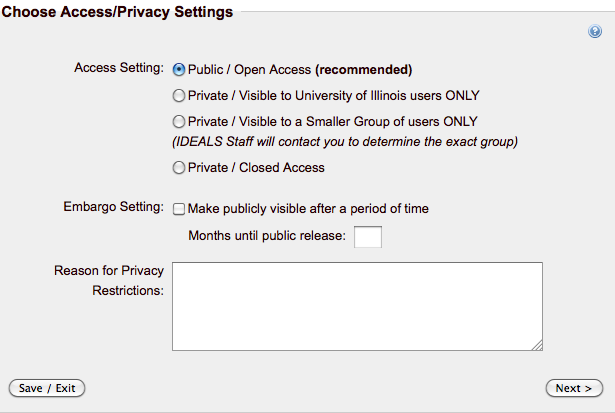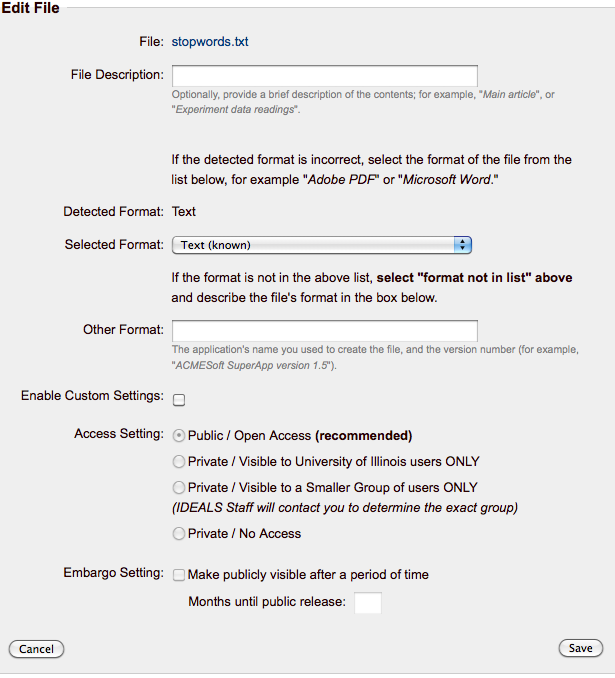Page History
...
- Not relying on date described in metadata to manage access rights
- Exposure of the embargo details for any item in OAI/METS, XMLUI/METS or JSPUI Item views by evaluation of the ResourcePolices that are in force.
Related Projects and Solutions
IDEALS Embargo Functionality
The current //DSpace 1.5.2 //version has been customized with an embargo feature that allows three different group restrictions during the submission process:
# Limit access to a group:
this sends an email to an administrator, so the administrator can set this up manually
# University Only access:
either IP based or login
# Complete embargo:
the item is fully withdrawn until the embargo is released.
The embargo lift date is currently not defined as a date, but stored as a number of months. It is stored as a date in the database after selecting the amount of months. The submitter also needs to supply a reason for the embargo. In the item metadata it should be exposed that the item is under embargo, and also mention the embargo lift date.
There is also a custom mechanism for batch uploads, and a script for mapping the correct embargo settings on these uploaded items, and the import mapfile. Embargo will also effect OAI-PMH exposure of content through withdrawn/archived item state. Also the submitter should be able to access the item. The client requests these functionalities to be retained.
At the moment, only entire items can be embargoed, but the client is optionally interested in being able to set an embargo on the bitstream level as well. Optionally the client is requesting an implementation to support for current user to contact submitter for "request to access" the embargoed content.
Description
The current implementation of the embargo functionality can be migrated to DSpace 1.6.2, but requires some optimizations to limit changes to the DSpace core classes.
@mire recommends the client to invest in re-working the embargo implementation to decrease any further upgrade issues to future versions of DSpace, which can be achieved using two different approaches. The approach @mire advises, is detailed here, and the second approach is described in Alternative 1.
The advised solution does not use the embargo framework because there are limitations to the extensibility of this framework. We will create a custom solution which limits changes to existing DSpace core classes as much as possible, and maintains the same storage solution for the embargo settings from the current repository. Both the interface during the submission and the edit interface (for admin & submitter) for archived items will be ported.
Custom Embargo Per Bitstream
Embargo per bitstream instead of per item. This solution will be an extension to the solution (and alternative) mentioned above. The main difference is that all embargo functionality will need to be entered and stored per uploaded bitstream (file). Both the interface during the submission and the edit interface for archived items will be adjusted to ensure the settings can be configured for each bitstream individually.
Embargo per Item - Technical description
The current solution provides a form in which the submitter can indicate if the item is private or pubic. If private is chosen at least one of the following private options has to be selected:
- Visible to University of Illinois users ONLY
- Visible to a Smaller Group of users ONLY
- Make publicly visible after a period of time (field to indicate number of months)
In case the user selects one of the first two options ("//Visible to University of Illinois users ONLY//" or "//Visible to a Smaller Group of users ONLY//") the following operations are performed:
- a record is added into *restrict_item* table
- a metadata field is added dc.provenance.description (Item marked as restricted to the 'UIUC Users.....)
The Item results to be:
- SEARCHABLE
- WITH FILES RESTRICTED
In case the user select only the third option ("//Make publicly visible after a period of time//") the following operations are performed:
- a record is added into *restrict_item* table
- a record is added into *bi_embargoed* table
- a metadata field is added dc.provenance.description (Item marked as restricted to the 'UIUC Users.....)
The Item results to be:
- NOT SEARCHABLE
Summarizing the previous description, we have:
Option | =record in //restrict_item// | =record in //bi_embargoed// | =Searchable? | = Bitstream(s) Visible? |
Visible to University of Illinois users ONLY | Yes | No | Yes | No |
Visible to a Smaller Group of users ONLY | Yes | No | Yes | No |
Make publicly visible after a period of time (field to indicate number of months) | Yes | Yes | No | - |
The tables involved in the current solution have to following structure:
*RESTRICT_ITEM*
=Field | =Description |
id | unique identifier |
item_id | unique item identifier |
release_date | filled only if "//Make publicly visible after a period of time//" is chosen |
eperson_group_id | unique group identifier |
reason | reason why the access at the item is restricted |
*BI_EMBARGOED*
=Field | =Description |
id | unique table identifier |
item_id | unique item identifier |
sort_1 | item title |
sort_2 | item date issued |
sort_3 | item data available |
Embargo per Bitstream - Technical description
The new solution provides the users with two ways to define restricted access at bitstream level:
- Restrict Access
- Upload/Edit File
These functions can be activated in:
- UI Submission
- Edit Item
- Workflow
Restrict Access
This function is the same contemplated in the previous version, but the form has been modified.
At this level the user can define general access settings options. This means that every new bitstream uploaded by default will have the same access settings defined by "Restrict Access" function.
Here is an example of the front-end for this module:
*Note:*
1. *If the user will change the general access settings during the workflow or after the item is installed the new settings will be applied to all the bitstream(s) attached to the item.*
1. *If the general settings are "//Private/Closed Access"// won't be possible define custom settings at bitstream level.*
Upload/Edit File
In the modules //UploadStep// and //EditItem// the user can define the custom access settings per bitstream, overriding the general defined previously.
Here is a snapshot of the front-end:
To override the general settings the user must to check "//Enable Custom Settings//".
Back-End
The settings are defined in the table //resourcepolicy, //here a summary about what happens when the settings are defined:
= SETTING | = ACTION in RESOURCEPOLICY |
PUBLIC | A record with DEFALT_READ Anonymous policy is added |
PRIVATE_NO_EMBARGO | A record with DEFALT_READ Group policy is added |
PRIVATE_EMBARGO | A record with DEFALT_READ Group is added |
Note: The class //InstallItem// has been overridden because when the Item came installed the policies of all the bitstreams came overridden.
*Comments:*
Current Workflow Help Documentation
https://services.ideals.illinois.edu/wiki/bin/view/IDEALS/IDEALSHelpPage#Submit_Choose_Access_and_Privacy
Feature supports placing item into withdrawn.
Embargo by Item only applies to Items that are Open Access, Visible to a smaller group or university of illimois users. This is because in those cases the item is in an archived state in the repository.