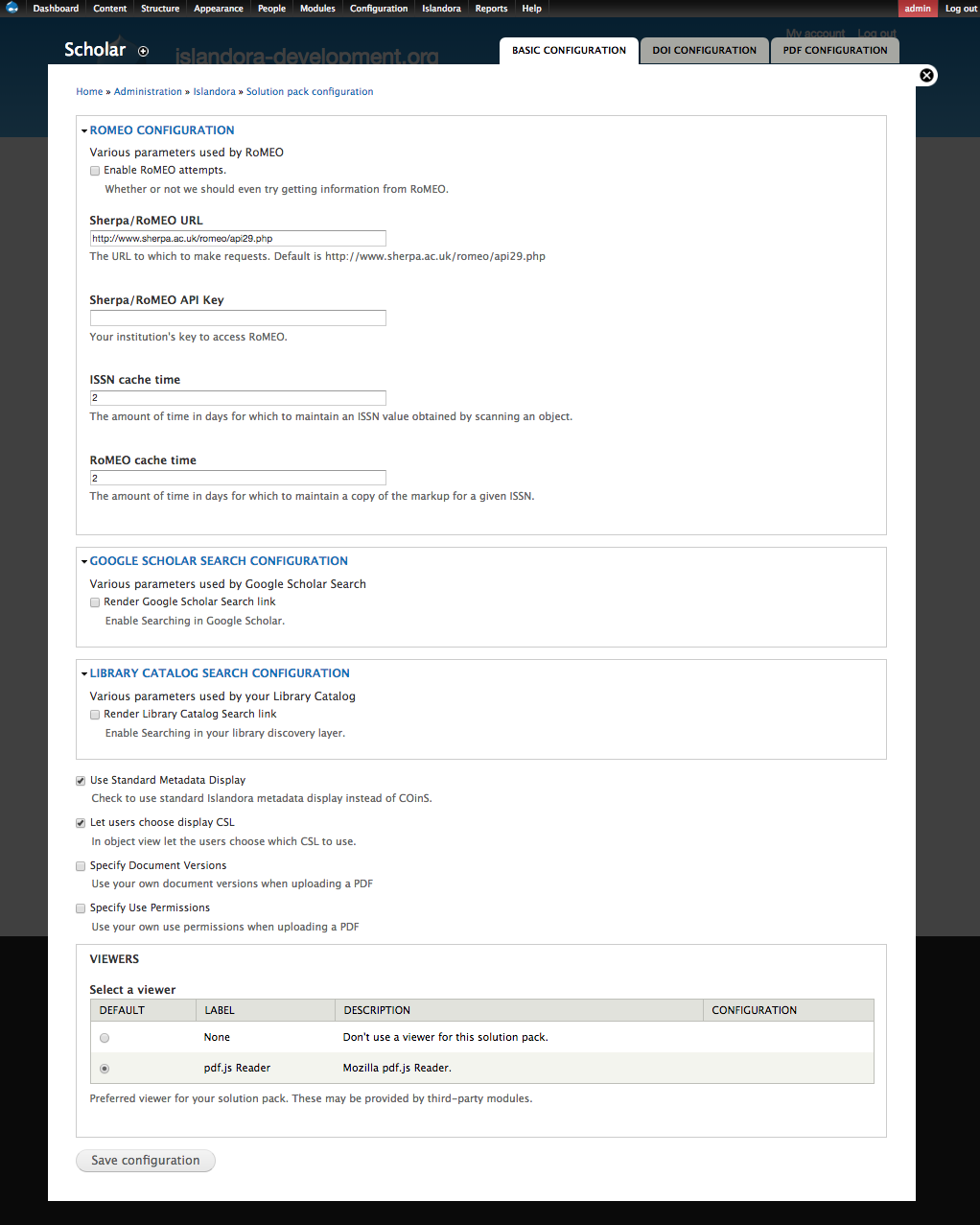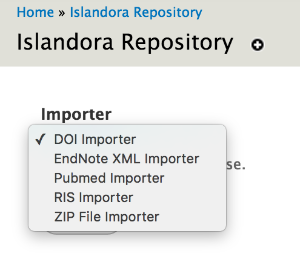...
The core Islandora Scholar module provides two new content models: the Citation Content Model (ir:citationCModel) and the Thesis Content Model (ir:thesisCModel). The Citation model is intended for general scholarly works, while the Thesis model is for handling electronic theses and dissertations (ETDs). While the datastream structure and default display of these two Content Models is nearly identical, they can be tweaked separately to accommodate the different use cases one may have for theses vs. other scholarly works, such as altered displays, collection configuration, or separate metadata forms.
...
These features can be configured on the Scholar admin page, at Administration » Islandora » Solution Pack Configuration » Scholar (/admin/islandora/solution_pack_config/scholar) .
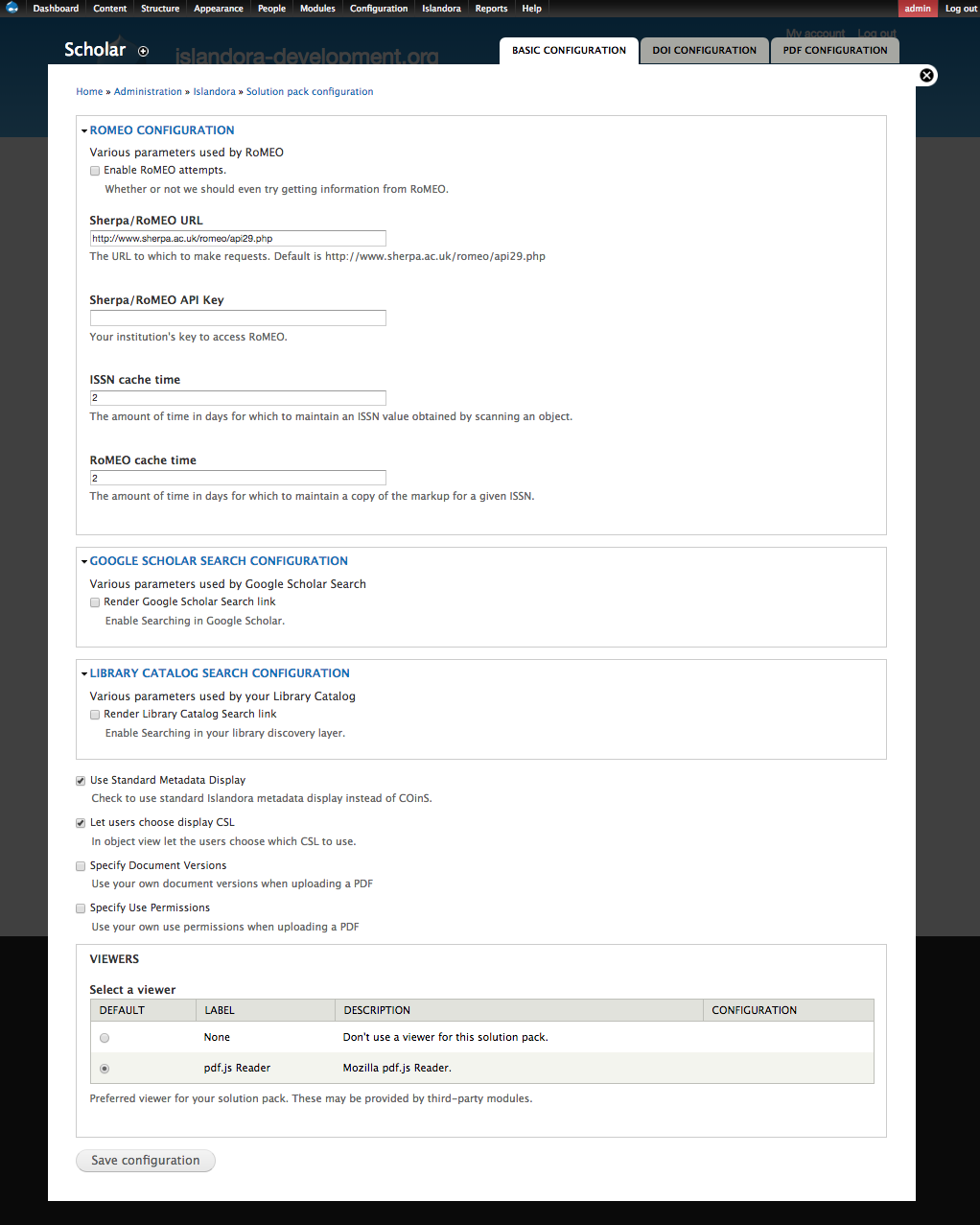
Sherpa/RoMEO
Sherpa/RoMEO is a service which provides information about the copyright & self-archiving policies of various academic journals. When this feature is enabled, a "RoMEO" tab will appear on objects with the Citation Content Model which have a MODS identifier of type "issn". This can be used in staff workflows, to help encourage self-archiving. Results of RoMEO queries are cached in the Drupal database, but are not saved into object metadata.
...
How uploaded PDFs are handled by Scholar can be configured at Administration » Islandora » Solution Pack Configuration » Scholar » PDF Configuration Configuration (/admin/islandora/solution_pack_config/scholar/pdf).
Like the PDF solution pack, Scholar supports extracting searchable text from uploaded PDFs. This relies on the PDF having an embedded text stream (e.g. a born-digital PDF, or one with OCR already performed and embedded). Scholar will not generate OCR from raw scans. Consider converting text-filled images with no text streams to TIFFs, and using the Book Solution Pack with OCR enabled.
...
The appropriate type of citation will be displayed according to the content of the <genre> field tag in the MODS record for each Citation or Thesis object. In The default thesis form includes a field called "Genre"; in the default Citation form, this is the "Publication Type" entry box field near the top of the form is used to enter the MODS <genre>. A case-sensitive entry is required in order to generate the correct formatting:
...
To use a Populator, follow the normal workflow to add an object to a collection. After selecting a content model, a step called "Prepopulate metadata from source" will display an option for each installed populator enabled Populator module. If one is selected, the user will be able to upload the file or provide the identifier, and then will be shown a their associated metadata input form prepopulated with metadata from the source.
Be aware that some metadata from the source might not display in the form, but might be saved in the object's MODS datastream regardless. The transforms from source to MODS are defined by each populator/importer module, but the form that displays can be configured by an Islandora administrator. If the form is missing fields for certain MODS elements, such as within <mods:relatedItem type="host">, that information may not show up in the form that the user sees, but will still be saved in MODS. Populator modules can be used to create objects of any content type, and this may happen if creating an object with a form that was not designed for citations.
...
To use an Importer, log in, and browse to a Collection. Click the "Manage" tab, then the "Collection" sub-tab, then click "+ Batch Import Objects". You will get a drop down menu with an option to use the "DOI Importer" and any other importers that are enabled.
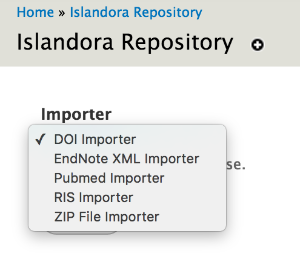 Image Removed
Image Removed
DOI Importer/Populator - special configuration
Upload a file or list of DOIs, and click "Import" to automatically import the batch of objects. This uses the Islandora Batch interface behind the scenes, and you will be redirected to a "queue" if the ingest was successful. See How to Batch Ingest Files for more information about ingest queues.
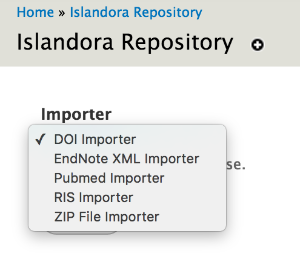 Image Added
Image Added
DOI Importer/Populator - special configuration
There are two available APIs for retrieving metadata based on DOIs. The "Legacy" API is Crossref's OpenURL API, which requires registration via an email address. The new API (as of Islandora 7.x-1.11) uses Content Negotiation via doi.org. This API does not require registration, and will work retrieve metadata from CrossRef, DataCite, and mEDRA. New installations of the DOI importer module will default to using the new API; installations which have already been configured to use CrossRef will continue to use CrossRef.
Configure the API settings The legacy Crossref OpenURL API requires registration. You register with an email address and enter the email address into Islandora in the menu at Home » Administration » Islandora » Solution pack configuration » Scholar . There is no fee to register for this service. For more information about Crossref Open URL or to register, click here. » DOI Configuration (/admin/islandora/solution_pack_config/scholar/islandora_doi).
Formatting the .txt file: The DOIs should be separated by a single space or by a tab or by a comma. No other separators will work.
...