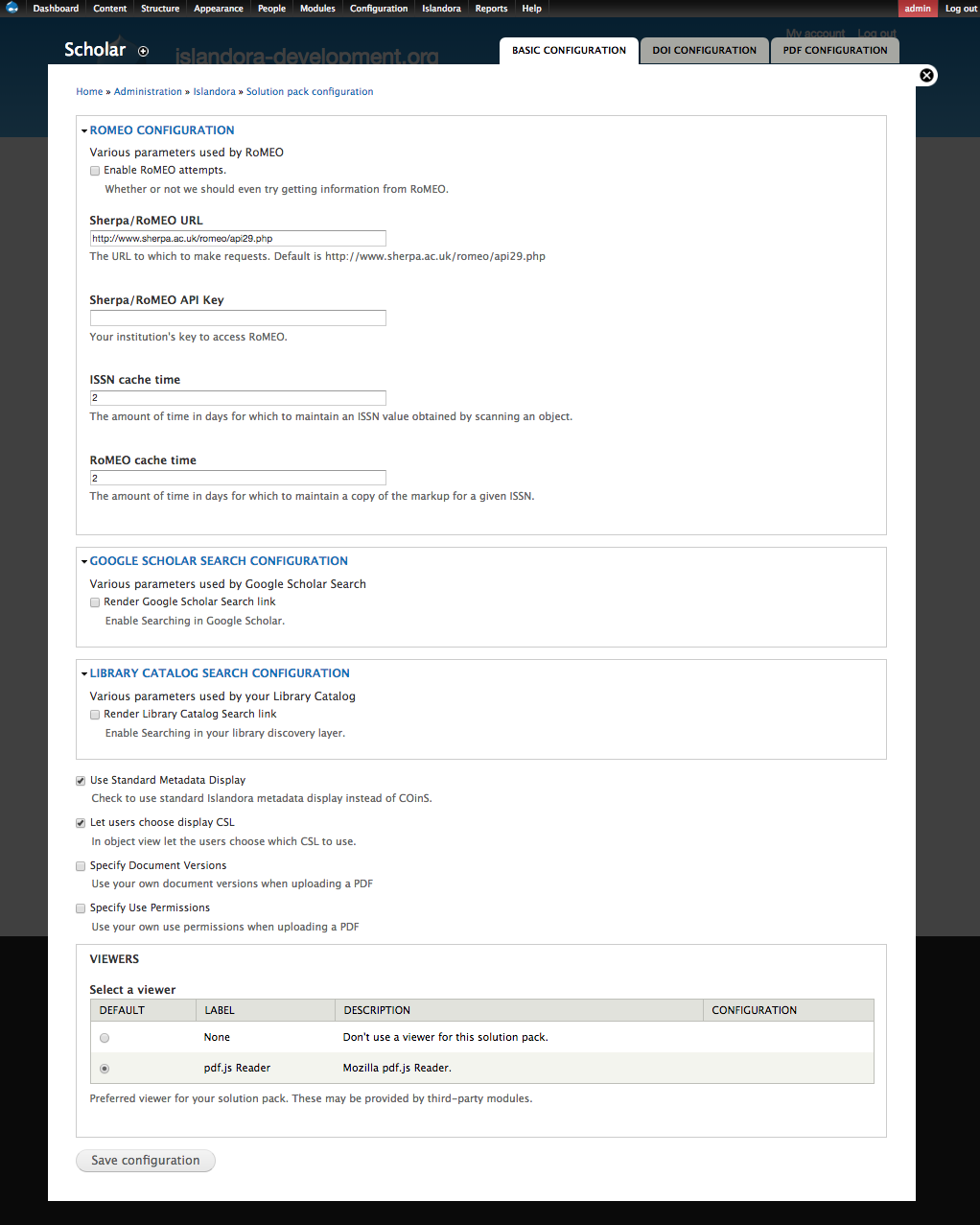...
Islandora Scholar is a suite of modules designed to help Islandora function as an Institutional Repository (although some features are helpful in other use cases as well). It is unique compared to other Islandora modules in terms of the number of features it provides as well as the vast amount of submodules that it contains. It is helpful to think of Scholar as being a kind of scholarly content solution pack due to the new content models it provides (citation & thesis), but it also differs from other solution packs in that it provides new functionality that may be used with other content models (cmodels) as well.
Sample Features
Features:
- Citation Content Model and Thesis Content Model (and associated default forms)
- Display dynamically-formatted citations based on MODS data according to on user-uploaded CSL files
- (optional) tab on Citation objects containing the self-archiving policies of the associated periodical, based on Sherpa/RoMEO
- (optional) links on Citation and Thesis objects to search for them in Google Scholar or your local discovery layer
- Importers and populators to create objects based on DOIs, PMIDs, Endnote XML, or RIS files (see associated submodules)
- Ability to embargo objects or datastreams permanently or with a time limit (see Scholar Embargo submodule)
- Google Scholar-ready microdata in meta tags (see Islandora Google Scholar submodule)
- New citation & thesis content models
- Sherpa/RoMEO integration
- Creation of new objects from EndNote XML or RIS files exported from other systems
- Creation of new objects from Digital Object Identifiers (DOIs) and PubMed IDs (PMIDs)
- Suppression of objects from display or disable viewing/downloading of particular datastreams
- Exporting of collections of bookmarks as RIS, RTF or PDF files
- User-selectable dynamic citation styling using Citation Style Language (CSL) files
- Extra HTML metadata to assist with Google Scholar indexing
- RIS, RTF or PDF files (see Islandora Bookmark and Exporter submodules)
Requirements
This module requires the following external modules/libraries:
...
These features can be configured on the Scholar admin page, at Administration » Islandora » Solution Pack Configuration » Scholar (/admin/islandora/solution_pack_config/scholar) .
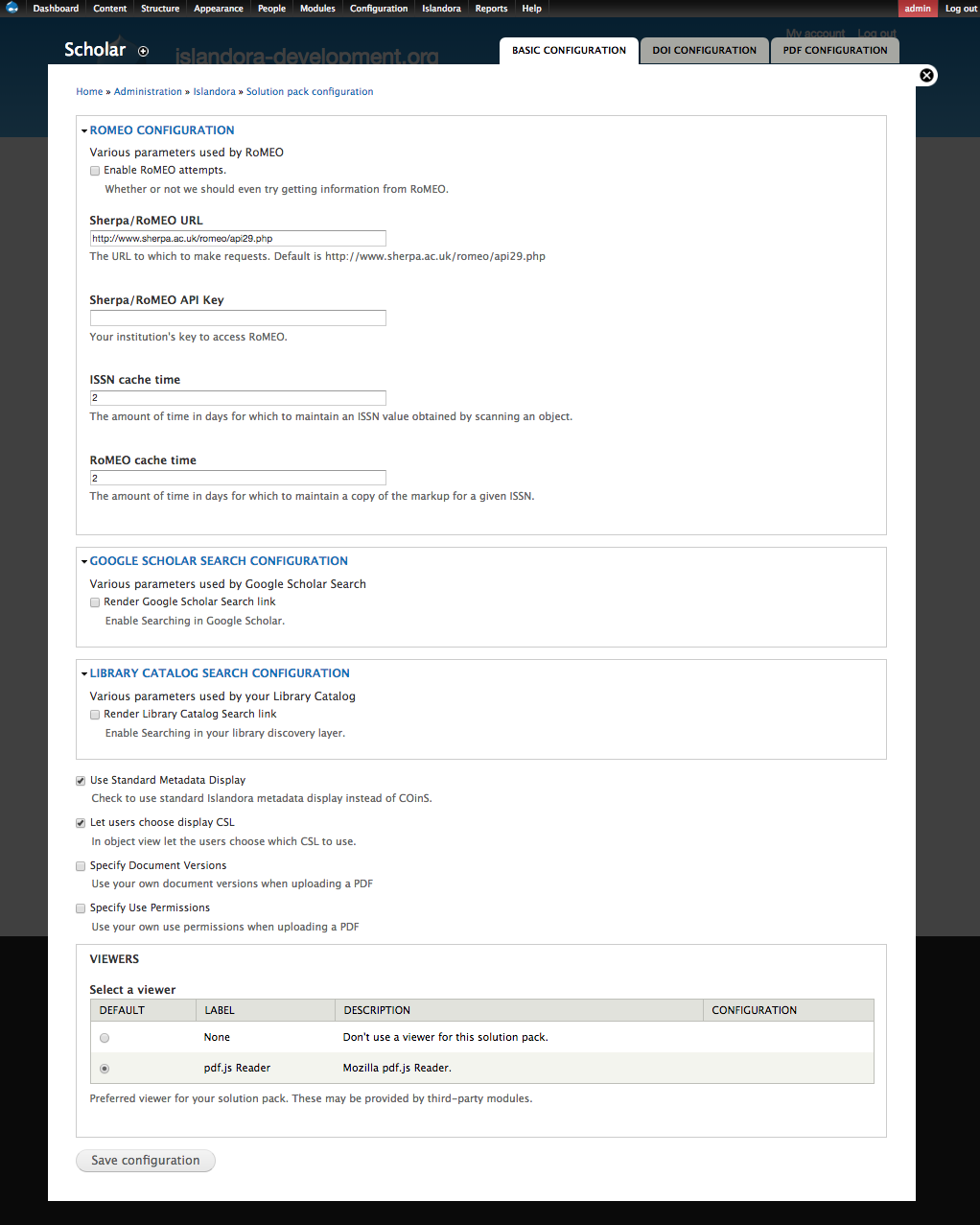 Image Removed
Image Removed 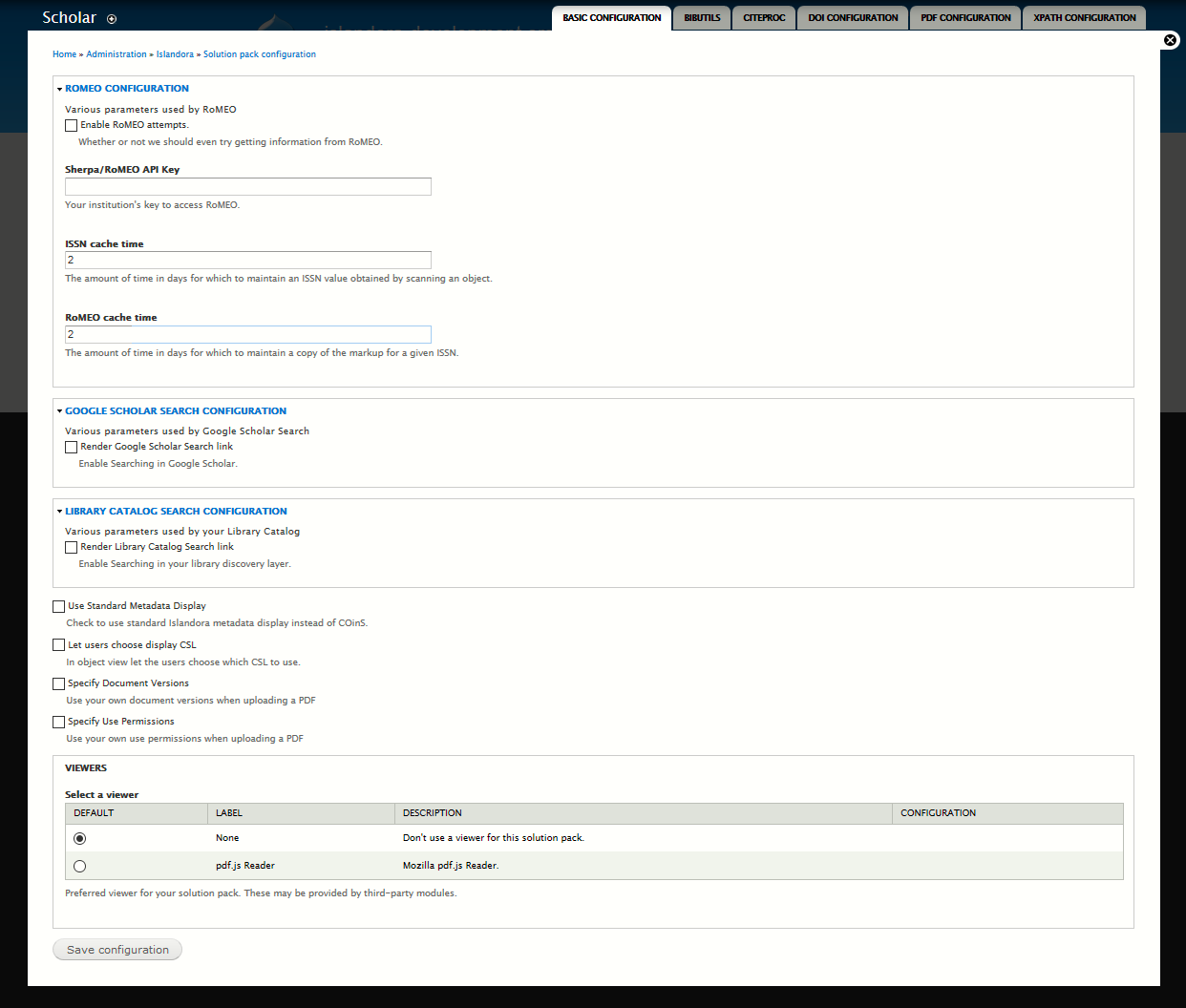 Image Added
Image Added
Sherpa/RoMEO
Sherpa/RoMEO is a service which provides information about the copyright & self-archiving policies of various academic journals. When this feature is enabled, a "RoMEO" tab will appear on objects with the Citation Content Model which have a MODS identifier of type "issn". This can be used in staff workflows, to help encourage self-archiving. Results of RoMEO queries are cached in the Drupal database, but are not saved into object metadata.
...
The sizes of the thumbnail (TN) and cover page (PREVIEW) datastreams, which are derived from the first page of the PDF using imagemagick, are also configurable here. Below, a screenshot of the PDF configuration screen.
 Image Removed
Image Removed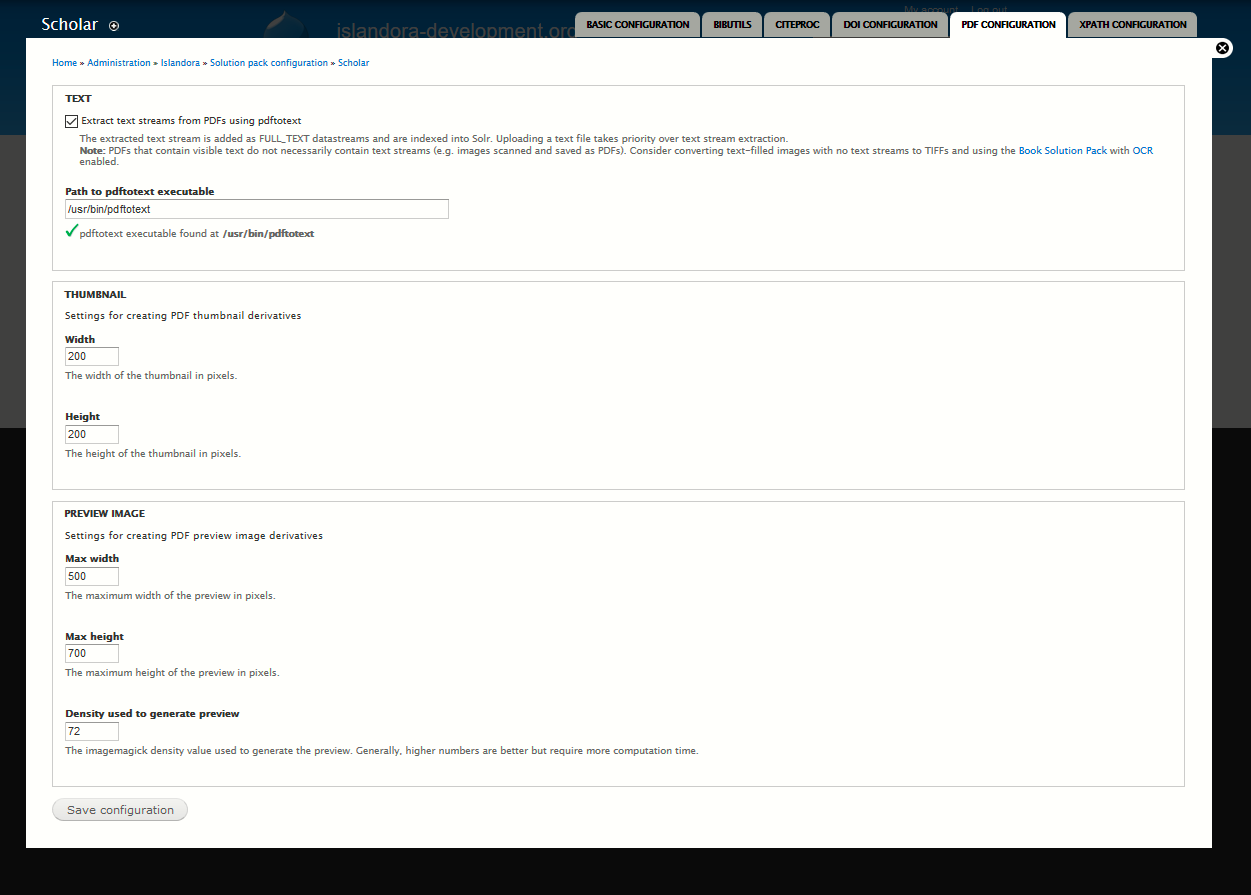 Image Added
Image Added
About CSL (Citation Style Language)
...
The appropriate type of citation will be displayed according to the content of the <genre> tag in the MODS record for each Citation or Thesis object. The default thesis form includes a field called "Genre"; in the default Citation form, this is the "Publication Type" field near the top of the form. A case-sensitive entry is required in order to generate the correct formatting:
| MODS <genre> term | Format of the citation generated by Islandora Scholar |
|---|
blank/default/
any-term-not-
in-a-controlled
-vocab | Citation will be formatted like a journal article. |
| <genre>journal article</genre> | Citation will be formatted like a journal article. |
| <genre>book chapter</genre> | Citation will be formatted like a book chapter. |
| <genre>book section</genre> | Citation will be formatted like a book chapter. |
| <genre>book</genre> | Citation will be formatted like a book. |
Scholar Submodules
Importers and Populators
...
The Scholar Embargo submodule is very similar to (and can even be used in conjunction with) the Islandora IP Embargo module. Scholar Embargo allows you to suppress the display visibility of objects in collections entirely, or allow the objects to display but disable a specified datastream on an object. Embargoes may be indefinite (meaning that they will persist until manually lifted) or temporary (meaning that they will persist until the specified expiration date chosen by an administrator, with email notifications 10 days before and on the day of an embargo's expiration).
The two primary types of embargoes are object embargoes and datastream embargoes. Objects with an "object embargo" will behave as if they don't exist for be hidden from public users; they won't display in collections or search results, and will yield an access denied page when public users attempt to access them directly by PID. Only privileged users will be able to see them (more on that below). Datastream embargoes allow the object to display normally in collections and search results, but a particular datastream (specified when the embargo is placed) will be unavailable to public users to view or download. For citation and thesis objects this will be the 'PDF' datastream, but Scholar Embargoes can be applied to any content model, extending the list of possible datastreams. In order to put a Scholar Embargo on content models other than citations and theses, you must enable them from the "Islandora Scholar Embargo" tab of the Islandora Utility Modules admin menu at admin/islandora/tools/embargo (example below).
...
...