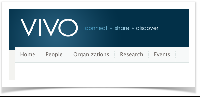...
These are parameters that control the diagnostic tools. They may be set interactively, using the Developer Panel, or read from the developer.settingsproperties file at startup.
The Developer Panel
...
- It enables you to change the Developer Settings without navigating away from your current page.
- It provides a visual reminder that VIVO is in Developer Mode. If a production instance were accidentally configured to run in Developer Mode, it would be easily noticed.
Entering Developer Mode
...
| In the panel | Allow anonymous user to see and modify developer settings |
|---|---|
| In the file | developer.permitAnonymousControl |
| Effect | If true, any VIVO user may change the developer settings. If false, only a system administrator (or root) may change the settings. |
The "General" tab
Freemarker settings
...
| In the panel | Insert HTML comments and start and end of templates | |||||
|---|---|---|---|---|---|---|
| In the file | developer.insertFreemarkerDelimiters | |||||
| Effect | If
|
SPARQL Query settings
Full documentation for the logging RDF Service is available here, including detailed explanation of an example log excerpt.
| In the panel | LOG each query | ||
|---|---|---|---|
| In the file | developer.loggingRDFService.enable | ||
| Effect | Write an entry to the log for each SPARQL query, assuming that
The remaining settings in this area can be used to restrict which queries are logged, or to include more information for each query.
|
...
| Link text | Show background threads |
|---|---|
| URL | /admin/showThreads |
| The page | Displays information about the active background threads. These threads may be rebuilding the search index, re-inferencing the knowledge base, or rebuilding the Class Cache. |
The "Search" tab
Search query settings
| Link text | Show RDF data sources |
|---|---|
| URL | /admin/showSources |
| The page | Displays information about the triple stores, and the layers of adapters that the application wraps around them, including ModelMakers, OntModels, etc. |
The "Search" tab
Search query settings
| In the panel | Log searches |
|---|---|
| In the panel | Log searches |
| In the file | developer.searchEngine.enable |
| Effect | Write an entry to the log for each Search query, assuming that
The remaining settings in this area can be used to restrict which queries are logged, or to include more information for each query. |
...
| In the panel | Restrict by document contents |
|---|---|
| In the file | developer.searchIndex.documentRestriction |
| Effect | Set this to a regular expression. An addition will be logged only if the contents of the documents matches the regular expression, in whole or in part. |
| In the panel | Log deletionsbreakdown timings for indexing operations |
|---|---|
| In the file | developer.searchDeletionssearchIndex.enablelogIndexingBreakdownTimings |
| Effect | Write an entry When an indexing operation completed, write entries to the log each time that documens are deleted from the Search index, assuming that
|
| In the panel | Log deletions |
|---|---|
| In the file | developer.searchDeletions.enable |
| Effect | Write an entry to the log each time documents are deleted from the Search index, assuming that
|
| In the panel | Suppress the automatic indexing of changed triples. | |||
|---|---|---|---|---|
| In the file | developer.searchIndex.suppressModelChangeListener | |||
| Effect | If this is selected, the search indexer will not automatically adjust to changes in the data model. This means that you can ingest data much more quickly, but you must manually request a full re-indexing when your ingests are complete.
URIs being deleted, or
|
Links
| Link text | Rebuild search index |
|---|---|
| URL | /SearchIndex |
| The page | Allows you to request a rebuild of the search index, and to monitor its progress. |
The "Authorization" tab
| In the panel | Write policy decisions to the log |
|---|---|
| In the file | developer.authorization.logDecisions.enable |
| Effect | Write an entry to the log for each policy decision that is made for any requested action, assuming that
The remaining settings in this area can be used to restrict which queries are decisions are logged, or to include more information for each decision. |
...