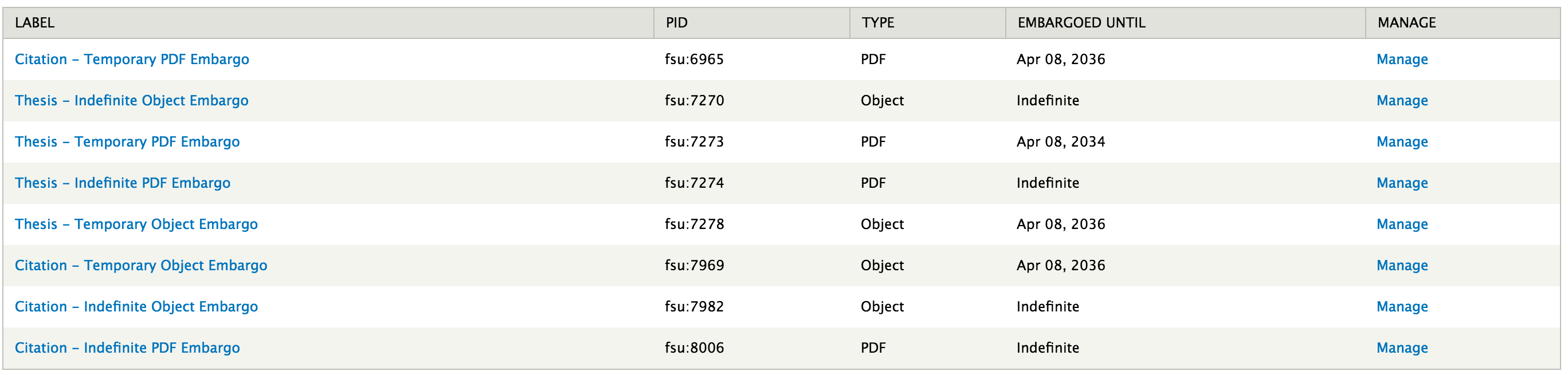...
You may also use the "Manage Embargoed Items" tab in the Islandora Scholar Embargo admin menu to see all objects that are currently under embargo.
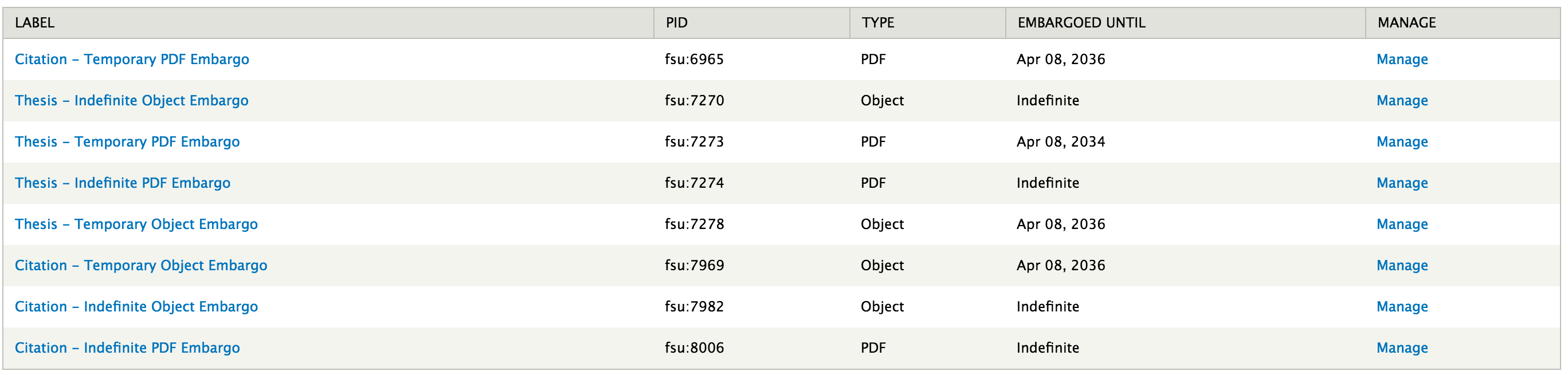
Community Best Practices for Embargoing
It is worth noting that the current best practice in the world of institutional repositories seems (citation needed) seems to be exposing the object display and metadata, but blocking the viewing or downloading of the full text record (typically a PDF file). This is so users can know what information is in the system through collection displays or search results, even if the system blocks them from fully accessing it. Many faculty and students like to check to make sure their records are in the repository and still embargoed, and when they can't find their record they may misunderstand and think it hasn't been loaded.
Issues with Object Embargoes
In order to place embargoes on objects, you must grant the "Manage embargo on any objects" permission to the appropriate user roles under the Islandora Scholar Embargo section of admin/people/permissions. This will allow a user to place object and datastream embargoes on objects, as well as remove or update datastream embargoes. Due to issues with the connection between Drupal permissions and the way Scholar Embargo implements its embargo policies through XACML, currently only the object's owner will be able to remove or update object embargoes. This is because the XACML policy works independently of Drupal permissions, and the embargo XACML policy will block everyone except the object's owner from managing the object at all once embargoed regardless of what Drupal permissions they have. A fix for this is in the works and should be part of the Islandora 7.x-1.8 release.