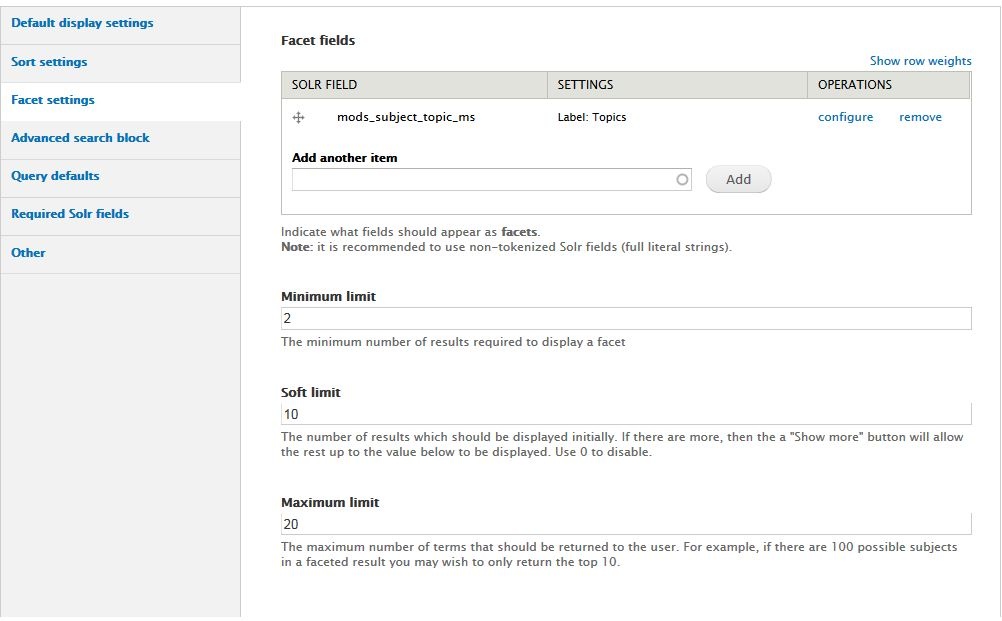...
If you enable this block, you will also have to add the "Islandora search navigation" block to a region (such as the First Sidebar or Second Sidebar) in admin/structure/block.
Sort settings
Sort fields allow users to re-order the search results based on certain criteria such as relevancy or the date objects were added to the repository.
Sort fields must not be multivalued fields.
If you use sort fields, you will also have to add the "Islandora Sortsort" block to a region (such as a sidebar) in admin/structure/block.

Facet settings
...
Facets are search terms that users can use to refine search results. For example, searchers can use facets to show only results that match a specific subject heading, were created by a specific author, or have a certain date range.
Facet fields from Solr should be non-tokenized strings. These fields are indicated in Islandora Solr with (string) in the "Add another item" box.
If you use facet fields, you will also have to add the "Islandora facet" block to a region (such as a sidebar) in admin/structure/block.
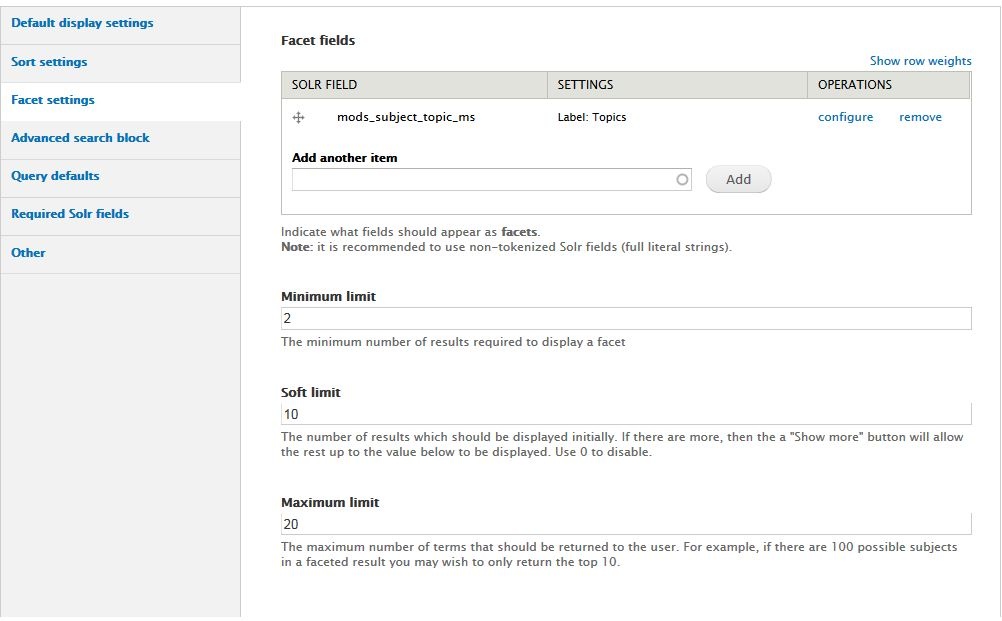 Image Added
Image Added
- Minimum limit: There must be at least this number of values in the search results before the facet displays on the search results page. A higher minimum limit will result in fewer facets displaying.
- Soft limit: The number of facet values to display above the "Show more" link. If you enter 0, all facet values between the minimum and maximum limits will be displayed.
- Maximum limit: The maximum number of values to display for each facet. Entering 20 would display the 20 most frequently occurring entries in each facet.
Advanced search block
Query defaults
...