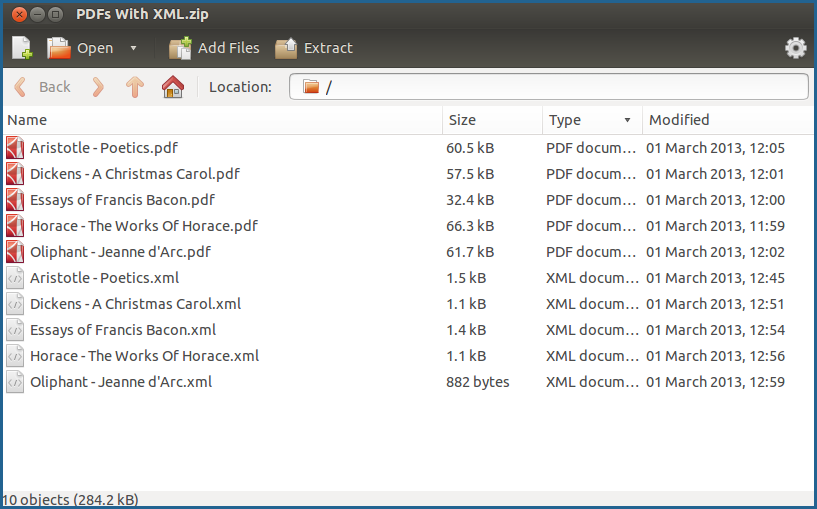...
Ingesting metadata from a .zip archive
If you wish to ingest objects as simply metadata without a file datastream attached, you may do so by using the batch importer to import a .zip file full of XML forms.
In our example, a .zip file full of XML files has been created - one for each PDF we had uploaded in the previous example.
 Image Added
Image Added
In this case, we can simply follow the exact same steps as in the previous example to perform the batch ingest.
| Note |
|---|
Most Solution Packs look for a file with a MIME type associated with the corresponding content model. In these cases, when uploading XML-only .zip files, the Book Batch Importer will show an error saying that derivatives could not be created. This can be ignored in these cases. |
To create the XML files, you can either design them manually in a text editor, or use the Form Builder built into Islandora.
To use the Form Builder to create XML records, navigate to http://path.to.your.site/admin/islandora/xmlform, find the type of form you would like to fill out, and click the 'view' link beside it:
 Image Added
Image Added
In this case, we will be creating an XML file for a PDF.
Fill out the form with the metadata you would like, and click the 'Submit' button at the bottom of the form. This will output raw XML to your browser that you can then paste into a text editor, similar to the following:
 Image Added
Image Added
Save this output as an XML file, and add it to your .zip archive.
| Note |
|---|
Make sure you choose the correct content model that you would like to be associated with the files that will eventually be ingested |
Ingesting files and corresponding metadata from a .zip archive
Archives can contain both the files to be ingested and the metadata records to be applied to them. This can be accomplished in the same way as the first example, with a few changes to the .zip archive itself:
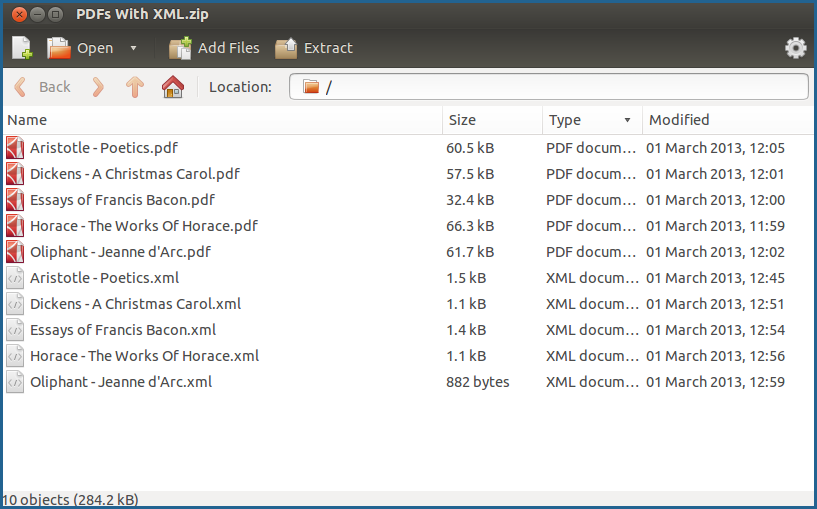 Image Added
Image Added
In the above example, you will notice that each PDF file has a corresponding XML file, and that the name of the PDF and the XML are identical in every way except for the extension. XML files will only be appended as datastreams to objects when their filename perfectly matches that of the object - including capitalization.
After creating a .zip archive like above, you can simply follow the steps from the first example to ingest the batch into the repository.
| Info |
|---|
Not every file in the archive needs to have corresponding datastreams. You could potentially upload an archive that contains some objects without metadata, some objects with only metadata, and some objects with both. |