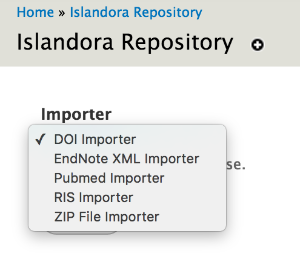...
To use an Importer, log in, and browse to a Collection. Click the "Manage" tab, then the "Collection" sub-tab, then click "+ Batch Import Objects". You will get a drop down menu with an option to use the "DOI Importer" and any other importers that are enabled. Upload a file or list of DOIs, and click "Import" to automatically import the batch of objects. This uses the Islandora Batch interface behind the scenes, and you will be redirected to a "queue" if the ingest was successful. See How to Batch Ingest Files for more information about ingest queues.
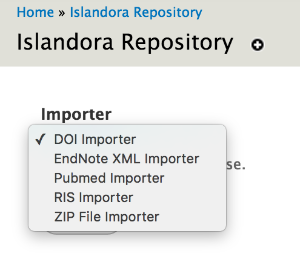 Image Removed
Image Removed
DOI Importer/Populator - special configuration
There are two available APIs for retrieving metadata based on DOIs. The "Legacy" API is Crossref's OpenURL API, which requires registration via an email address. The new API (as of Islandora 7.x-1.11) uses Content Negotiation via doi.org. This API does not require registration, and will work retrieve metadata from CrossRef, DataCite, and mEDRA. New installations of the DOI importer module will default to using the new API; installations which have already been configured to use CrossRef will continue to use CrossRef.
Configure the API settings at Home » Administration » Islandora » Solution pack configuration » Scholar » DOI Configuration (/admin/islandora/solution_pack_config/scholar/islandora_doi).
The batch DOI import (and possibly other importers) will only create Citation content model objects. If your collection policy is set up so that the collection can hold Citation Content Model objects, then the import will create these objects. If your collection policy is not set up to hold Citation Content Model objects, then the import will create objects, but those objects will have oddities in how they are stored in Drupal versus Fedora Commons and won't quite work right or be fixable, so don't do this.
The importers bundled with Scholar will only create Citation content model objects. If your collection policy is set up so that the collection can hold Citation Content Model objects, then the import will create these objects, and will create them in the namespace configured for Citation objects in the collection. If your collection policy is not set up to hold Citation Content Model objects, then the import will create objects in the ir: namespace. If namespace restrictions are enabled, these objects might not show up as expected.
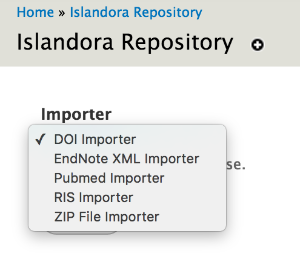 Image Added
Image Added
DOI Importer/Populator - special configuration
There are two available APIs for retrieving metadata based on DOIs. The "Legacy" API is Crossref's OpenURL API, which requires registration via an email address. The new API (as of Islandora 7.x-1.11) uses Content Negotiation via doi.org. This API does not require registration, and will work retrieve metadata from CrossRef, DataCite, and mEDRA. New installations of the DOI importer module will default to using the new API; installations which have already been configured to use CrossRef will continue to use CrossRef.
Configure the API settings at Home » Administration » Islandora » Solution pack configuration » Scholar » DOI Configuration (/admin/islandora/solution_pack_config/scholar/islandora_doi). Citation objects made by the batch DOI importer (and possibly other importers) are created in the ir: namespace.
| Info |
|---|
|
Islandora Scholar does not provide the functionality of creating, or minting, DOIs. There are community instances running custom modules to do this, for example, https://github.com/SFULibrary/islandora_doi_framework. |
...