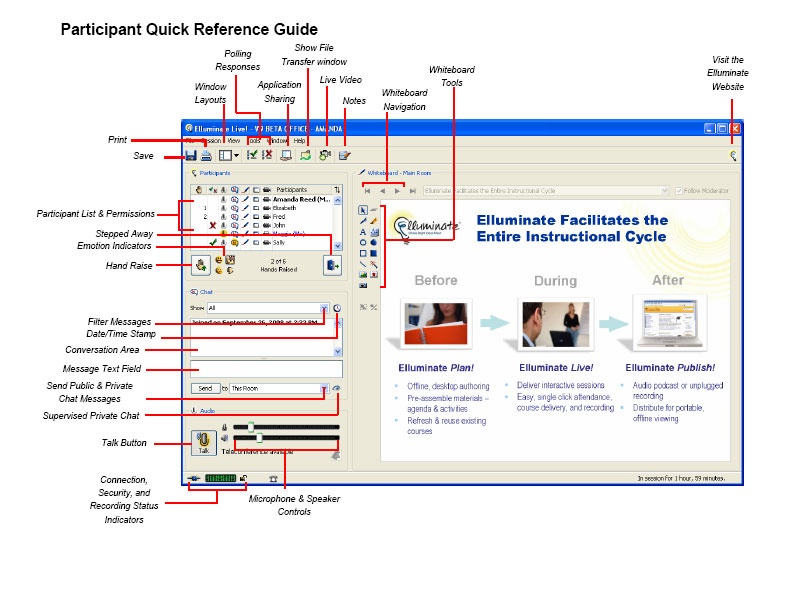LearnCentral allows educators to use a free public Elluminate room to hold large webinars or group meetings. To qualify, the events must be 1) education-oriented, 2) free (you're not charging those who attend), 3) recordable, and 4) open to anyone to attend.
Before Attending a Meeting
- It is advised that you go through the live or recorded free Elluminate training (http://www.elluminate.com/support/training/index.jsp) before participating in a session, and strongly suggested that you attend another session as a participant to see how an Elluminate session works. Please don't go in without any actual experience -- it won't be good for you or the other attendees!
Although it is an honor system, LearnCentral does ask that you are prepared as they don't want these free sessions to reflect poorly on Elluminate!
The Actual Meeting
- Participants of the meeting should enter the room via the participant URL (https://sas.elluminate.com/d.jnlp?sid=lcevents&password=Webinar_Guest). Please note that participants do not need to be members of LearnCentral to attend the event!
- During your first session, use the "Audio Setup Wizard" utility from the "Tools" menu to configure your microphone and speakers.
- Please consult the image below for a brief description of the Elluminate room and all of the available tools and options:
Ending a Meeting
- When your session is over, please leave the room. If the moderator is recording the session, he/she will need all participants to leave the session to finish the recording process.
After a Meeting
- When your meeting is done, you will find the link to the recording in the post-event space on the event's group calendar listing, located here http://www.learncentral.org/group/3432/host-your-own-webinars . Simply click on the "Events" tab and then click on your event.