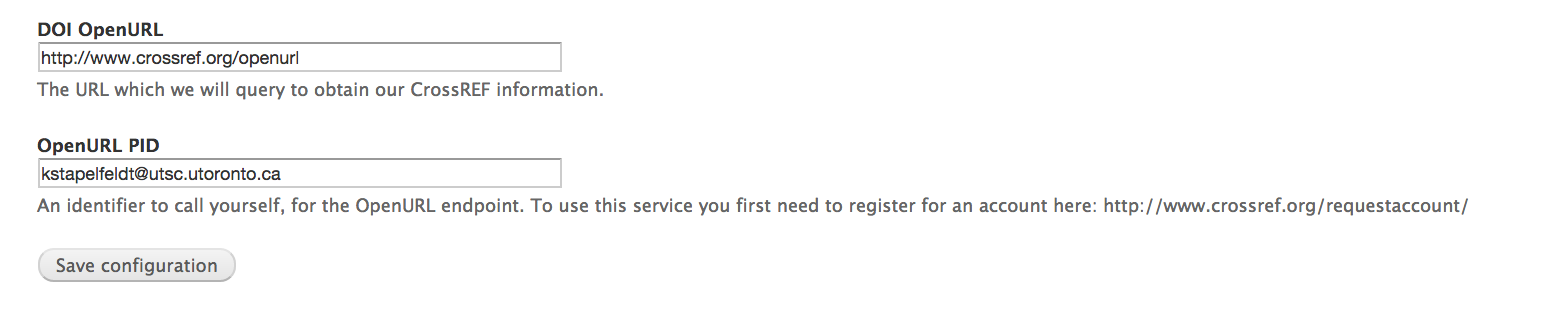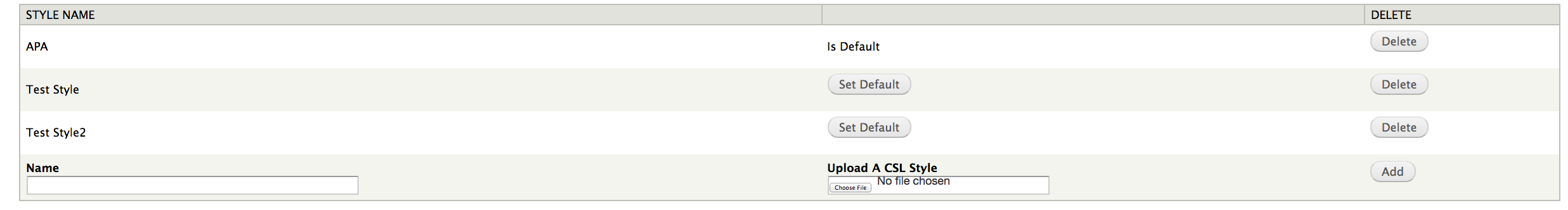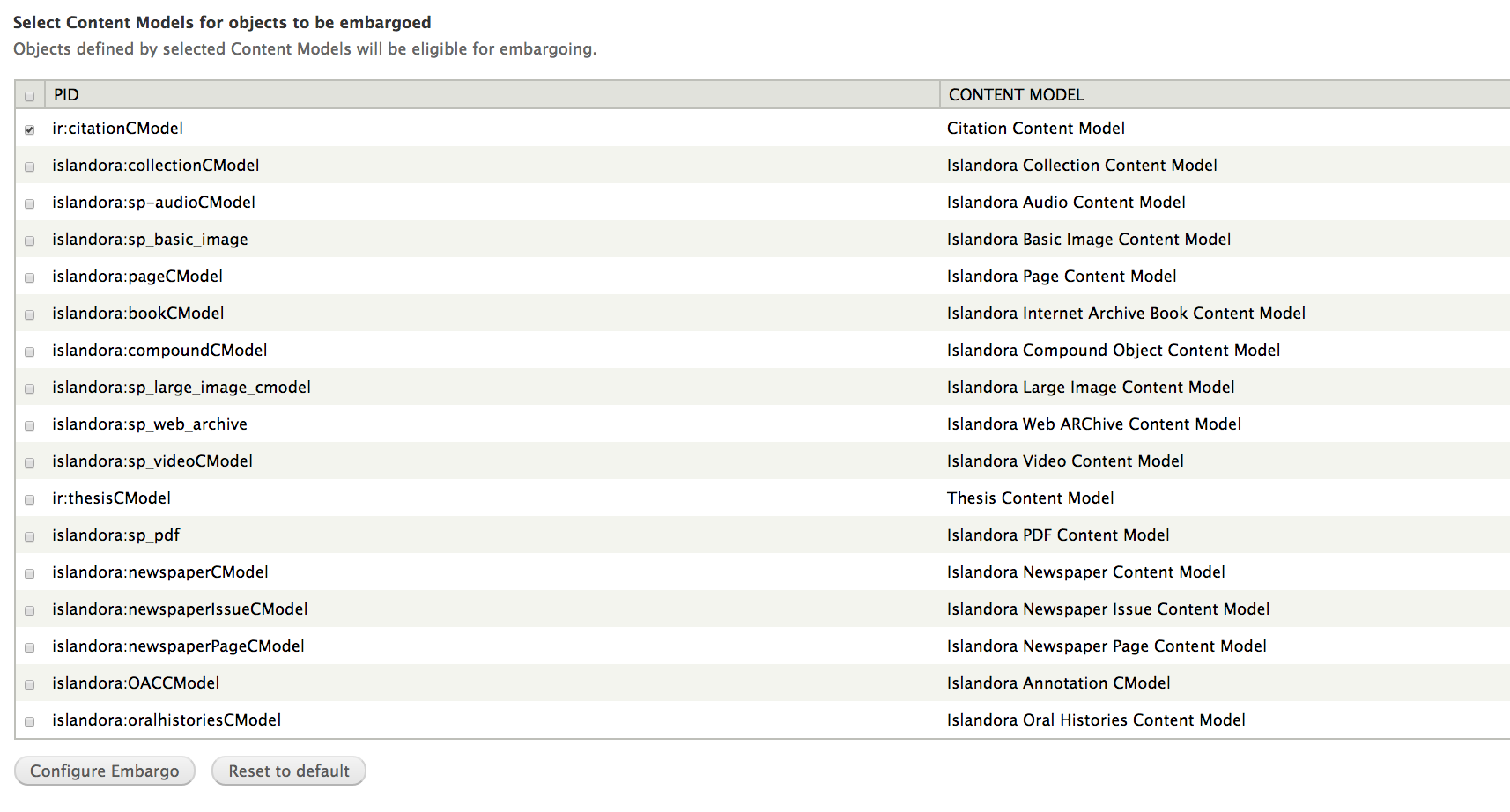Introduction
Islandora Scholar is a suite of modules designed to help Islandora function as an Institutional Repository. However, these modules can be helpful in other contexts.
Sample Features
- Integrates with Sherpa/RoMEO.
- Attach PDFs to citation/thesis records.
- Objects or PDF datastream of object can be embargoed and embargoes can be managed.
- CSL for citation display and citation export.
- Various citation batch ingest options (RIS, EndnoteXML, PMID, DOI, RefWorksXML).
- Islandora Google Scholar module improves discovery.
- Citations exposed via OAI-PMH using the Islandora OAI module.
Modules included in Islandora Scholar
Requirements
This module requires the following modules/libraries:
Installation
- Install as usual, see this for further information.
- apt-get install gcc is needed in order to install bibutils
Configuring Islandora Scholar
- Islandora Scholar
- Configure at /admin/islandora/solution_pack_config/scholar. You will see a page like the one below, with options to enable RoMEO, Google Scholar Search, and to override the default COinS display. You need to override the default COinS display if you want to use the Islandora Solr Metadata Module to author your metadata display.

At the top-right there should be three tabs:

The DOI Importer configuration page looks like the screenshot below, and contains options for configuring the DOI importer.
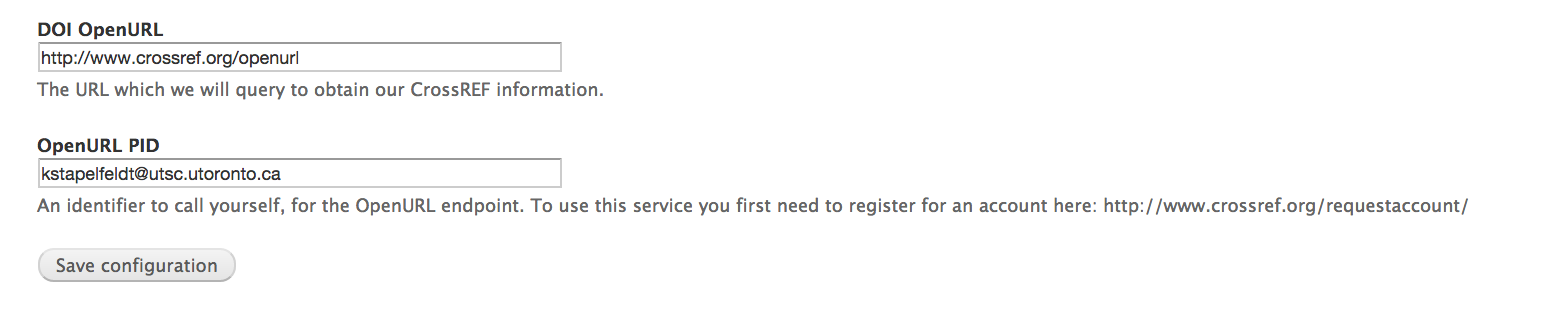
The PDF Importer configuration page looks like the screenshot below, and contains options for configuring the way PDFs work on the site:

- RIS Importer - Creates citation objects from RIS files
- CSL - Allow for the storage/retrieval/validation of CSL 1.0.1 styles
- Add new CSL styles at admin/islandora/tools/csl
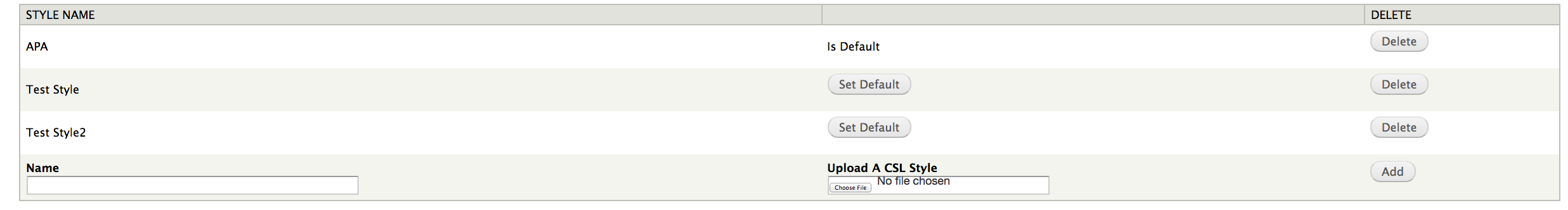
- Pubmed Importer - Creates citation objects from Pubmed IDs
- Endnote XML Importer - Creates citation objects from Endnote XML
- Islandora Scholar Embargo - Supports embargo management
- Configure at admin/islandora/solution_pack_config/embargo
On the main page, you can set the content models for objects to be embargoed. When a content model is selected, users will be provided with the option of setting a date for the embargo to be lifted, or to embargo an object indefinitely.
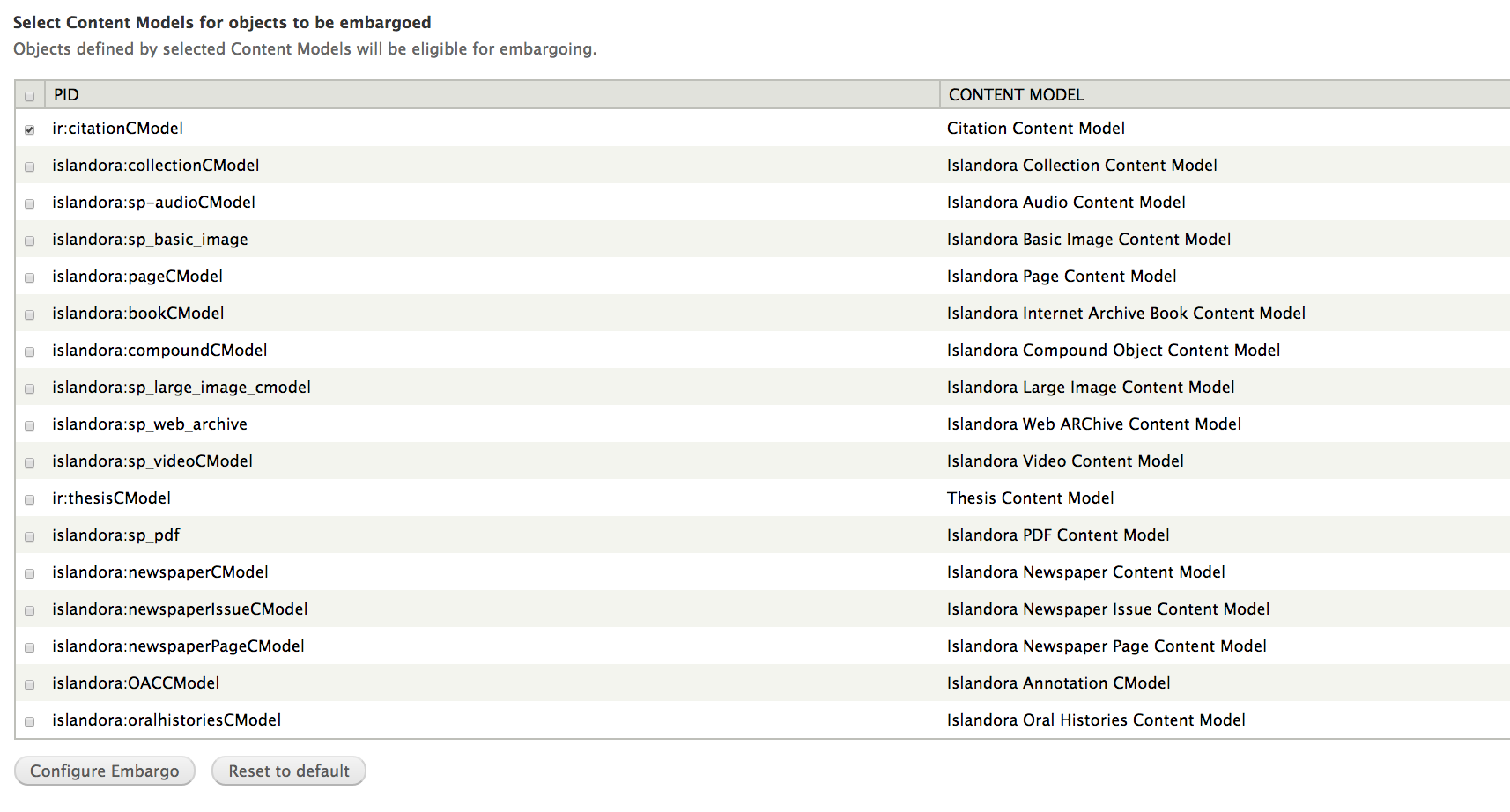
From a tab at the upper right tab you can manage embargoed objects:

On this tab a table will show you a list of objects that are currently embargoed:

- Islandora Google Scholar - Provides meta tags to help indexing in Google Scholar and Zotero
- Islandora Bibliography - Allows user to build and export bibliographies
- Citation Exporter - Exports a collection of citations to either an RIS/RTF/PDF file
- DOI Importer - Creates citation objects from DOIs (requires registration with CrossRef)