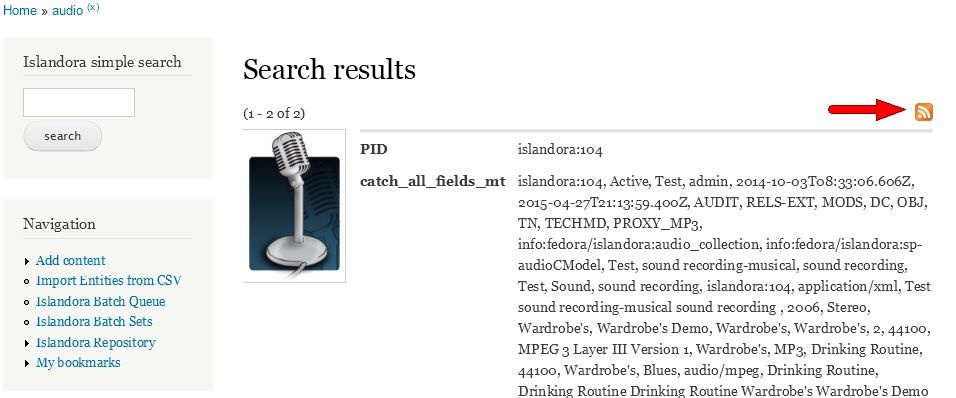Overview
Islandora Solr RSS Settings is included with the Islandora Solr module. The purpose of Islandora Solr RSS Settings is to make Islandora search results from Solr available as an RSS feed.
Configuration
Once the Islandora Solr module is installed and enabled, users with administrator permissions can configure RSS feeds of Solr search results.
Set up the Islandora Solr RSS feed display
- Go to admin/islandora/search/islandora_solr/settings and check the box to enable RSS as a secondary display profile.
- Click Save Solr Configuration.
Add fields from Solr to the RSS feed
- Go to admin/islandora/search/islandora_solr/rss
- Enter a Solr field name in each of the Item Settings fields. See Appendix D: Solr Schema (Search Term) Reference for a list of Solr fields.
- Enter RSS-specific information in the Channel Settings fields.
Using Islandora RSS
- Search using the Islandora simple search or advanced search.
- An RSS icon is included at the top of the search results page.
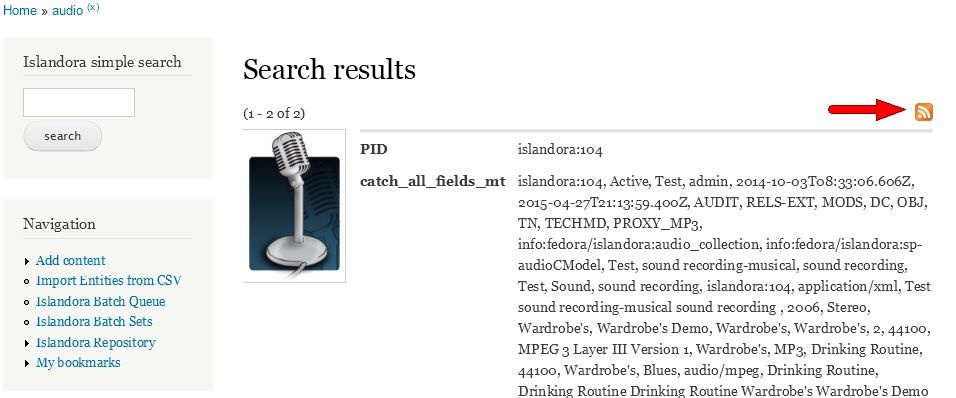
Click the RSS icon to open the RSS feed of the search results.