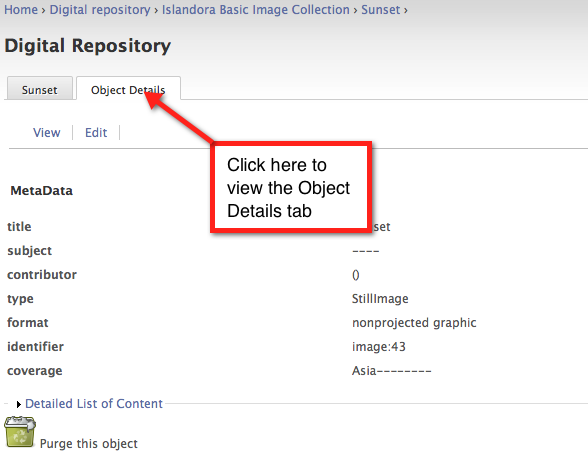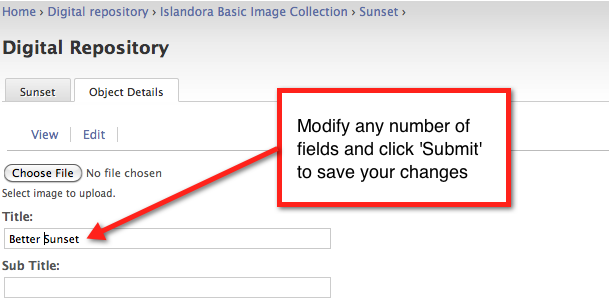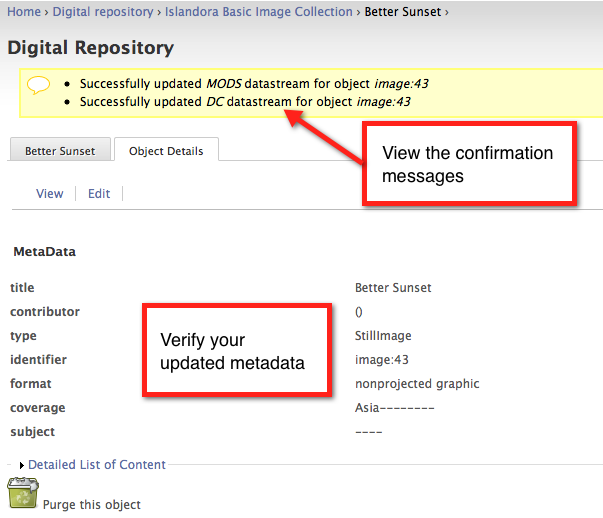All objects in Islandora can be edited via the interface. This tutorial will show you how to view and edit object details for the image you just added to the collection
Navigate to the image you added in the previous tutorial (or any object) and click the ‘Object Details’ tab. You will see all the metadata currently available for the object.
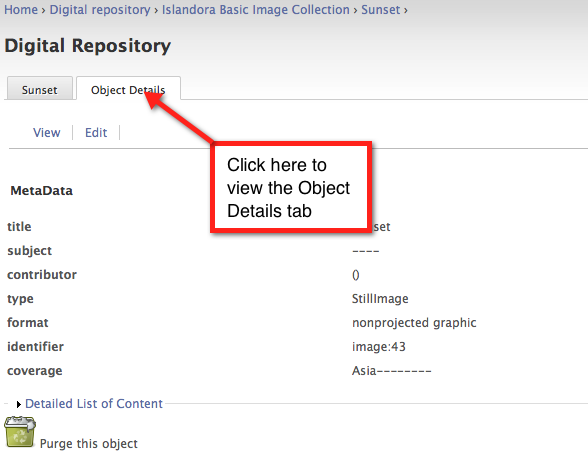
Click the ‘Edit’ tab beneath the ‘Object Details’ tab to view the list of forms associated with this content model. Choose a form to edit and click 'Next'.

Make changes to any number of fields on the metadata form and click the 'Submit' button to save your changes. 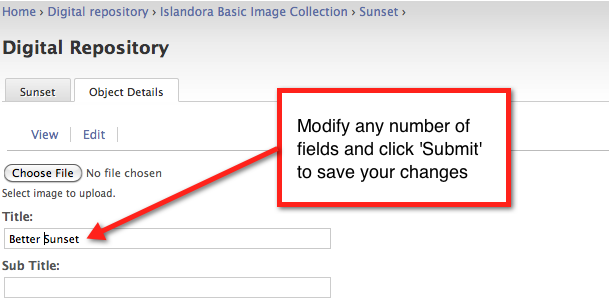
A confirmation message should appear at the top of the screen. Click the 'Object Details' tab to verify your changes.
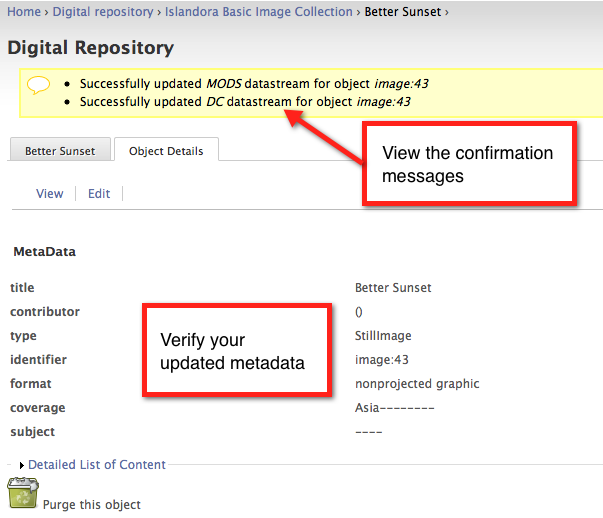
Review the Object Details tab.
You have successfully edited an item in a collection.