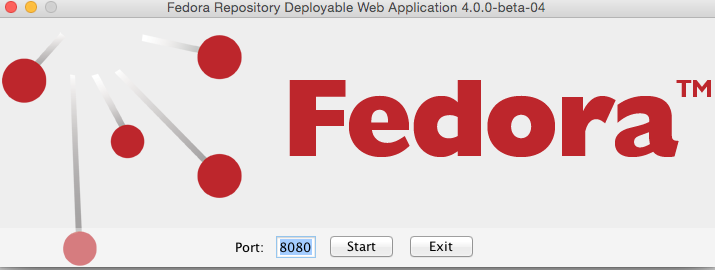This document is a guide to getting up and running with Fedora as quickly as possible.
Out of the box
If you are familiar with Vagrant or Docker, the following two are quick ways to get a Fedora 4 environment up quickly:
Vagrant
https://github.com/fcrepo4-labs/fcrepo4-vagrant
Docker
docker pull yinlinchen/fcrepo4-docker docker run -it -p 8080:8080 -p 3030:3030 -d yinlinchen/fcrepo4-docker:4.3.0
System Requirements
Installation
There are two primary ways of deploying Fedora 4. The first, One-Click Run, is an easy way to get Fedora 4 running to test out the basic features. The second, Servlet Container Install, is the approach to be used in production installations.
One-Click Run
- Download the latest executable webapp "one-click-war" from downloads
Either double-click on the download, or run the following command to start Fedora 4
java -jar fcrepo-webapp-<version>-jetty-console.war
Once Fedora 4 is seen to be running at the following URL, start exploring the feature tour
http://localhost:8080/rest/
Note, port 8080 is the default. Replace that port number in the above URL if you used a different value.
Servlet Containers
Alternatively, instead of deploying Fedora 4 via the "one-click run", the Fedora 4 web-application can be installed by dropping the WAR file into a servlet 3 container, such as Tomcat 7 or Jetty 8.
For details on installing Fedora 4 to those containers, see the Deploying Fedora 4 Complete Guide guide.
Next Steps
Once Fedora 4 is running,
- Explore the feature tour
- Explore the web-application configuration options
- Explore enabling repository asset authorization
- Explore setting up an external search index
- Explore setting up an external triplestore