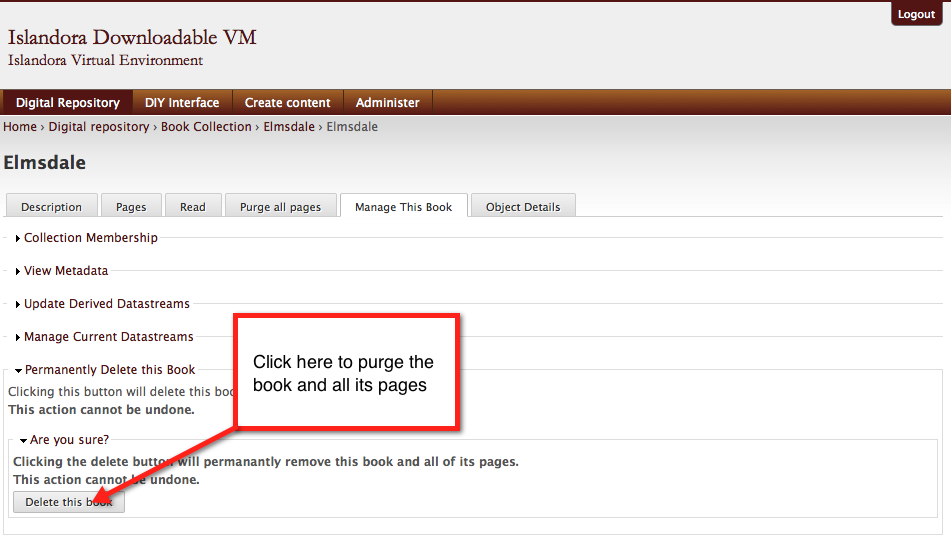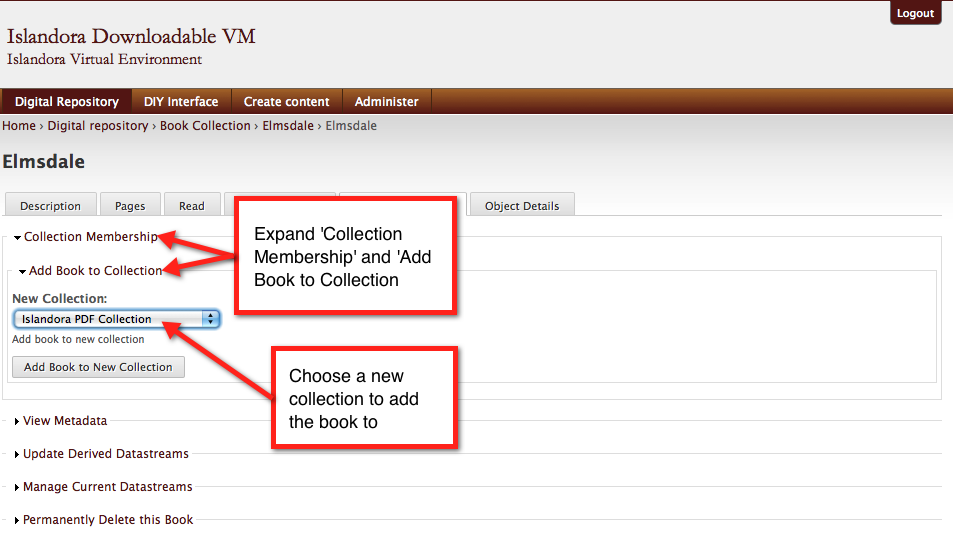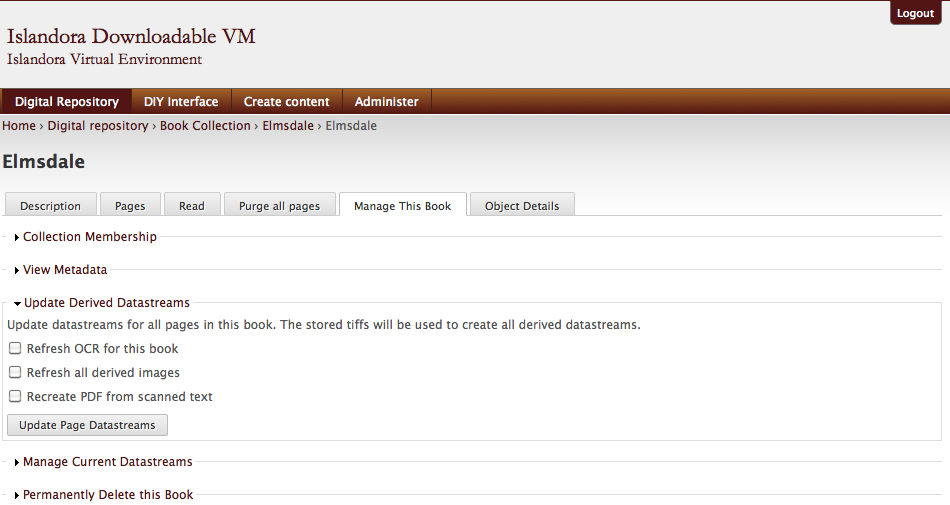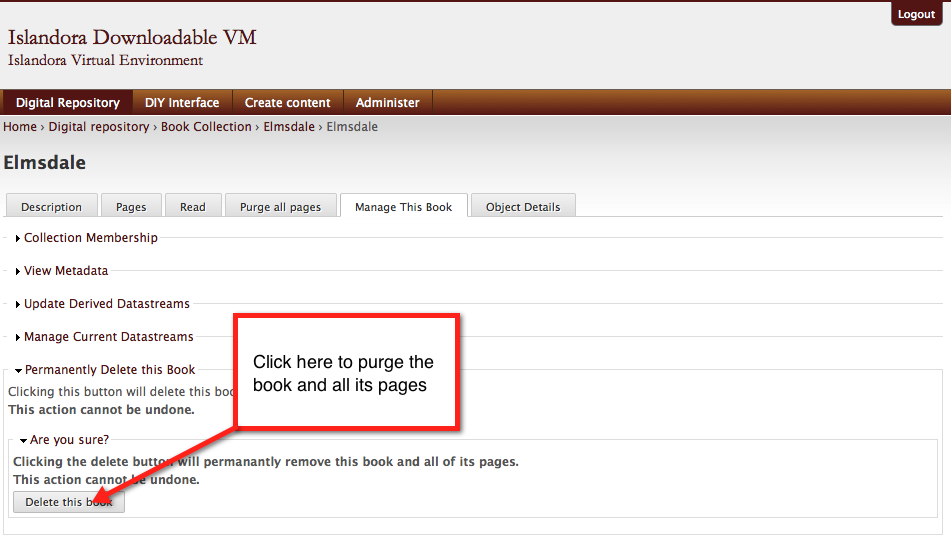The Books Solution Pack introduces some unique management functions to both book and page objects. This section will describe the book management functions.
The Book Management Tab
You can access the book management functions by navigating to a book object and clicking the 'Manage This Book' tab. 
Collection Membership
The Collection Membership fieldset allows you to associate a book with more than one collection. Simply click the 'Add Book to Collection' link and choose a new collection to add the book to.
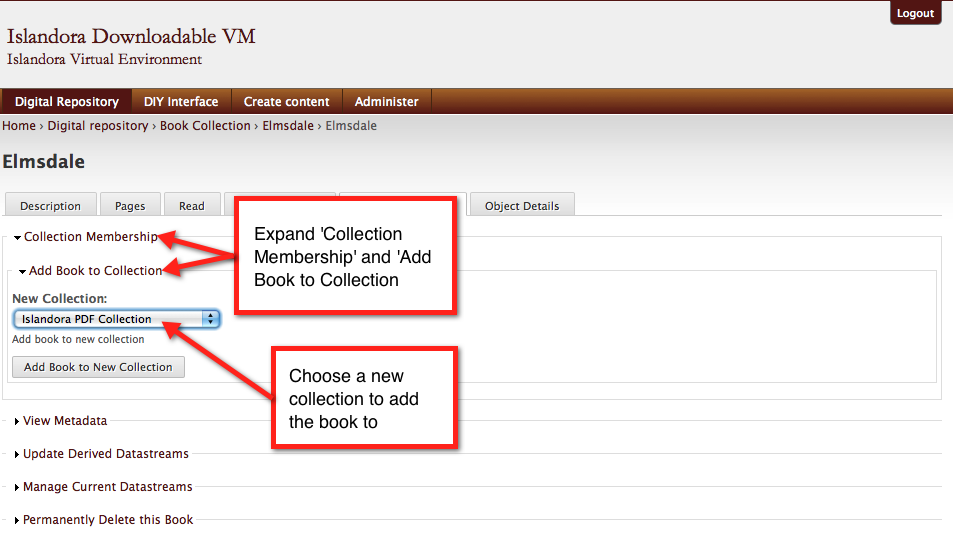
The book is now a member of two different collections.
Once a book belongs to one or more collections, you will also have the option of removing it from any of those collections.

Here you can view the DC metadata for the book object.

Update Derived Datastreams

This function allows you to refresh one or more Datastreams for the book object:
- Refresh OCR: If you need to redo the OCR processing for the entire book (rather than one page at a time) you can do so by selecting this option.
- Refresh All Derived Images: Use this option to redo the image processing for every page in the book.
- Recreate PDF From Scanned Text: This option may be useful if you add or remove pages from the book after the initial PDF is created on ingest.
Manage Current Datastreams
Normally found under the Object Details tab, this section lets you manually replace Datastreams for the book.
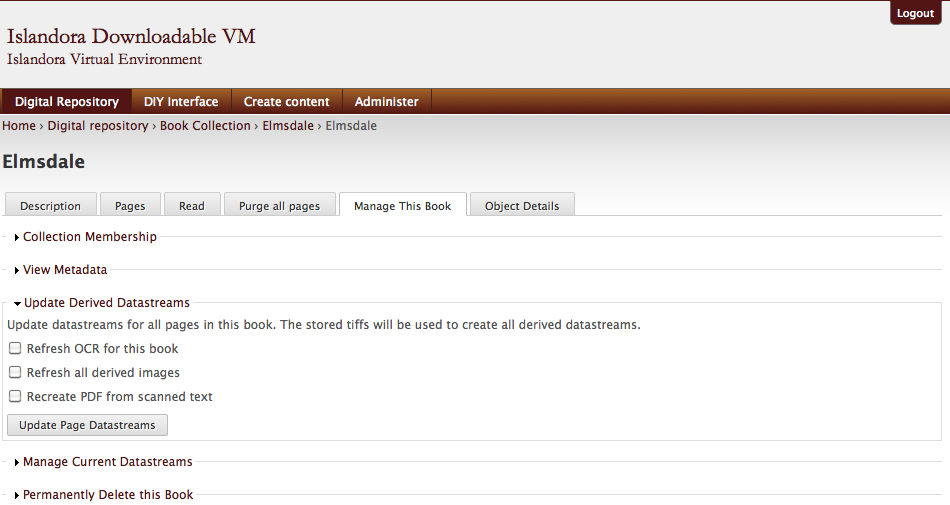
Permanently Delete This Book
Normally, deleting book pages and the book object itself are separate processes, but this option lets you delete the book and all its pages at once. There are multiple confirmation steps to make sure you understand what you are doing.