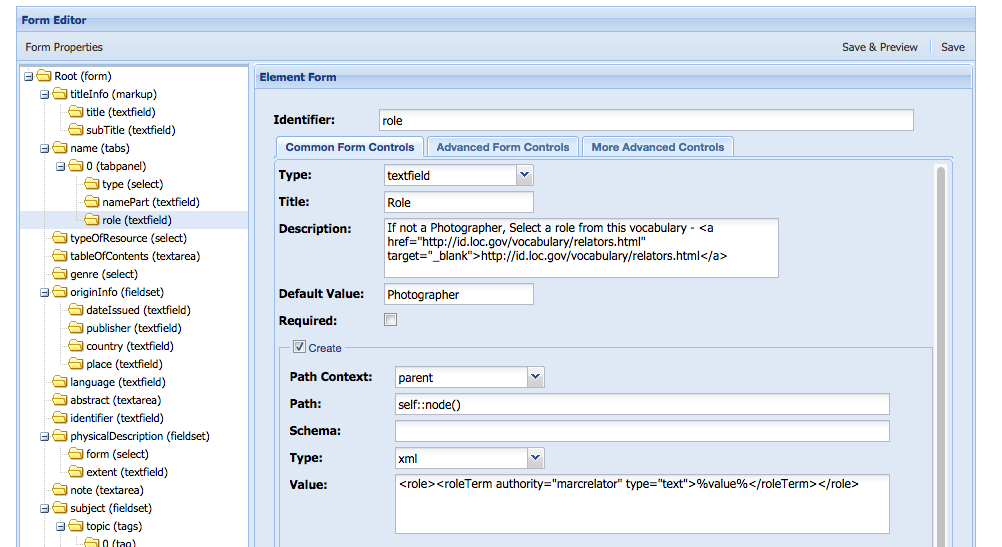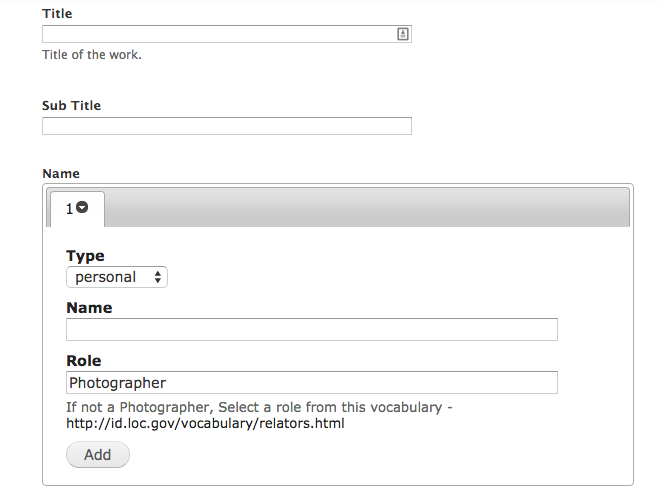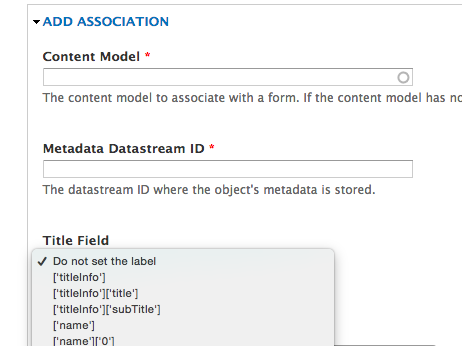...
Also, you can change the label of a field, or populate the field with a default value (for example, to pre-populate an author field for a author-specific collection) by selecting the element and editing the element's configuration properties.
 Image Removed
Image Removed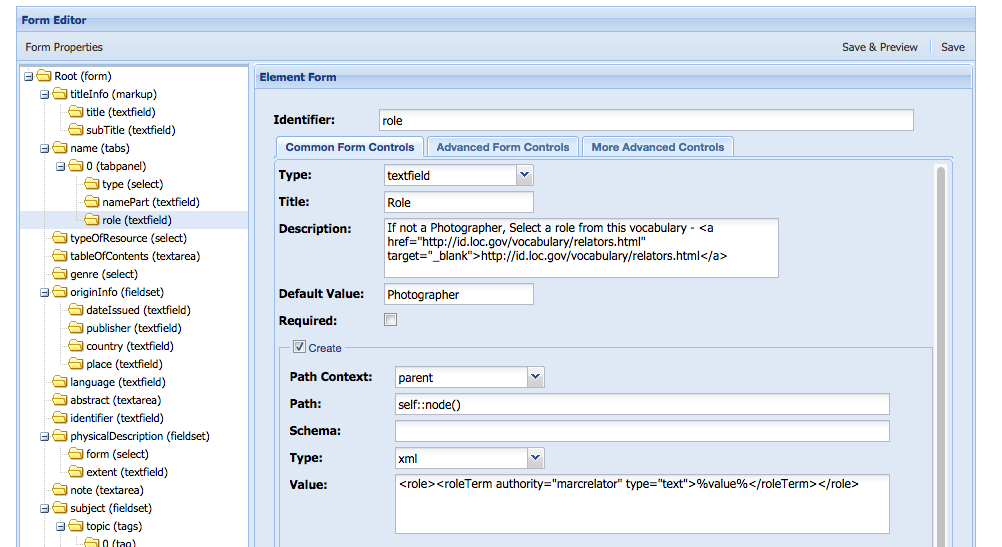 Image Added
Image Added
Here, you can change the label users see when interacting with this form field by changing the value for the “Title” of the element. You can change the description that appears underneath the entry box by changing the text in the “Description” field. If you want the field to be pre-populated with the creator’s namean editable default value, enter the name in the “Default Value" field. In addition, if you want to make this field mandatory for you form, select the “Required” checkbox, and this field will appear with an asterisk, and the users will not be able to submit this form without filling in this field. Once you have made these changes, click “Save and Preview.” You will be able to view the form as it will appear to its users.
 Image Removed
Image Removed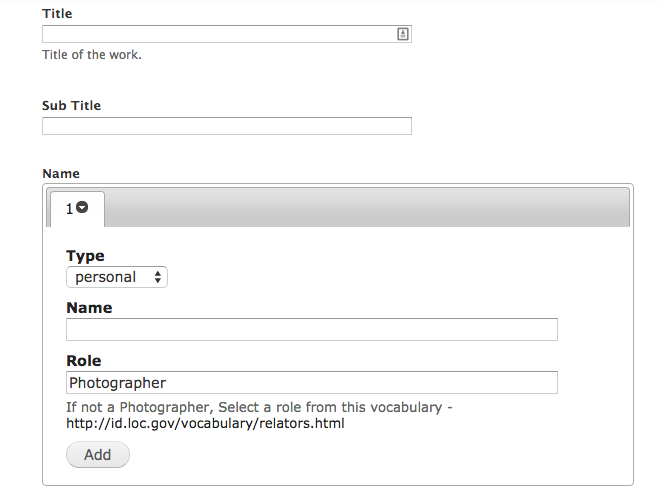 Image Added
Image Added
Here the default “Creator” label has been changed to “Author” entry for Role has been pre-populated with "Photographer" and customized instructions for users appear below this field. The Author field has been pre-populated with a name to prevent unnecessary repetition for users ingesting items into this collection. However, the user can still edit this field on ingest if there is a case where the author’s name role is different.
Once you have tweaked this form, you will have to associate it with the appropriate content model in order for this form to appear as an option for users on ingest. To create an association between your new form and a content model, navigate back to Islandora > Form Builder (admin/islandora/xmlform) and select "Associate" on the form you wish to associate with a content model. You will see the following page:
...
Select which field you would like to use for the object’s label.
 Image Removed
Image Removed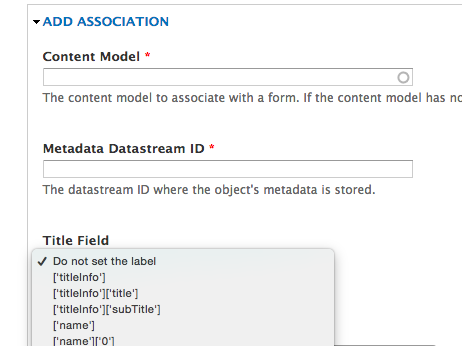 Image Added
Image Added
The next two options require a little bit more explanation:
...