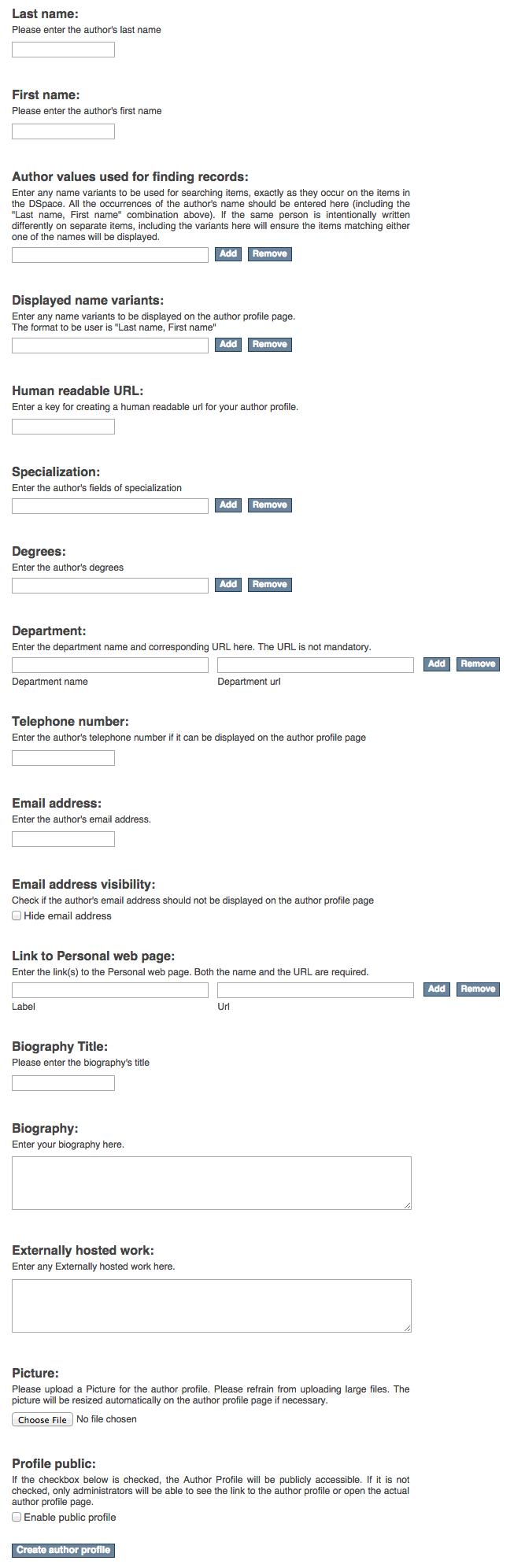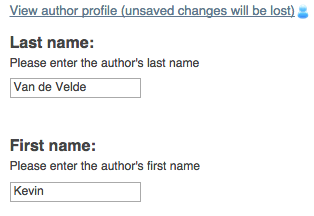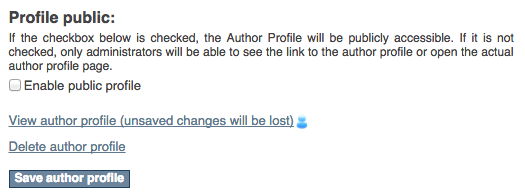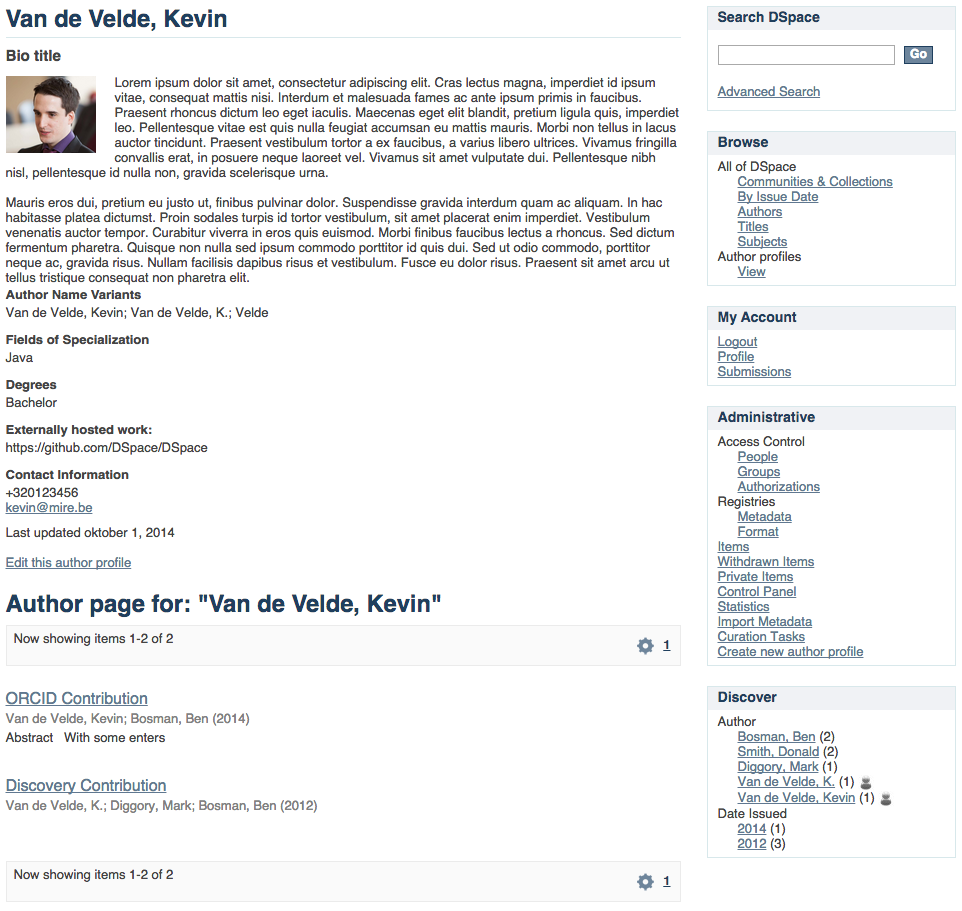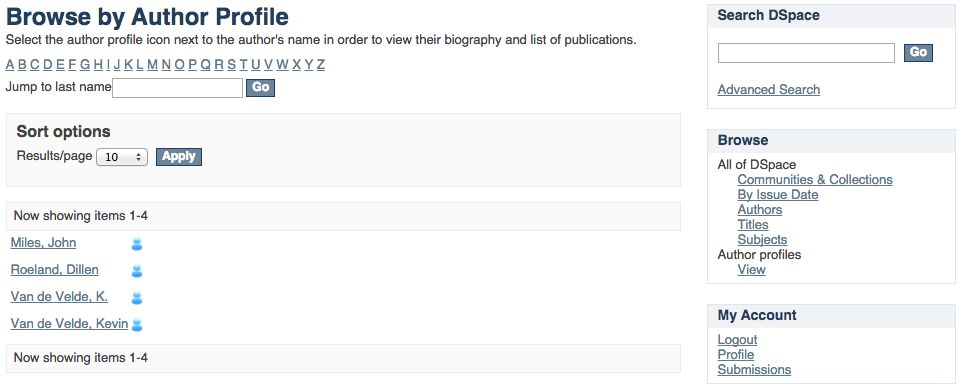Page History
| Table of Contents | ||||||
|---|---|---|---|---|---|---|
|
...
| Warning | ||
|---|---|---|
| ||
This |
...
Make sure you do NOT use Heading level 1, and stick to level 2 as the highest level in your document. Level one is reserved for the top level headings in the PDF version of the documentation.
...
| title | How to use info boxes |
|---|
...
feature is not yet part of the DSpace core. You can follow the latest status of this contribution here:
|
Introduction
The browse and discovery item listings are currently the only place where specific items were listed for selected authors. This author profile feature proposal delivers more context and recognition for authors, associated with items in DSpace.
The author profile functionality operates independently from the DSpace "EPerson" account system. An administrator can create author profiles for any author that is referenced on items in the repository, regardless of whether they are registered users in the system.
This feature allows repository managers to raise the profile for specific authors and differentiate between institutional authors and external authors.
Features
- A web user interface where administrators can create, update and delete author profiles
- Author profiles can be created for any author appearing in the DSpace metadata, it is not bound to EPeople (user accounts).
- A separate entry in the public DSpace navigation "View author profiles" that lists the created author profiles. This is parallel to the existing "browse by authors". Browse by authors will still show all metadata entries for authors, while the "view author profiles" only lists those authors for which a profile has been created.
- An icon that shows up in the Discovery author facet to give users easy access to author profiles when searching
- SEO friendly page URL that includes the author's name.
| Tasklist | ||||
|---|---|---|---|---|
| ||||
||Completed||Priority||Locked||CreatedDate||CompletedDate||Assignee||Name|| |FT|M|T|1389620440889| |bram1416080600424|elorenzo@arvo.es|Use Case and high level benefits. Can someone with limited technical background understand what this is about?| |FT|M|T|1389620638059| |bram1416080602570|elorenzo@arvo.es|Step by step how to use. Can someone with limited technical background use the feature?| |F|M|T|1389620491621| |bramupuelles|Technical implementation details. Did you provide enough details for other developers to add or extend on your work?| |F|M|T|1389620524789| |bram|Configuration. Did you describe which aspects of your contribution can be configured and where configuration happens?| |F|M|T|1389620576924| |bram|Template text cleanup. Have you removed the template text that was initially included on this page?| |F|M|F|1389620841679| |bram|Installation details. If your functionality will not be enabled by default in DSpace, provide details on how the functionality can be installed or enabled.| |
Use case and high level benefits
Describe which need the contribution is fulfilling and why it was originally created. Screenshots are always nice and will make people enthusiastic about your contribution.
Installation
If it takes any work to enable the contribution, please elaborate in detail. It is recommended that you provide a good default configuration so that your configuration can run straight out of the box.
Technical Implementation Details
If there are any possibilities to customize the contribution, it is good to provide some details on your implementation, or which design decisions have been taken.
| Warning | ||
|---|---|---|
| ||
If your contribution is known to be untested or incompatible with certain parts of DSpace, for example JSPUI/XMLUI, Oracle, ... highlight it in a warning like this. Warnings can be found under Insert > Other Macros |
Sub headings are generally fine
Recommended so that people can easily navigate using the Table of Contents at the top.
but don't
drive it too far
Heading 5 is generally not used and has no visual difference with heading 4. When in doubt, don't use Heading lvl 5.
Configuration
Increasing recognition attributed to authors
By providing an author profile, authors can be better recognized for their contributions to the repository.
Administrator centric management of author profiles
This feature does not require or demand the actual author to manage and compile his or her own profile. In this way, faculty are not burdened with the creation of this profile.
Associating name variations in publication metadata with the same person
Researcher's names may change throughout their careers. Furthermore, author names are not always referenced correctly in publication metadata.
This feature allows different occurrences of an author's name to be associated with the same author profile. In this way, the author can still be listed on the item as he or she was originally listed in the publisher's metadata, while still clearing up the name confusion towards repository visitors who prefer to see the entire list of an author's publications.
Author profiles can be established in a private space before making them public
The author profile only becomes publicly available when the administrator decides to flag it as public.
Installation
The goal is to have author profiles enabled by default after DSpace is installed or upgraded. No specific installation procedures or actions need to be taken in order to activate the feature.
| Warning |
|---|
Make sure to update/change this if it turns out that Author profiles will NOT be enabled by default |
Working with author profiles
Creating an author profile
| Info | ||
|---|---|---|
| ||
Only members of the Administrative group can create, edit or remove author profiles. |
When logged in as administrator the "Create new author profile" link becomes available in the sidebar. This link directs the administrator to the 'Create new author profile' page, displayed below. The semantics of each field are explained on the page. The fields 'Last name', 'First name', 'Author values used for finding records' and 'Email address' are required. The other fields are optional by default (this can always be changed in the configuration).
Editing author profiles
Once an author profile has been created it will become available on the following pages:
- Item pages
- Search results
- Faceted navigation
Author profiles can be reached by clicking on the author icon located next to the author's name. Non administrative users will only have access to the public profiles. An administrator can edit an author profile by browsing to the author profile and clicking the "Edit this author profile" link.
When an administrator is editing an author's profile, a link will be added on top of the page that will allow the administrator to view the profile with the changes he made.
Deleting an author profile
When logged in as administrator, you'll find a link in the bottom of the 'Edit' page (above the "Save author profile" button) allowing you to delete the author profile.
Displaying author profiles
Author profile "home" page
The main view displaying an author profile is shown below. It displays not only the author's profile but also all his submissions (as author or coauthor).
Author profile browse page
The "Browse by author profiles" link is available in the Browse sidebar. The 'Browse by author profile' view offers all available author profiles. Private author profiles will only be displayed if the logged in user belongs to the Administrative group.
Discovery author sidebar facet
When the sidebar facets are displayed the author profile icons are displayed next to the authors who have an author profile.
Technical Implementation Details
| Warning | ||
|---|---|---|
| ||
Currently this feature is only developed for XMLUI |
DSpace core model changes
The standard DSpace domain (DSpace Objects) contains the following objects: Community, Collection, Item, Bundle, Bitstream (a file), Group & EPerson. Metadata and authorization policies can be attributed to all of these objects.
By creating a new DSpace Object class "AuthorProfile", we sticked to that standard architecture, and kept the author profile table very lightweight. That table only contains an identifier, used to link the author profile to metadata and authorization policies. An additional database table was created to link the author profile picture to a bitstream.
Configuration
The fields which can be entered in the 'Edit profile' page can be edited in the dspace.dir/config/spring/author-profile-edit-page.xml file. This configuration file allows you to indicate which fields are required, repeatable, add new fields, ...
| Warning | ||
|---|---|---|
| ||
TODO: Discuss the configuration in detail |
Explain which configuration parameters are available, in which files they can be found and which procedure is required for updating. Does it require a rebuild or is a tomcat restart enough, etc?
Where should I put my page? (DELETE this section from template when finished)
...