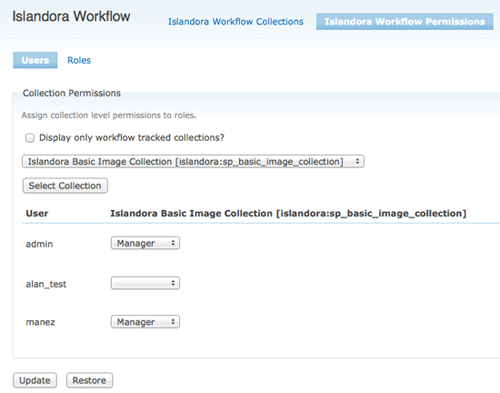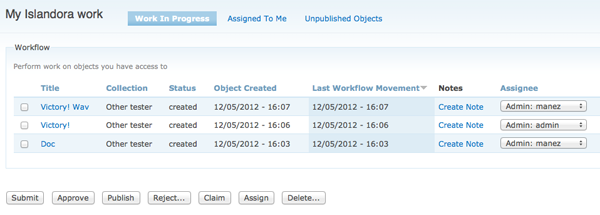Administrating Workflows
Role: Islandora_workflow_Administrator
Users with this permission may access the Islandora workflow collections, permissions, and settings page. Note that this permission does not automatically give this role the ability to access /admin. If you want to grant users the permission to administer workflow with these options, but do not want to also grant the ability to "access administration pages" (under the "system module" heading at /admin/user/permissions", then the workflow administration links will have to be exposed in another menu (other than administration) visible to this user. Administrative users can modify the menu from /admin/build/menu. The Islandora_workflow_Administrator permission, when assigned, automatically gives this user the ability to be designated a submitter under "Islandora Workflow Permissions."
Under admin/settings/islandora_workflow under the Islandora Workflow Collections tab, you can select which collections will be subject to the basic Islandora workflow.

Under the Islandora Workflow Permissions tab you can set which users or roles are able to fulfill each role in the workflow process (Manager, Editor, and Submitter) on a per-collection basis. Checking "Display only workflow tracked collections" will limit the drop-down list to the collections that you checked in the previous tab.
Permissions can be set on either a User or Role basis.
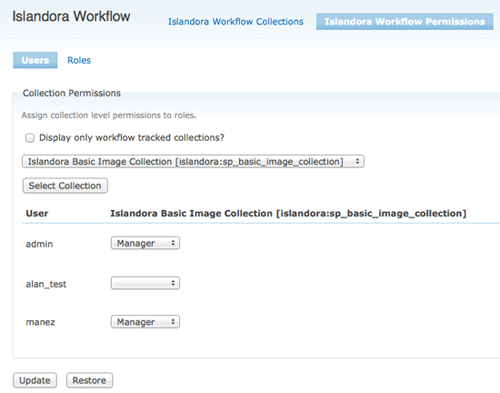
In order to set permissions for a particular Role, that Role must have those permissions available through /admin/user/permissions. In order to set User-level permissions, it is necessary to give proper permissions to "authenticated user". If a user has two levels or more of permissions on the same collection, the highest level takes precedence. If an anonymous user is a submitter they can only create items. Anonymous editors/managers are not supported and anonymous users will not have access to the workflow page.

| Note |
|---|
Do not give "authenticated user" islandora_workflow_Administrator permissions. |
My Islandora Work
All users who have been granted at least one Workflow role for at least one collection that they have permission to access will see an item in the Navigation menu for "My Islandora Work" (path: /islandora_workflow)

From this page, you can review items that you have created or worked on, items that have been assigned to you, and (if you have Manager status), manage workflow assignments.
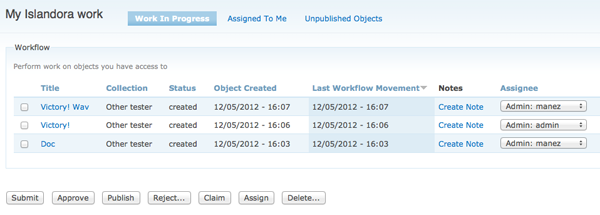
Work in Progress
List inactive (unpublished) workflow objects (any status) that meet ANY of the following conditions:
- Objects created by you
- Objects that you have worked on
- Objects assigned to you by any user
Assigned to Me
This tab should should display all objects that are assigned to the current user.
Unpublished Objects
All inactive objects that you have permissions to work on, regardless of status or who the objects are assigned to. A Manager is able to publish something from “Created” or “Submitted” status without having to go through approval, so managers should see all objects in any status in their collections.