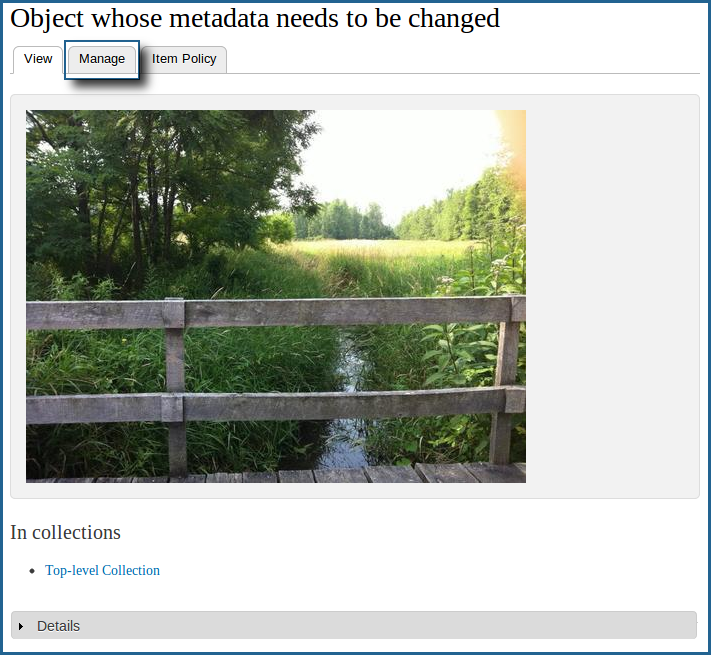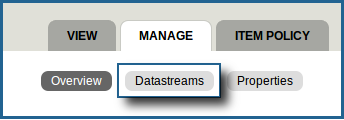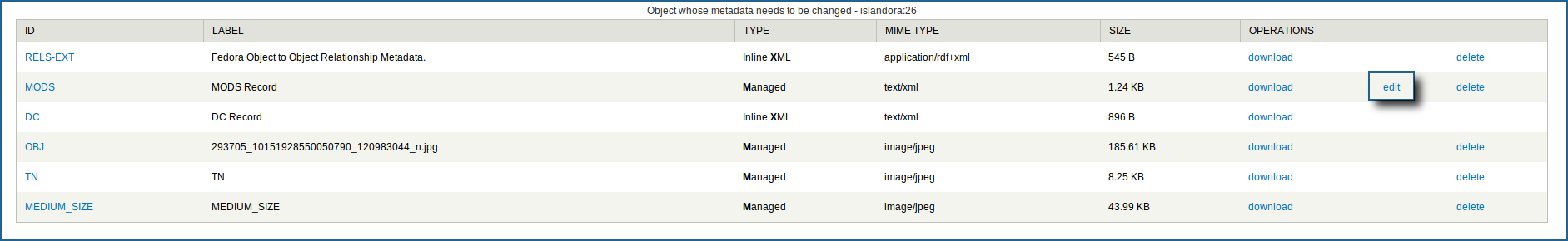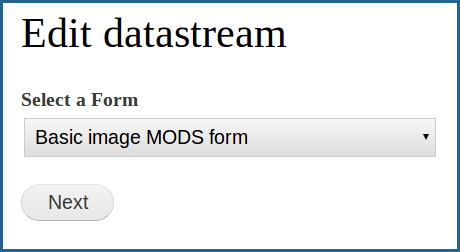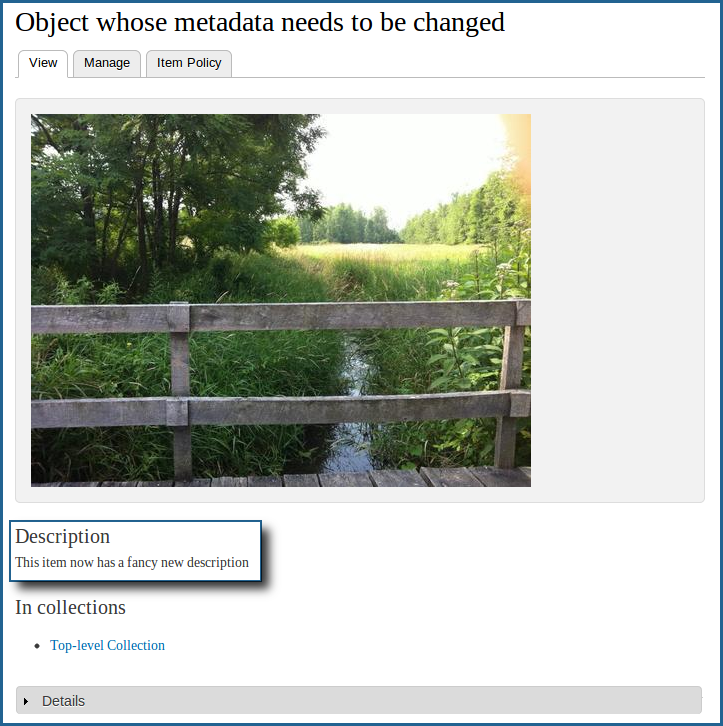Islandora allows you to edit the metadata created for an object without having to upload an entirely new metadata datastream. This tutorial will show you how to find and make changes to an object's metadata datastream.
1. Navigate to the object whose metadata needs to be changed and click the 'Manage' tab
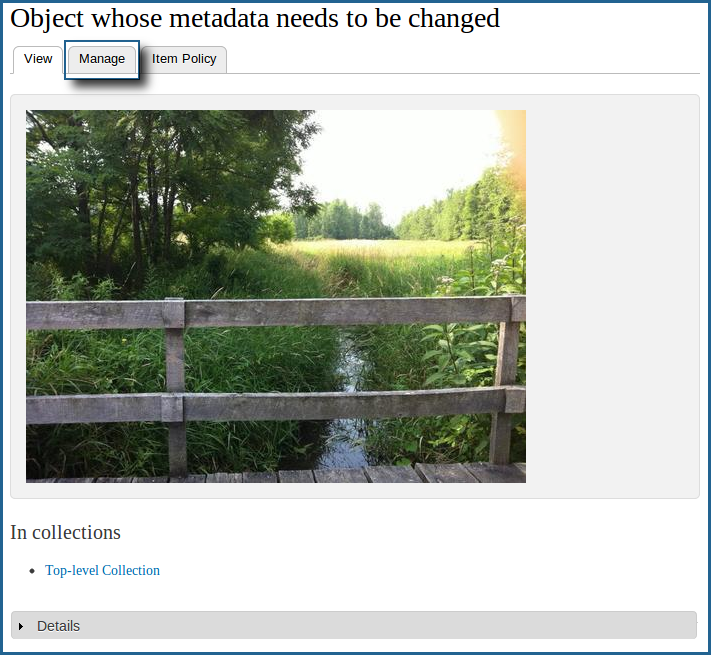 Image Added
Image Added
This will bring you to the object's management page.
2. Click the 'Datastreams' button
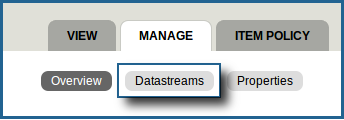 Image Added
Image Added
This will bring you to the object's list of datastreams.
3. Click the 'edit' button beside the form you wish to change
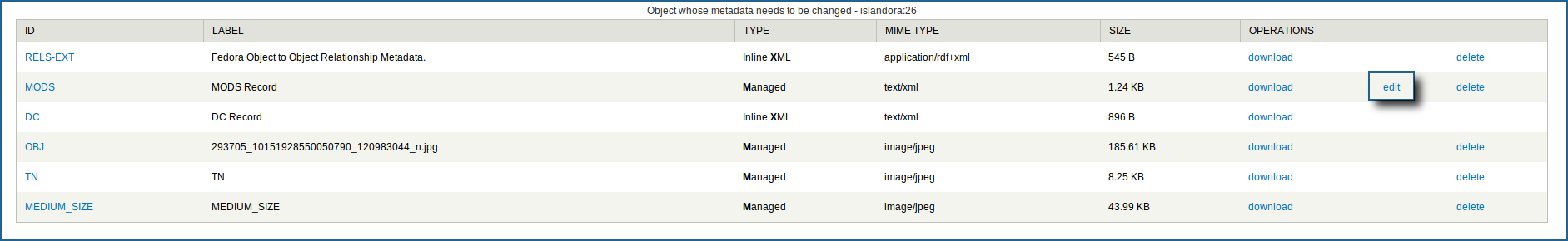 Image Added
Image Added
This will take you to that datastream's form.
| Note |
|---|
Only datastreams created through a form made using Islandora's Form Builder will have an 'edit' button listed beside them. You can check these forms at http://path.to.your.site/admin/islandora/xmlform. By default, a MODS record for each of the standard Islandora Solution Packs will have been created via one of these forms. |
4. If more than one form is associated with the content model being used, select the form you wish to use for this object
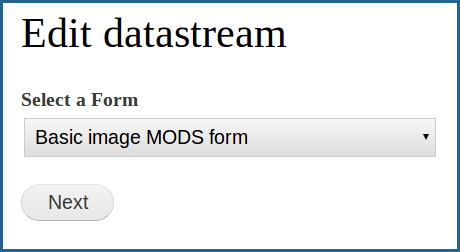 Image Added
Image Added
If only one form is associated with the content model assigned to this object, a screen will appear asking you to choose which form you would like to use.
| Info |
|---|
To associate multiple forms with a content model, navigate to http://path.to.your.site/admin/islandora/xmlform and click on the 'Associate' button beside the form you wish to add to the content model. More information on how to do this can be found in a page that doesn't exist yet or that I can't find. |
5. Make changes to the form
This will vary from form to form and content model to content model. In this case, we are going to add a description to the example object. Complete the changes and click on the 'Submit' button at the bottom.
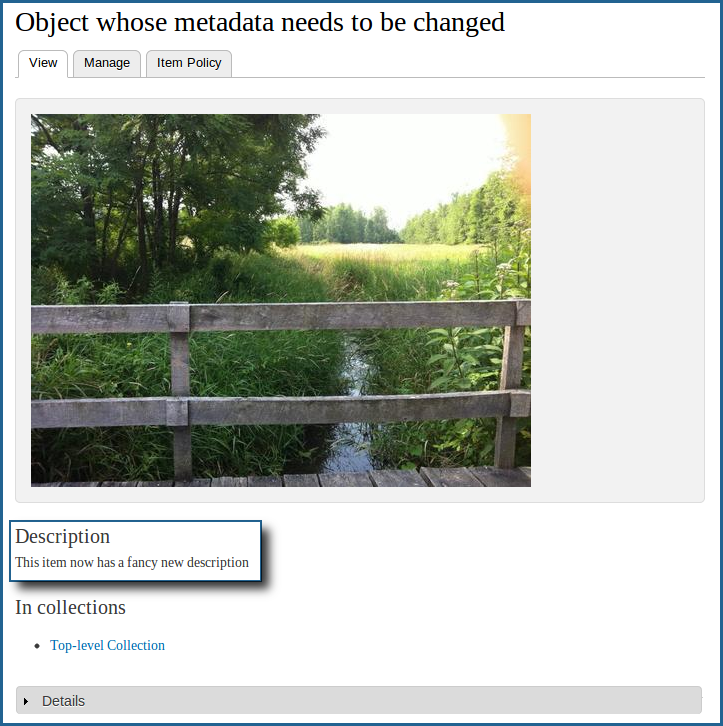 Image Added
Image Added
Changes to the object's metadata are now visible on the object's page.