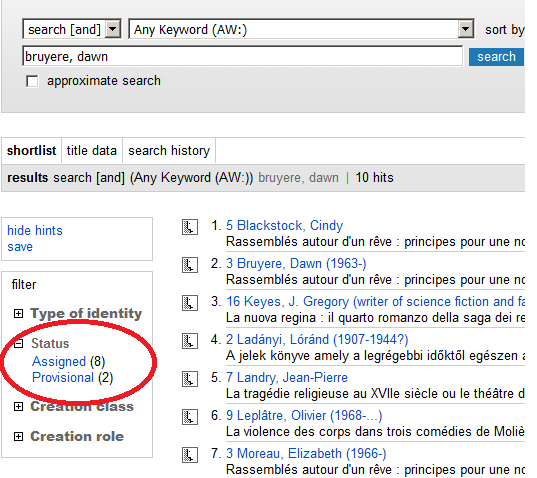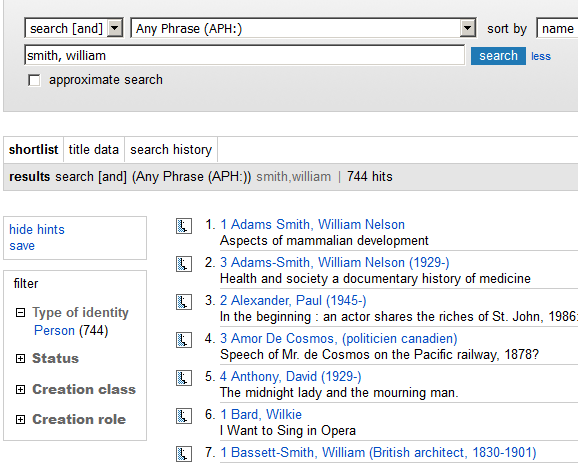...
Browsing capability is available for most indexes. In the screen shot below, a browse (select from drop-down list on upper left) has been executed on the language of identity index, starting with “a”. Clicking on a blue language code name. Clicking on one of the names will take you to a list set of records with the language indicateda name or name variant that matches the term.
1.5. ISNI Indexes and Examples
...
Access Name | Command Name | Examples |
|---|---|---|
Any keyword | awAW: | Searches for the words “peters “and “gerlach” in any indexed field. aw: peters gerlalch |
Any phrase | aphAPH: | This index is designed to retrieve names more accurately than by name keyword. Examples: “Prince,” “Princeton University,” “Ken Follett,” “Follett, Ken,” “Follett, K,” Note: it is important to include the comma at the end to signify truncation |
| Name | naNA: | Enter personal names as surname, followed by comma, followed by initial or forenames. na: shakespeare, william |
Dates of identity | dtiDTA: | Example combining name keyword and birth date (note only publicly available dates are displayed) dti: 188? & nw: huxley |
Language of identity | lniLNI: | Example search combining title keyword “sand” and language of identity “fre” (Note use ISO 639- 2, three character code http://id.loc.gov/vocabulary/iso639-2) lni: fre & tw: sand |
Note keyword | ntNT: | Example search for a note containing the word “possible” nt: possible |
Publisher keyword | pwPW: | Example search for a publisher containing the word “macmillan” but not the title keyword “encyclopedia” pw: macmillan NOT tw: encyclopedia |
Standard identifier | siSI: | Collective index for ISBN, ISSN and contributor identifiers. Example: searching for ISBN 9780192631695 si: 9780192631695 |
| ISNI number | isnISN: | isn: 0000 0001 1879 5962 The search works with or without spaces in the number. |
| ISNI status | stST: | Possible values: A (assigned), P (provisional), S (suspect) |
Record source | srcSRC: | This index is constructed with the number of sources followed by the source codes. Example search for all records with PCC as the only source: src: 1 PCC Example search for all records with PCC as one of multiple sources (the digits do not represent eleven but "more than one"): src: 11? PCC |
Title keyword | twTW: | Example search combining name keyword “peters” and title keyword “sand” nw: peters & tw: sand |
Pica production number | ppnPPN: | Example search for a record by PPN 067467237 (no ISNI assigned yet) ppn: 067467237 |
ORCID | OrcidORCID: | This index enables you to find ORCIDs that have been added by researchers using the ISNI ORCID link |
...
In the screen shot below, you are able to limit filter the short list by ISNI status:
| The bar graph below can be seen in Google Chrome | Firefox shows only the number of records for each value of the filter |
|---|---|
After selecting "assigned," the following set of records is displayed.
e
In the screen shots below, you are able to filter the result by creation role.
N.B. Not all records include a creation role.
[...]Set of 744 records filtered by Creation role (in Google Chrome):
Selecting the creation role "composer" reduces this set to 9 hits:
...
N.B. Not all records include a creation class.
[...]Set of 745 records filtered by Creation class:
Since there is only 1 hitIf "Manuscript notated music" is selected, the record rather than a list is displayed, because only one record has that class:
You can also display this record in MARC:
...