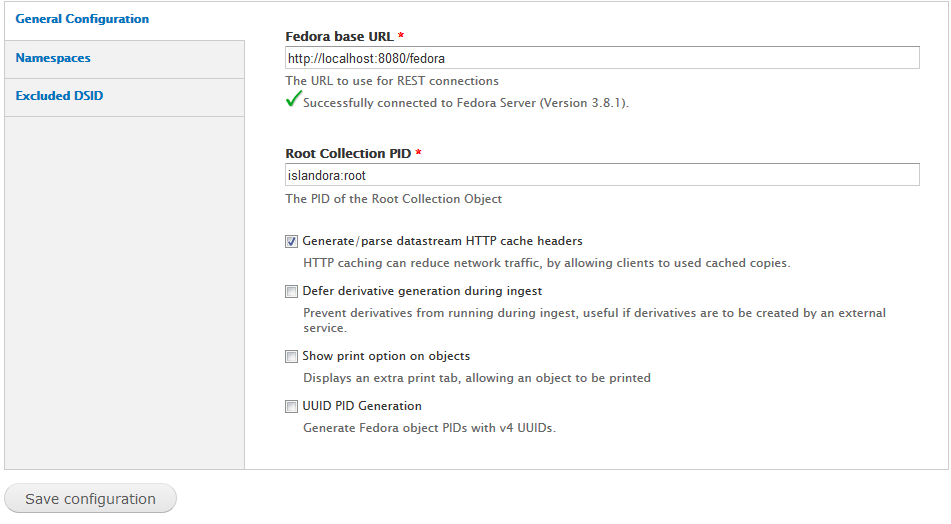...
To install the module, use the standard Drupal module installation structure:. Get the module from the Release Notes and Downloads page.
- Place the unpackaged module in your site's 'modules' folder, with the name stripped out of the version. For single-site installations, this should almost always be in /var/www/drupal/sites/all/modules.
...
- Method 1: Manually via the Release Notes and Downloads page:
| Code Block |
|---|
| language | bash |
|---|
| title | Unzip method 1 |
|---|
|
Save the downloaded islandora-7.x-1.5.zip file into /opt/downloads
# cd /var/www/drupal/sites/all/modules
# unzip /opt/downloads/islandora-7.x-1.5.zip
# mv islandora-7.x-1.5 islandora
# chown -R www-data:www-data islandora |
- Method 2: Manually via the command line with git download:
| Code Block |
|---|
| language | bash |
|---|
| title | Unzip method 2 |
|---|
|
# cd /opt/downloads
# git clone -b 7.x https://github.com/Islandora/islandora.git
# cp -R /opt/downloads/islandora /var/www/drupal/sites/all/modules
# cd /var/www/drupal/sites/all/modules
# chown -R www-data:www-data islandora |
- Method 3: From within Drupal: navigate to base-site-url/admin/modules/install. From here, either upload the zipped module, or enter https://github.com/Islandora/islandora/archive/7.x.zip into the text box there. Note that this method is less reliable, as it requires the correct permissions to have been previously set up using your web server
Change the permissions on Drupal sub-directories to match the webserver daemon and restart tomcat:
...
Once installed, configuration options for the Islandora module can be found on your site at http://path.to.your.site/admin/islandora/configure. The configuration panel is depicted in the screenshot below.
 Image Removed
Image Removed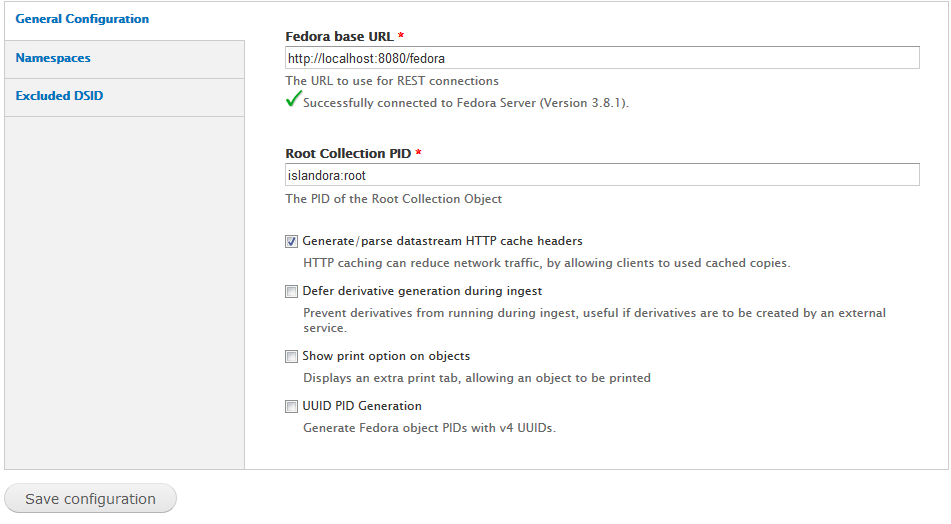 Image Added
Image Added
The three tabs to the left of the screen provide the following areas for configuration: Tuque library installation test from milestone 4 is the green check mark in /admin/islandora/configure. It is as simple as that.
Test the Islandora Core Module installation:
...