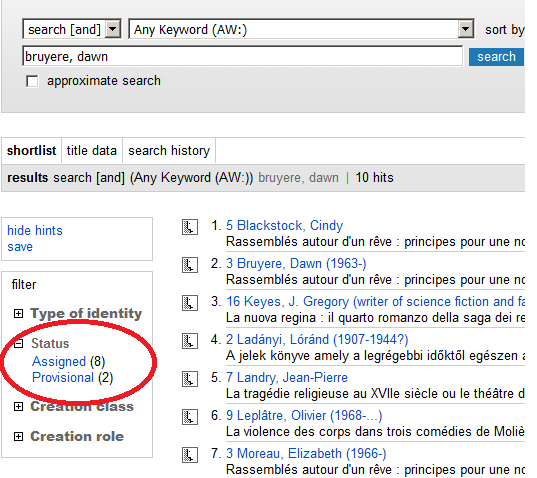Adapted from ISNI Search: Guidelines and Examples
Table of Contents
1. Searches
There are several methods that can be used to search in the web interface.
For more detailed guidance on searching, including search operators, available indexes, advanced search syntax, wildcards, proximity, and more, click click on the Help link at the top of the ISNI page.
| Table of Contents |
|---|
1.
...
There are several methods that can be used to search in the web interface.
1.1. Simple searches using prompt boxes
...
The top menu on the initial screen gives the option “Advanced” “Advanced” which leads to the screen below enabling you to combine search terms from multiple indexes.
...
Clicking on the filter of choice brings up another screen where you can make further choices.
In the screen shot shots below, you are able to filter the short list shortlist by ISNI status. The results of using the filters vary depending on the kind of browser:
| Google Chrome shows a bar graph based on the number of records for each value | Firefox shows only the number of records for each value |
|---|
After selecting "assigned," the following set of records is displayed.
...
You can also display this record in MARC:
[...]
3. Saving records
“Save” “Save” enables you to download metadata in text format. You can email it, save it to an external disk, copy it to a new window or save it online using the “myshelf” “myshelf” option.
[...]Options after clicking on save:
ISNI Search - WinIBW client:
...