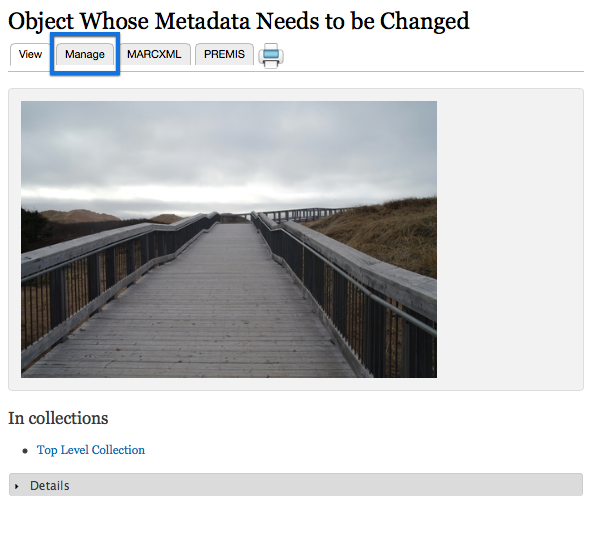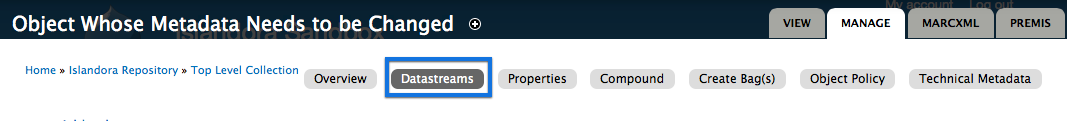...
1. Navigate to the object whose metadata needs to be changed and click the 'Manage' tab
 Image Removed
Image Removed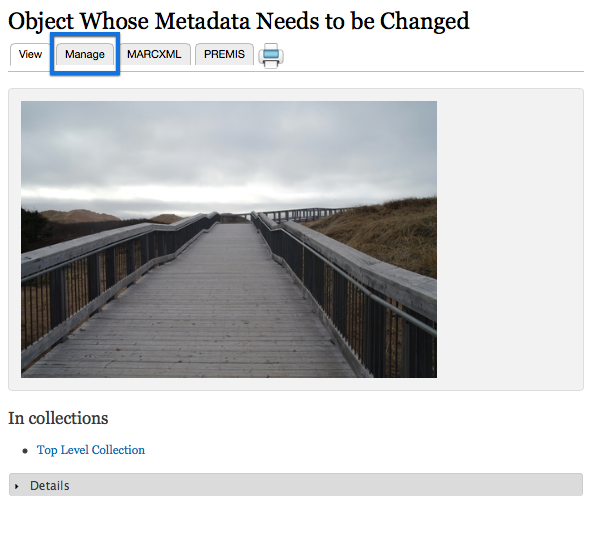 Image Added
Image Added
This will bring you to the object's management page.
2. Click the 'Datastreams' button
 Image Removed
Image Removed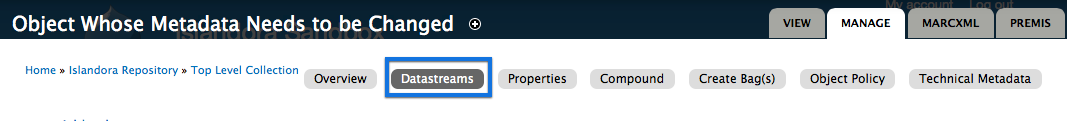 Image Added
Image Added
This will bring you to the object's list of datastreams.
3. Click the 'edit' button beside the form you wish to change
 Image Removed
Image Removed
(Due to its size, the above screenshot has been turned into a thumbnail. Click on it to zoom in) Image Added
Image Added
This will take you to that datastream's form.
...
This will vary from form to form and content model to content model. In this case, we are going to add a Description to the example object. Complete the changes and click on the 'Submit' button at the bottom.
 Image Removed
Image Removed Image Added
Image Added
Changes to the object's metadata are now visible on the object's page.