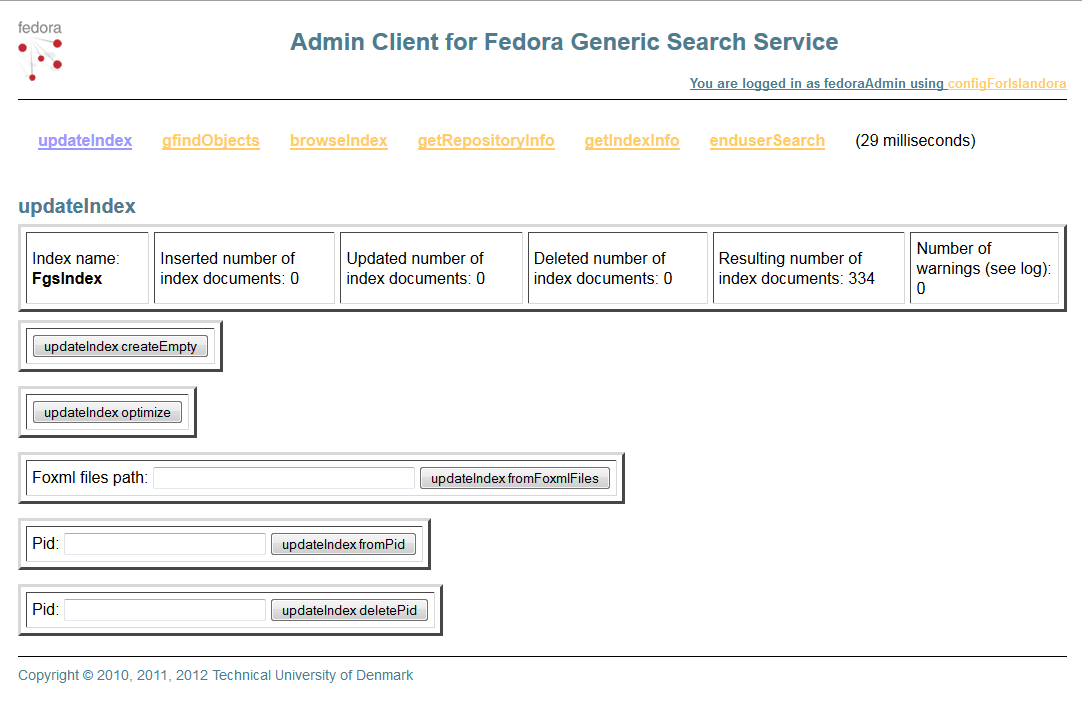...
9. Navigate to $FEDORA_HOME/tomcat/webapps/fedoragsearch/FgsConfig/and run Apache ant on fgsconfig-basic.xml
| Code Block |
|---|
|
$# cd /usr/local/fedora/tomcat/webapps/fedoragsearch/FgsConfig/
$# ant -f fgsconfig-basic.xml |
10. Rename the current Solr schema.xml file to schema.bakSet up solr to use the newly generated schema. Start by backing up the existing schema:
| Code Block |
|---|
|
$# mv -v /usr/local/fedora/solr/collection1/conf/schema.xml $FEDORA_HOME/solr/collection1/conf/schema.bak |
11. Copy the new, ant-generated Solr schema into place as schema.xml
| Code Block |
|---|
|
$# cp -v /usr/local/fedora/tomcat/webapps/fedoragsearch/WEB-INF/classes/fgsconfigFinal/index/FgsIndex/conf/schema-4.2.0-for-fgs-2.6.xml $FEDORA_HOME/solr/collection1/conf/schema.xml |
...
13. Restart Fedora.
| Code Block |
|---|
|
$# /usr/local/fedora/tomcat/bin/shutdown.sh
$# /usr/local/fedora/tomcat/bin/startup.sh |
14. Test your installation by going to http://localhost:8080/fedoragsearch/rest
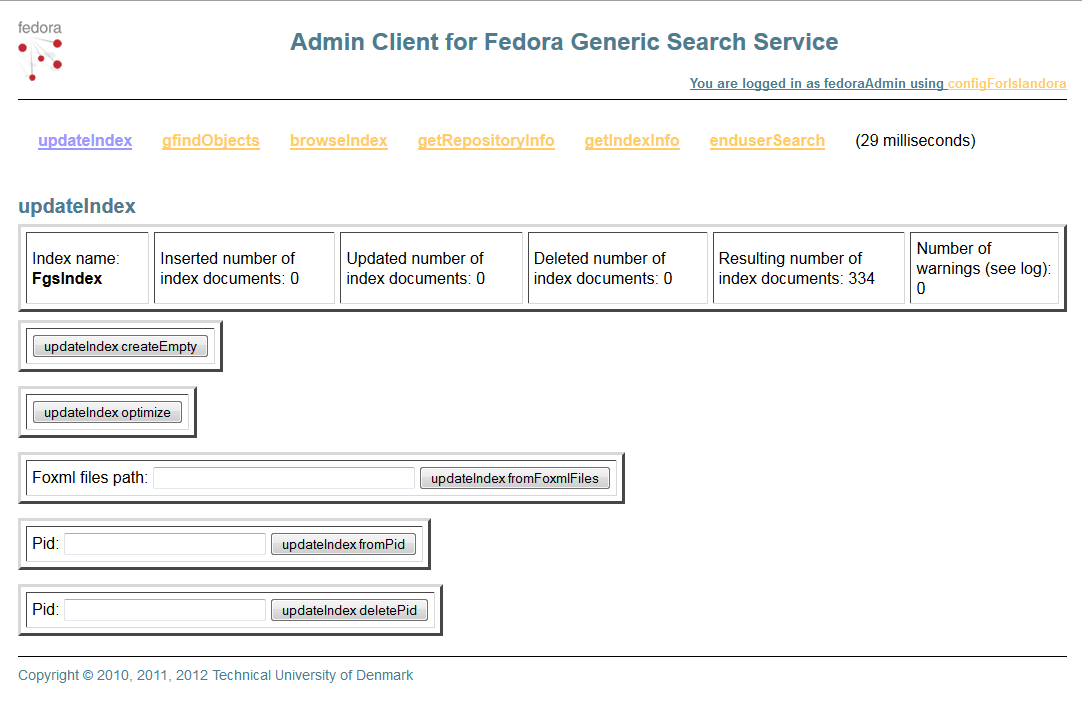 Image Added
Image Added
- Login using fedoraAdmin
- Click on updateindex
- Click on updateIndex fromFoxmlFiles
If you can not access the rest page please retrace your steps. Be sure to not have extra characters or white space in the /fgsconfig-basic-for-islandora.properties files as emphasized on step 7.
15. GSearch and Solr will need to be further configured to index specific datastreams. Sample GSearch and Solr configurations can be found here and here.
...