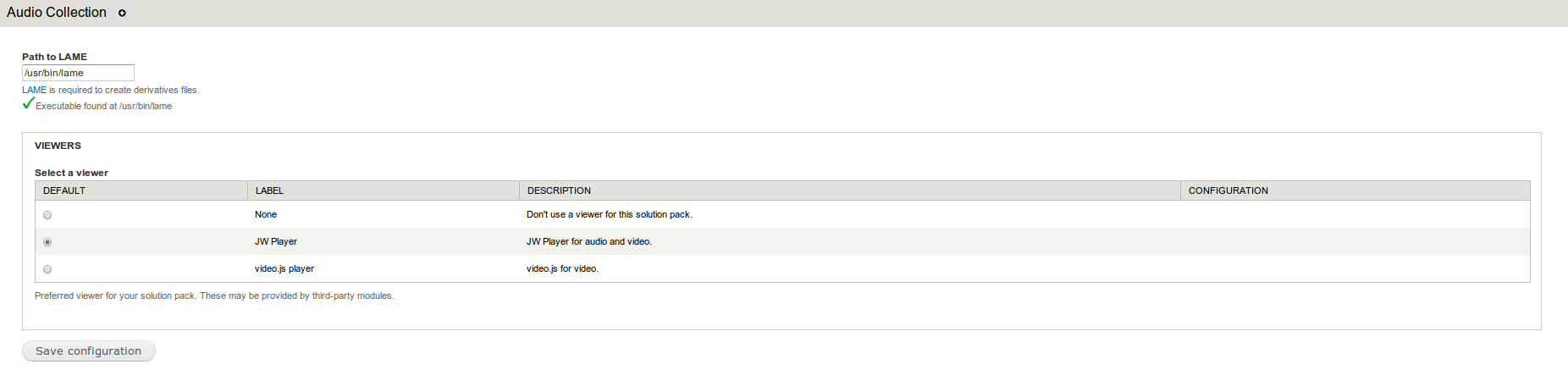Overview
The Audio Solution Pack adds the ability to create audio collections, which can be used to upload WAV and MP3 files as objects. These files can then be downloaded by users, or the JWPlayer library and module can be installed to allow for playing of the file in the View tab. On ingest, the module can also use an installation of the LAME audio encoder to create derivative audio files.
Dependencies
- Islandora
- Tuque
- The LAME Encoder is required for derivative creation
- JWPlayer - Ready for Review (LJ) and its corresponding Islandora module can be used to play audio files in the View tab (Optional)
- Video.js and its corresponding Islandora module can be used to play audio files in the View tab (Optional)
Downloads
Release Notes and Downloads
Configuration
The Audio Solution Pack configuration options can be accessed at http://path.to.your.site/admin/islandora/audio and includes the following options:
- Path to LAME: Upon installing the LAME Audio Codec, an executable is created on your server. The Audio Solution Pack module requires the path to this executable to run. On Linux-based servers, this path can often be found by running:
Viewers
By default, the Audio Solution Pack is unable to play any audio files directly in the browser; however, the JWPlayer library and module can be installed, adding that option to the Viewers section. Check the JWPlayer - Ready for Review (LJ) page for more information.
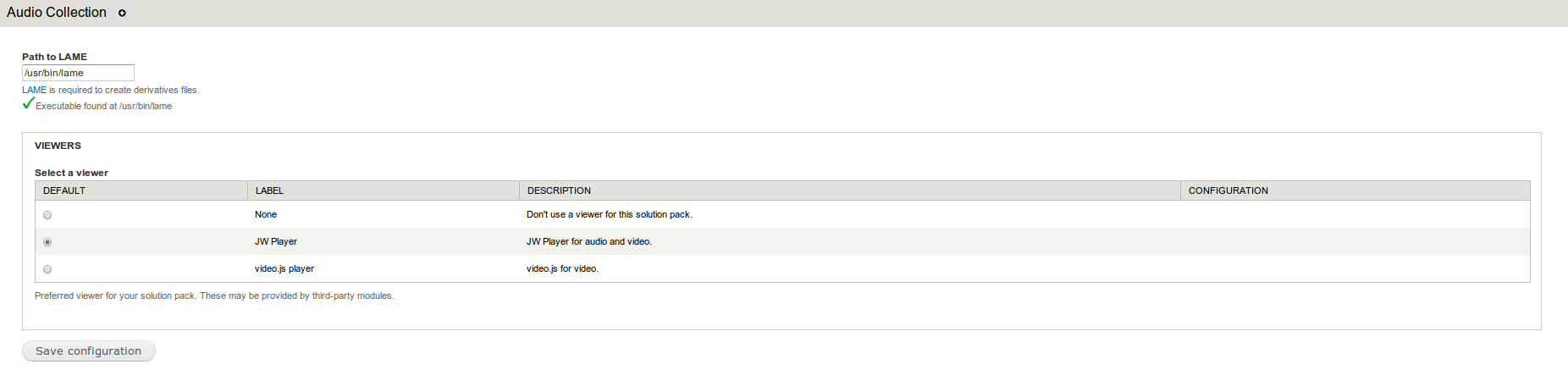
Content Models, Prescribed Datastreams and Forms
The Audio Solution Pack comes with the following objects in http://path.to.your.site/admin/islandora/solution_packs:
...