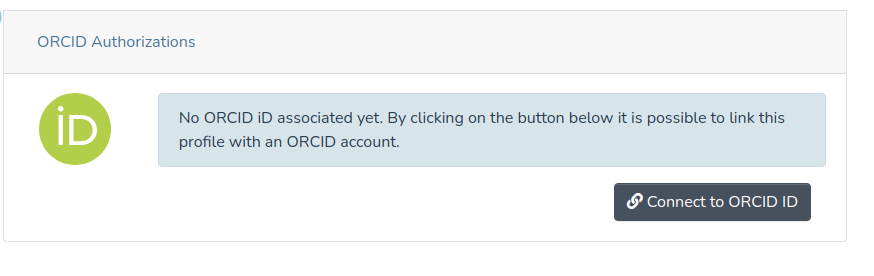Page History
...
The researcher can connect (or disconnect) his DSpace local profile with ORCID from the Person item detail page
Once that a profile has been connected he can manage his synchronization preferences deciding what need to be pushed to ORCID among the biographic data, the publications and projects associated with his profile
The synchronization can happen automatically over the night or manually, the list of information that need to be pushed or updated from DSpace to ORCID is presented in a queue and can be manually discarded or immediately pushed by the researcher.
...
It is possible to import publication from ORCID using the Import from external sources button in the home page. Once you select the Publication entity type you will be able to find ORCID as a Source and you can get the list of publications (ORCID works) that appear in an ORCID profile searching for its ORCID iD
Configuration
Enable the integration
...
Please note that many fields on the ORCID side are subject to validation, i.e. only values from controlled-list can be used and some fields are mandatory. The table below summarize the validation that are defined at the time of DSpace 7.3, ORCID update such rules periodically usually modifying (enlarging) the controlled-list, change to the mandatory fields can also happen
| ORCID Entity | Mandatory fields | Controlled fields |
|---|---|---|
| Person | Country (iso-3166 2 code letter) | |
| Work | Title Type Publication Date (>= 1900) External Identifier (at least one) | Type (https://info.orcid.org/documentation/integration-and-api-faq/#easy-faq-2682) Identifier.Type (https://pub.orcid.org/v3.0/identifiers) |
| Funding | Title External Identifier (at least one) Funding Agency (Organisation) Currency if an Amount is provided | Amount.Currency (https://www.iso.org/iso-4217-currency-codes.html) |
| Organisation | External Identifier (at least one) Address City Country | See https://support.orcid.org/hc/en-us/articles/360006894674-Metadata-in-the-Funding-section Country (iso-3166 2 code letter) Identifier.Type (ROR, LEI, CrossRef Funder ID, RINGOLD, GRID) |
To provide more meaningful message to the user DSpace implements a local validation before to try to push the record to ORCID. This validation verify the rules above so that a specific message is displaied to the user. If for any reason another errors is returned by ORCID a generic message is show to the user and the exact technical message received by ORCID is logged in the dspace.log file and stored in the orcidhistory table.
...
Trouble-shooting & common issues
The toubleshooting trouble-shooting guide from ORCID can help as well https://info.orcid.org/documentation/integration-guide/troubleshooting/
I
...
'm having trouble to test the ORCID integration, what should I check?
Please double check the documentation and the other FAQ to be sure to have followed all the instructions to enable the integration correctly. If you still have trouble reach the DSpace tech community via email or slack trying to provide as much details as possible. If the issue is related to the synchronization of DSpace local data with ORCID it would be useful to share information about the content of your orcidhistory table and any relevant message that you could have in the dspace.log file.
I cannot find the ORCID features described in this page in my installation
The ORCID features must be enabled by hand changing some configuration file, please refer to the Enable the integration section paragraph above in the page
I'm unable to authenticate via ORCID
If you have enabled correctly the ORCID authentication feature and you are able to start the OAuth flow with ORCID but get a failure when you are redirected back to DSpace it could be due to privacy settings on your ORCID record. The DSpace ORCID authentication requires that you release an email address to match your ORCID account with a DSpace account or to create a new one at your first login. Make your your ORCID account email address public or visible to trusted party. This is often not the case for freshly created account on ORCID.
I'm having trouble to create test accounts on ORCID to experiment with the features
Please refer to the ORCID trouble-shooting guide https://info.orcid.org/documentation/integration-guide/troubleshooting/ a frequent mistake working with the ORCID sandbox environment is to forget that only email address @mailinator.com are allowed for account created on the sandbox. Remember to validate your email address once the account as been created visiting the online inbox at mailinator.com
I have
The ORCID features must be enabled by hand changing some configuration file, please refer to the Enable the integration section paragraph above in the page
I have configured my Public ORCID API credentials in DSpace but I get an error attempting to login via ORCID
When you use public ORCID API credentials you can only use a subset of the integration features (check ) moreover you need to limit the scopes (permissions) requested to the user via the ORCID authentication to the /authenticate scope. Please check the Enable the integration section paragraph above in the page scope. Please check the Enable the integration section paragraph above in the page
I don't find my publications looking up for my ORCID iD
Please check if the system has been properly configured to use the production ORCID API, there is a chance that your installation is still configured to use the ORCID Sandbox that is appropriate for the testing and developement phase of the integration. The ORCID sandbox doesn't contain the same data than the publication environment.
I cannot push all my publications, only few or none of them are listed in the queue
...
Push of publications to ORCID fails
This is usually due to validation errors. ORCID could complain about missing mandatory fields or invalid values for field that are linked to controlled-list. ..Please check the table in the Configure the push of information from DSpace to ORCID and the Mapping of DSpace Publication items to ORCID Works paragraph to solve this.
Push of projects to ORCID fails
This is usually due to validation errors. Pays attention to the information in the linked Funding Agency Organisation as well because validation failure on the Funding Agency data will prevent to push the whole funding. ORCID could complain about missing mandatory fields or invalid values for field that are linked to controlled-list. Please check the table in the Configure the push of information from DSpace to ORCID and the Mapping of DSpace Project items to ORCID Funding paragraph to solve this.