Contribute to the DSpace Development Fund
The newly established DSpace Development Fund supports the development of new features prioritized by DSpace Governance. For a list of planned features see the fund wiki page.
Since DSpace 7.3 a bidirectional ORCID integration is available for DSpace. This feature allows for authentication via ORCID, as well as synchronizing data between ORCID and DSpace, via the usage of Researcher Profiles.
Acknowledgments
Overview
DSpace provides a bidirectional integration with ORCID based on the ORCID API v3.0. Both the Public ORCID API and the Membership API are supported.
The table below summarizes the supported features according to the type of ORCID API configured.
| Feature | No credentials* | Public API | Member API |
|---|---|---|---|
| Authentication | | | |
| Connect local profile to ORCID (authenticated ID) | | | |
| ORCID Registry Lookup - import Person records | | | |
| ORCID Registry Lookup - as authority | | | |
| Import publication from ORCID | | | |
| Push biographic data to ORCID | | ||
| Push publications to ORCID (works) | | ||
| Push projects to ORCID (fundings) | |
* No credentials: please note that ORCID strongly recommends to apply at least for a free public API Key as this will help to trouble-shoot integration problems and get support from ORCID. There is also a chance to get better performance/priority over "unknown" client.
User features
Login via ORCID
Once enabled, an option to login via ORCID is provided to the user among the other authentication methods configured in the system. When a user chooses to login to DSpace using ORCID, if the user's email address is set to "private" visibility in their ORCID record, they will get an error unless the ORCID Login workflow has been configured correctly with code that is not part of the default DSpace 7.x codebase but can be used as needed in local DSpace 7.x implementations: see ORCID Login flow for private emails and the ORCID Login: Guide to Repository access and Account linking for more information. The ORCID authentication doesn't allow the user to reset their password from DSpace.
Connect/Disconnect the local profile to ORCID
The researcher can connect (or disconnect) their DSpace local Researcher Profile with ORCID from the Person item detail page.
If a user clicks the "Disconnect from ORCID" button, their ORCID access token will be revoked and the DSpace repository will no longer be a "trusted party" on the user's ORCID account, according to ORCID's best practices.
Pushing data to ORCID
Once a profile has been connected they can manage their synchronization preferences deciding what should be pushed to ORCID, including:
- biographic data
- Publication (entities) linked with their Researcher Profile. (Publication entities are synced to Works in ORCID.)
- Project (entities) linked with their Researcher Profile. (Project entities are synced to Fundings in ORCID.)
- Code for pushing Product and Patent information to ORCID is available for organizations who wish to use it; see: https://github.com/DSpace/DSpace/pull/9850
NOTE: The ORCID synchronization feature is disabled by default, even when ORCID Authentication is enabled. See Configuration section below for how to enable it.
The synchronization can happen automatically over the night or manually. The list of information that should be pushed or updated from DSpace to ORCID is presented in a queue and can be manually discarded or immediately pushed by the researcher.
Import publications from ORCID
It is possible to import a publication from ORCID using the "Import from external sources" button in the home page. Once you select the Publication entity type you will be able to find ORCID as a Source and you can get the list of publications (ORCID works) that appear in an ORCID profile by searching for its ORCID iD.
Import a person from ORCID
It is possible to import a person from ORCID using the "Import from external sources" button in the MyDSpace page. Once you select the Person entity type you will be able to find ORCID as a Source and you can get the list of person matching the provided query terms
the person import from ORCID is more useful and common to be used in the context of the management of relationship among research outputs and activities (publications, projects, etc) and person, see the Configure the author lookup in submission
Displaying ORCID iDs on work landing pages
For ORCID iDs that have been associated with a user profile (Person Entity), either by a user connecting their authenticated ORCID iD with their profile, or an administrator adding an unauthenticated ORCID iD to a Person Entity profile: the ORCID iD icon will appear next to the user's name on any works landing pages where the user is an author, with the user's ORCID iD displayed upon hovering over the ORCID iD icon. Authenticated ORCID iDs will appear as a green ORCID iD icon:
Unauthenticated ORCID iDs will appear as a grey icon with the word "unconfirmed" in parentheses:
Configuration
Enable the integration
All the ORCID features requires a minimal common set of properties to configure in the local.cfg
# These URLs are for testing against ORCID's Sandbox API # These are only useful for testing, and you must first request a Sandbox API Key from ORCID orcid.domain-url= https://sandbox.orcid.org orcid.api-url = https://api.sandbox.orcid.org/v3.0 orcid.public-url = https://pub.sandbox.orcid.org/v3.0 # Keep in mind, these API keys MUST be for the Sandbox API if you use "sandbox.orcid.org" URLs above! orcid.application-client-id = <YOUR-SANDBOX-ORCID-CLIENT-ID> orcid.application-client-secret = <YOUR-SANDBOX-ORCID-CLIENT-SECRET> # Once you are ready to switch to Production, you need to update these settings to use ORCID's production API # See https://github.com/ORCID/ORCID-Source/tree/master/orcid-api-web#endpoints # orcid.domain-url= https://orcid.org # orcid.api-url = https://api.orcid.org/v3.0 # orcid.public-url = https://pub.orcid.org/v3.0 # DON'T FORGET TO UPDATE YOUR API KEY! It must be a valid Public or Member API Key # orcid.application-client-id = <YOUR-PRODUCTION-ORCID-CLIENT-ID> # orcid.application-client-secret = <YOUR-PRODUCTION-ORCID-CLIENT-SECRET>
- Enable in Production: To enable the main integration (i.e. connect a local profile with ORCID and push data to the ORCID registry) you MUST to be an ORCID Member, get a Member API Key and properly enable and configure the feature in DSpace. See also "How do I register for Member API credentials?" from ORCID.
- Enable in Testing: To test ORCID integration, it's possible to use the ORCID Sandbox (without being an ORCID member). However, to do so, you must request a Sandbox Member API Key. See also "How do I register a public api client?".
- Setting the "redirect URL" in ORCID: In the ORCID API Credentials request form you will be asked to enter one or more redirect URLs for your application (DSpace). You will need to enter here the root URLs of your REST and user interfaces, which could be different. If the root URLs of both are the same, then just enter the URL of your user interface.
- For example, for the DSpace 7 official demo, we use these redirect URLs:
- User Interface: https://demo7.dspace.org (please note the absence of a /home or any subpaths)
- REST API: https://api7.dspace.org (please note the absence of a /server or any subpaths)
- For more information on valid ORCID redirect URLs, see "How do redirect URIs work?" from ORCID.
- For example, for the DSpace 7 official demo, we use these redirect URLs:
- Configure the Client ID and Client Secret in DSpace: Once ORCID has reviewed and approved your request, you will get from them the Client ID and Client Secret that need to be set in the
local.cfgamong other properties See the configuration examples above.
Please note that by default DSpace will request permissions to READ and WRITE all the information from the ORCID profile, as this will enable support for all of the features. You can fine-tune that by overriding the following properties. Please note that if you are going to configure Public API Credentials you MUST update this configuration keeping only the /authenticate scope as all the other scopes require Member API.
# The scopes to be granted by the user during the login on ORCID (see https://info.orcid.org/faq/what-is-an-oauth-scope-and-which-scopes-does-orcid-support/) orcid.scope = /authenticate # The below scopes are ONLY valid if you have a Member API Key. They should be commented out if you only have a Public API Key orcid.scope = /read-limited orcid.scope = /activities/update orcid.scope = /person/update
To enable ORCID Authentication you need to uncomment the following line in the modules/authentication.cfg file or add it to your local.cfg
plugin.sequence.org.dspace.authenticate.AuthenticationMethod = org.dspace.authenticate.OrcidAuthentication
Please note that you are NOT required to enable the ORCID Authentication to use the other ORCID features, including the synchronisation ones. It is also possible to use just the ORCID Authentication without enabling all the other features.
When a user loggs in via ORCID the system will attempt to reuse an existing account looking up by email. If none is found then a new account is created in DSpace. It is possible to disable the creation of new accounts by setting the following property:
authentication-orcid.can-self-register = false
To enable ORCID Synchronization, you need to uncomment the following or add it to your local.cfg
# the properties below are required only for the sync / linking part (not for authentication or import) orcid.synchronization-enabled = true # you need to enable the orcidqueue consumer to keep track of what need to be sync between DSpace and ORCID event.dispatcher.default.consumers = versioning, discovery, eperson, orcidqueue
The push of DSpace data (Person, Publication, Project) to ORCID is based on mappings defined in the config/modules/orcid.cfg file. You will find details below in the dedicated paragraphs.
The ORCID Synchronization features depend on other features that must be enabled: DSpace User Profile, Configurable Entities at least Person, Publication, Project & OrgUnit.
The synchronization features are classified as experimental at the time of 7.3 and it MUST be enabled manually. Due to the strict validation rules applied on the ORCID side and the absence of friendly edit UI for the archived items in DSpace (see issues#2876), it is hard at this time to achieve an optimal UX.
Configure the push of information from DSpace to ORCID
Please note that many fields on the ORCID side are subject to validation, i.e. only values from controlled-list can be used and some fields are mandatory. The table below summarizes the validations that are defined at the time of DSpace 7.3. ORCID updates such rules periodically, usually modifying (enlarging) the controlled-list, and changes to the mandatory fields can also happen.
| ORCID Entity | Corresponding DSpace Entity | Mandatory fields | Controlled fields |
|---|---|---|---|
| Person | Person | Country (iso-3166 2 code letter) | |
| Work | Publication | Title Type Publication Date (>= 1900) External Identifier (at least one) | Type (https://info.orcid.org/documentation/integration-and-api-faq/#easy-faq-2682) Identifier.Type (https://pub.orcid.org/v3.0/identifiers) |
| Funding | Project | Title External Identifier (at least one) Funding Agency (Organisation) Currency if an Amount is provided | Amount.Currency (https://www.iso.org/iso-4217-currency-codes.html) |
| Organisation | OrgUnit | External Identifier (at least one) Address City Country | See https://support.orcid.org/hc/en-us/articles/360006894674-Metadata-in-the-Funding-section Country (iso-3166 2 code letter) Identifier.Type (ROR, LEI, CrossRef Funder ID, RINGOLD, GRID) |
To provide more meaningful messages to the user DSpace implements a local validation before trying to push the record to ORCID. This validation verifies the data using the rules above so that a specific message is displayed to the user. If for any reason another error is returned by ORCID a generic message is shown to the user and the exact technical message received by ORCID is logged in the dspace.log file and stored in the orcidhistory table.
The local validation can be turned off. This validation is mainly intended as a development/debug option and should be not enabled in production.
orcid.validation.work.enabled = true orcid.validation.funding.enabled = true
Mapping of the DSpace Person Items to ORCID Works
Metadata in a DSpace "Person" item, once that the item has been linked to ORCID by the researcher owning the ORCID profile, can be pushed to ORCID to fill the Profile Section of the ORCID Person using the org.dspace.orcid.service.OrcidProfileSectionFactoryService configured via this mapping bean:
<!-- Configuration of ORCID profile sections factory.
Each entry of sectionFactories must be an implementation of OrcidProfileSectionFactory.-->
<bean class="org.dspace.orcid.service.impl.OrcidProfileSectionFactoryServiceImpl">
<constructor-arg name="sectionFactories">
<list>
<bean class="org.dspace.orcid.model.factory.impl.OrcidSimpleValueObjectFactory">
<constructor-arg name="sectionType" value="OTHER_NAMES" />
<constructor-arg name="preference" value="BIOGRAPHICAL" />
<property name="metadataFields" value="${orcid.mapping.other-names}" />
</bean>
<bean class="org.dspace.orcid.model.factory.impl.OrcidSimpleValueObjectFactory">
<constructor-arg name="sectionType" value="KEYWORDS" />
<constructor-arg name="preference" value="BIOGRAPHICAL" />
<property name="metadataFields" value="${orcid.mapping.keywords}" />
</bean>
<bean class="org.dspace.orcid.model.factory.impl.OrcidSimpleValueObjectFactory">
<constructor-arg name="sectionType" value="COUNTRY" />
<constructor-arg name="preference" value="BIOGRAPHICAL" />
<property name="metadataFields" value="${orcid.mapping.country}" />
</bean>
<bean class="org.dspace.orcid.model.factory.impl.OrcidPersonExternalIdentifierFactory">
<constructor-arg name="sectionType" value="EXTERNAL_IDS" />
<constructor-arg name="preference" value="IDENTIFIERS" />
<property name="externalIds" value="${orcid.mapping.person-external-ids}" />
</bean>
<bean class="org.dspace.orcid.model.factory.impl.OrcidSimpleValueObjectFactory">
<constructor-arg name="sectionType" value="RESEARCHER_URLS" />
<constructor-arg name="preference" value="IDENTIFIERS" />
<property name="metadataFields" value="${orcid.mapping.researcher-urls}" />
</bean>
</list>
</constructor-arg>
</bean>
The above configuration links each piece of information that can be synchronized from DSpace to ORCID with a preference that the user can manage on the DSpace side (i.e. sync of the keywords is linked to the BIOGRAPHICAL preference) and defines which DSpace metadata will be used to fill the ORCID field. The bean reads the metadata mapping from the config/modules/orcid.cfg
### Other names mapping ### orcid.mapping.other-names = person.name.variant orcid.mapping.other-names = person.name.translated ### Keywords mapping ### orcid.mapping.keywords = dc.subject ### Country mapping ### orcid.mapping.country = person.country orcid.mapping.country.converter = ### Person External ids mapping ### ##orcid.mapping.person-external-ids syntax is <metadatafield>::<type> orcid.mapping.person-external-ids = person.identifier.scopus-author-id::SCOPUS orcid.mapping.person-external-ids = person.identifier.rid::RID ### Researcher urls mapping ### orcid.mapping.researcher-urls = dc.identifier.uri
Mapping of DSpace Publication items to ORCID Works
A DSpace "Publication" item is pushed to ORCID as a "Work" using the org.dspace.orcid.model.factory.impl.OrcidWorkFactory configured via this mapping bean:
<bean id="orcidWorkFactoryFieldMapping" class="org.dspace.app.orcid.model.OrcidWorkFieldMapping" >
<property name="contributorFields" value="${orcid.mapping.work.contributors}" />
<property name="externalIdentifierFields" value="${orcid.mapping.work.external-ids}" />
<property name="publicationDateField" value="${orcid.mapping.work.publication-date}" />
<property name="titleField" value="${orcid.mapping.work.title}" />
<property name="journalTitleField" value="${orcid.mapping.work.journal-title}" />
<property name="shortDescriptionField" value="${orcid.mapping.work.short-description}" />
<property name="subTitleField" value="${orcid.mapping.work.sub-title}" />
<property name="languageField" value="${orcid.mapping.work.language}" />
<property name="languageConverter" ref="${orcid.mapping.work.language.converter}" />
<property name="typeField" value="${orcid.mapping.work.type}" />
<property name="typeConverter" ref="${orcid.mapping.work.type.converter}" />
<property name="citationType" value="${orcid.mapping.work.citation.type}" />
</bean>
that reads the mapping from the config/modules/orcid.cfg file:
### Work (Publication) mapping ### orcid.mapping.work.title = dc.title orcid.mapping.work.sub-title = orcid.mapping.work.short-description = dc.description.abstract orcid.mapping.work.publication-date = dc.date.issued orcid.mapping.work.language = dc.language.iso orcid.mapping.work.language.converter = mapConverterDSpaceToOrcidLanguageCode orcid.mapping.work.journal-title = dc.relation.ispartof orcid.mapping.work.type = dc.type orcid.mapping.work.type.converter = mapConverterDSpaceToOrcidPublicationType ##orcid.mapping.work.contributors syntax is <metadatafield>::<role> orcid.mapping.work.contributors = dc.contributor.author::author orcid.mapping.work.contributors = dc.contributor.editor::editor ##orcid.mapping.work.external-ids syntax is <metadatafield>::<type> or $simple-handle::<type> ##The full list of available external identifiers is available here https://pub.orcid.org/v3.0/identifiers orcid.mapping.work.external-ids = dc.identifier.doi::doi orcid.mapping.work.external-ids = dc.identifier.scopus::eid orcid.mapping.work.external-ids = dc.identifier.pmid::pmid orcid.mapping.work.external-ids = $simple-handle::handle orcid.mapping.work.external-ids = dc.identifier.isi::wosuid orcid.mapping.work.external-ids = dc.identifier.issn::issn
In the above configuration the "simple" properties are mapped matching the ORCID field name on the left (i.e. short-description) with the DSpace metadata that holds such information (i.e dc.description.abstract). For the ORCID Type field a special "converter" is configured so that the value of the DSpace metadata (i.e. dc.type) is mapped to the controlled-list of types accepted by ORCID (https://info.orcid.org/faq/what-work-types-does-orcid-support/). The value of the orcid.mapping.work.type.converter matches the name of a bean defined in the config/spring/api/orcid-services.xml
<bean name="mapConverterDSpaceToOrcidPublicationType" class="org.dspace.util.SimpleMapConverter" init-method="init"> <property name="converterNameFile" value="orcid/mapConverter-dspace-to-orcid-publication-type.properties" /> <property name="configurationService" ref="org.dspace.services.ConfigurationService" /> <property name="defaultValue" value="other"/> </bean>
Finally a special treatment is needed for the external ids as this is a complex field on the ORCID side composed of two values: the identifier type (from a controlled-list) and the identifier value. In this case the configuration maps a DSpace metadata field (i.e. dc.identifier.doi) to a specific identifier type (i.e. the part after :: , doi).
Mapping of DSpace Project items to ORCID Funding
A DSpace "Project" item is pushed to ORCID as a "Funding" using the org.dspace.orcid.model.factory.impl.OrcidFundingFactory configured via this mapping bean:
<bean id="orcidFundingFactoryFieldMapping" class="org.dspace.orcid.model.OrcidFundingFieldMapping" >
<property name="contributorFields" value="${orcid.mapping.funding.contributors}" />
<property name="externalIdentifierFields" value="${orcid.mapping.funding.external-ids}" />
<property name="titleField" value="${orcid.mapping.funding.title}" />
<property name="typeField" value="${orcid.mapping.funding.type}" />
<property name="typeConverter" ref="${orcid.mapping.funding.type.converter}" />
<property name="amountField" value="${orcid.mapping.funding.amount}" />
<property name="amountCurrencyField" value="${orcid.mapping.funding.amount.currency}" />
<property name="amountCurrencyConverter" ref="${orcid.mapping.funding.amount.currency.converter}" />
<property name="descriptionField" value="${orcid.mapping.funding.description}" />
<property name="startDateField" value="${orcid.mapping.funding.start-date}" />
<property name="endDateField" value="${orcid.mapping.funding.end-date}" />
<property name="organizationRelationshipType" value="${orcid.mapping.funding.organization-relationship-type}" />
</bean>
that reads the mapping from the config/modules/orcid.cfg file
### Funding mapping ### orcid.mapping.funding.title = dc.title orcid.mapping.funding.type = orcid.mapping.funding.type.converter = mapConverterDSpaceToOrcidFundingType ##orcid.mapping.funding.external-ids syntax is <metadatafield>::<type> ##The full list of available external identifiers is available here https://pub.orcid.org/v3.0/identifiers orcid.mapping.funding.external-ids = dc.identifier::grant_number orcid.mapping.funding.external-ids = dc.identifier.other::other-id orcid.mapping.funding.description = dc.description orcid.mapping.funding.start-date = project.startDate orcid.mapping.funding.end-date = project.endDate ##orcid.mapping.funding.contributors syntax is <metadatafield>::<type> orcid.mapping.funding.contributors = project.investigator::lead orcid.mapping.funding.organization-relationship-type = isOrgUnitOfProject orcid.mapping.funding.amount = project.amount orcid.mapping.funding.amount.currency = project.amount.currency orcid.mapping.funding.amount.currency.converter = mapConverterDSpaceToOrcidAmountCurrency
in the above configuration the "simple" properties are mapped matching the ORCID field name on the left (i.e. description) with the DSpace metadatafield that holds such information (i.e dc.description). For the ORCID Type field a special "converter" is configured so that the value of the DSpace metadata (i.e. dc.type) is mapped to the controlled-list of types accepted by ORCID (https://support.orcid.org/hc/en-us/articles/360006894674-Metadata-in-the-Funding-section). The value of the orcid.mapping.funding.type.converter matches the name of a bean defined in the config/spring/api/orcid-services.xml The same apply for the currency orcid.mapping.funding.amount.currency.converter = mapConverterDSpaceToOrcidAmountCurrency
<bean name="mapConverterDSpaceToOrcidFundingType" class="org.dspace.util.SimpleMapConverter" init-method="init"> <property name="converterNameFile" value="orcid/mapConverter-dspace-to-orcid-funding-type.properties" /> <property name="configurationService" ref="org.dspace.services.ConfigurationService" /> <property name="defaultValue" value=""/> </bean> <bean name="mapConverterDSpaceToOrcidAmountCurrency" class="org.dspace.util.SimpleMapConverter" init-method="init"> <property name="converterNameFile" value="orcid/mapConverter-dspace-to-orcid-amount-currency.properties" /> <property name="configurationService" ref="org.dspace.services.ConfigurationService" /> <property name="defaultValue" value=""/> </bean>
Finally a special treatment is needed for Funder that is a mandatory field on the ORCID side. In this case the mapping defines which relation is used to link the Project with the Funder (OrgUnit)
orcid.mapping.funding.organization-relationship-type = isOrgUnitOfProject
Configure the import features
The Import features from ORCID have been implemented using the Live Import Framework
The following bean is used to configure the import of person records from ORCID. It is activated as an external source in config/spring/api/external-services.xml
<bean class="org.dspace.external.provider.impl.OrcidV3AuthorDataProvider" init-method="init">
<property name="sourceIdentifier" value="orcid"/>
<property name="orcidUrl" value="${orcid.domain-url}" />
<property name="clientId" value="${orcid.application-client-id}" />
<property name="clientSecret" value="${orcid.application-client-secret}" />
<property name="OAUTHUrl" value="${orcid.token-url}" />
<property name="orcidRestConnector" ref="orcidRestConnector"/>
<property name="supportedEntityTypes">
<list>
<value>Person</value>
</list>
</property>
</bean>
the mapping between ORCID Person and the DSpace Person Item is the following, currently hard-coded:
| ORCID | DSpace |
|---|---|
| Name/FamilyName | person.firstName |
| Name/GivenName | person.givenName |
| Name/Path | person.identifier.orcid |
| ORCID Profile URL | dc.identifier.uri |
The following bean is instead used to configure the import of publication records from ORCID (Work)
<bean id="orcidPublicationDataProvider" class="org.dspace.external.provider.impl.OrcidPublicationDataProvider">
<property name="sourceIdentifier" value="orcidWorks"/>
<property name="fieldMapping" ref="orcidPublicationDataProviderFieldMapping"/>
<property name="supportedEntityTypes">
<list>
<value>Publication</value>
</list>
</property>
</bean>
The mapping of the ORCID Work metadata to the DSpace metadata is performed by the following bean in config/spring/api/orcid-services.xml
<bean id="orcidPublicationDataProviderFieldMapping" class="org.dspace.orcid.model.OrcidWorkFieldMapping" >
<property name="contributorFields" value="${orcid.external-data.mapping.publication.contributors}" />
<property name="externalIdentifierFields" value="${orcid.external-data.mapping.publication.external-ids}" />
<property name="publicationDateField" value="${orcid.external-data.mapping.publication.issued-date}" />
<property name="titleField" value="${orcid.external-data.mapping.publication.title}" />
<property name="journalTitleField" value="${orcid.external-data.mapping.publication.is-part-of}" />
<property name="shortDescriptionField" value="${orcid.external-data.mapping.publication.description}" />
<property name="languageField" value="${orcid.external-data.mapping.publication.language}" />
<property name="languageConverter" ref="${orcid.external-data.mapping.publication.language.converter}" />
<property name="typeField" value="${orcid.external-data.mapping.publication.type}" />
<property name="typeConverter" ref="${orcid.external-data.mapping.publication.type.converter}" />
</bean>
that reads the mapping from the config/modules/orcid.cfg file.
### Work (Publication) external-data.mapping ### orcid.external-data.mapping.publication.title = dc.title orcid.external-data.mapping.publication.description = dc.description.abstract orcid.external-data.mapping.publication.issued-date = dc.date.issued orcid.external-data.mapping.publication.language = dc.language.iso orcid.external-data.mapping.publication.language.converter = mapConverterOrcidToDSpaceLanguageCode orcid.external-data.mapping.publication.is-part-of = dc.relation.ispartof orcid.external-data.mapping.publication.type = dc.type orcid.external-data.mapping.publication.type.converter = mapConverterOrcidToDSpacePublicationType ##orcid.external-data.mapping.publication.contributors syntax is <metadatafield>::<role> orcid.external-data.mapping.publication.contributors = dc.contributor.author::author orcid.external-data.mapping.publication.contributors = dc.contributor.editor::editor ##orcid.external-data.mapping.publication.external-ids syntax is <metadatafield>::<type> or $simple-handle::<type> ##The full list of available external identifiers is available here https://pub.orcid.org/v3.0/identifiers orcid.external-data.mapping.publication.external-ids = dc.identifier.doi::doi orcid.external-data.mapping.publication.external-ids = dc.identifier.scopus::eid orcid.external-data.mapping.publication.external-ids = dc.identifier.pmid::pmid orcid.external-data.mapping.publication.external-ids = dc.identifier.isi::wosuid orcid.external-data.mapping.publication.external-ids = dc.identifier.issn::issn
Configure the author lookup in submission
Please note that there are two different possibilities:
- via an ORCID lookup authority available for a DSpace repository that is not using Configurable Entities
- via a relation among the research output item (Publication, etc.) and a Person Item bound to the ORCID Person External Source defined in the previous paragraph
Troubleshooting & common issues
The troubleshooting guide from ORCID can help as well https://info.orcid.org/documentation/integration-guide/troubleshooting/
I'm having trouble testing the ORCID integration. What should I check?
Please double check the documentation and the other FAQs to be sure that you have followed all of the instructions to enable the integration correctly. If you still have trouble, contact the DSpace tech community via email or slack providing as much detail as possible. If the issue is related to the synchronization of DSpace local data with ORCID it would be useful to share information about the content of your orcidhistory table and any relevant message that you could have in the dspace.log file.
I cannot find the ORCID features described by this page in my installation
The ORCID features must be enabled by changing some configuration files. Please refer to the Enable the integration section above.
I'm unable to authenticate via ORCID
If you have correctly enabled the ORCID authentication feature and you are able to start the OAuth flow with ORCID but get a failure when you are redirected back to DSpace, it could be due to privacy settings on your ORCID record. The DSpace ORCID authentication requires that you release an email address to match your ORCID account with a DSpace account or to create a new one at your first login. Make your ORCID account email address public or visible to trusted parties. This is often not the case for a freshly created account on ORCID.
If you are encountering this issue, you'll see a message like this in your "dspace.log" file on the backend:
2022-08-04 11:43:42,124 ERROR unknown unknown org.dspace.authenticate.OrcidAuthenticationBean @ An error occurs registering a new EPerson from ORCID java.lang.IllegalStateException: The email is configured private on orcid
After logging in via ORCID, a new DSpace account was created instead of using my existing DSpace account
Currently, the ORCID integration with DSpace relies on a matching email address to find your existing account. If your ORCID account and DSpace account have different email addresses associated with them, then it is possible that a new (duplicative) user account will be created.
I'm having trouble creating test accounts on ORCID to experiment with the features
Please refer to the ORCID trouble-shooting guide https://info.orcid.org/documentation/integration-guide/troubleshooting/ A frequent mistake working with the ORCID sandbox environment is to forget that only email addresses @mailinator.com are allowed for account created on the sandbox. Remember to validate your email address once the account as been created visiting the online inbox at mailinator.com
I have configured my Public ORCID API credentials in DSpace but I get an error attempting to login via ORCID
When you use public ORCID API credentials you can only use a subset of the integration features (check). Moreover you need to limit the scopes (permissions) requested to the user via the ORCID authentication to the /authenticate scope. Please check the Enable the integration section above.
I don't find my publications looking up for my ORCID iD
Please check "config/modules/orcid.cfg" (or your local.cfg) to see if the system has been properly configured to use the production ORCID API. There is a chance that your installation is still configured to use the ORCID Sandbox that is appropriate for the testing and development phase of the integration. The ORCID sandbox doesn't contain the same data as the Public environment.
I cannot push all my publications, only few or none of them are listed in the queue
Please double check that the orcidqueue consumer has been enabled (in dspace.cfg or local.cfg) and that the orcid settings of your profile have the "All publications" checkbox flagged. ORCID features require the use of the new Configurable Entities. Only Publication item are synchronized with ORCID; simple "untyped" Items will not be synchronized. Please consider to convert your legacy collection to "Publication" collection and set a dspace.entity.type = Publication metadata on your legacy items.
Push of publications to ORCID fails
This is usually due to validation errors. ORCID could complain about missing mandatory fields or invalid values for fields that are linked to a controlled-list. Please check the table in the Configure the push of information from DSpace to ORCID and the Mapping of DSpace Publication items to ORCID Works paragraph to solve this. Your dspace.log file may also provide useful error messages.
Push of projects to ORCID fails
This is usually due to validation errors. Make sure that all required metadata fields exist on the Project Entity and any linked OrgUnit Entities. ORCID could complain about missing mandatory fields or invalid values for fields that are linked to a controlled-list. Please check the table in the Configure the push of information from DSpace to ORCID and the Mapping of DSpace Project items to ORCID Funding paragraph to solve this. Your dspace.log file may also provide useful error messages.
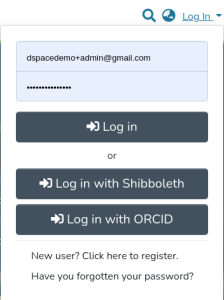


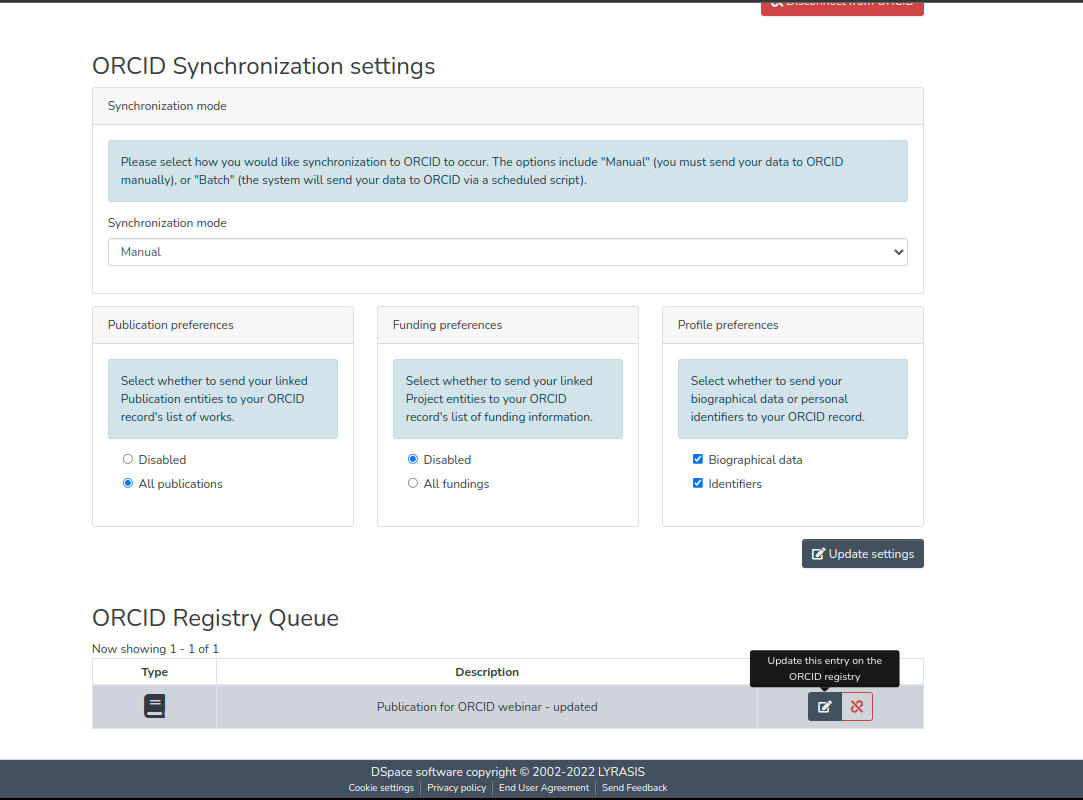




4 Comments
Carolyn Sullivan
For the code described in section Enabletheintegration, I see this in the file dspace/config/modules/orcid.cfg, not in the local.cfg file... is that a typo above then?
Tim Donohue
Carolyn Sullivan : The intention in that area of the documentation is that you can copy those settings into your "local.cfg" in order to modify them, because the "local.cfg" will override defaults in every other "*.cfg" file. But, you are correct, the settings themselves do not exist in the local.cfg by default, because that file is kept very minimal (it only includes settings that most every site will need to modify).
Carolyn Sullivan
Just to confirm: You can have researcher profiles without Orcid Integration, but Orcid Integration requires you to activate researcher profiles, yes?
Tim Donohue
Correct. Researcher Profiles is a separate feature. But, if you want to use the ORCID "sync" integration (to pull data in from ORCID and push data to ORCID), that works via the Researcher Profiles feature.
That said, I believe you can use ORCID authentication without Researcher Profiles. It's just the "sync" feature that requires Researcher Profiles.