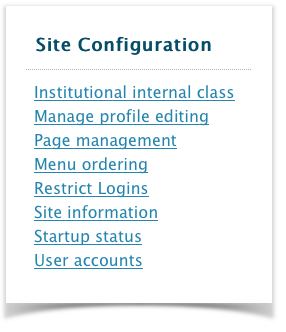VIVO Documentation
Old Release
This documentation relates to an old version of VIVO, version 1.12.x.
Looking for another version? See all documentation.
Overview
What can it do for you?
- —Create “browse” pages, static pages, or pages that display the results of a query (reports)
- —Remove existing pages
- —Manipulate the page menu
It's easy to surmise that Page Management only allows you to make changes to the menu. And it's true that you can create new menu pages, rearrange the menu, or remove items from it.
But you can also use Page Management to create pages that aren't in the menu. You assign a simple URL to each page, so you can link to them from your other pages. The content of the pages can be simple HTML, the results of a SPARQL query, or a "browse" page for individuals in VIVO.
Before and After
What do you need to know?
- —How to follow the GUI for page management
- —Optional – how to write Freemarker templates
- —Optional – how to write SPARQL queries
Getting started
VIVO comes with a set of managed pages, including the ones that you see in the menu on each page.
What to do
Go to the Site Admin page, and choose Page management.
Use the links provided to create new pages, or edit existing ones.
Click on the Menu Ordering link to re-arrange the menu. Drag entries up or down to establish the order you want. When you refresh the page, or go to another, you will see your changes in the menu.