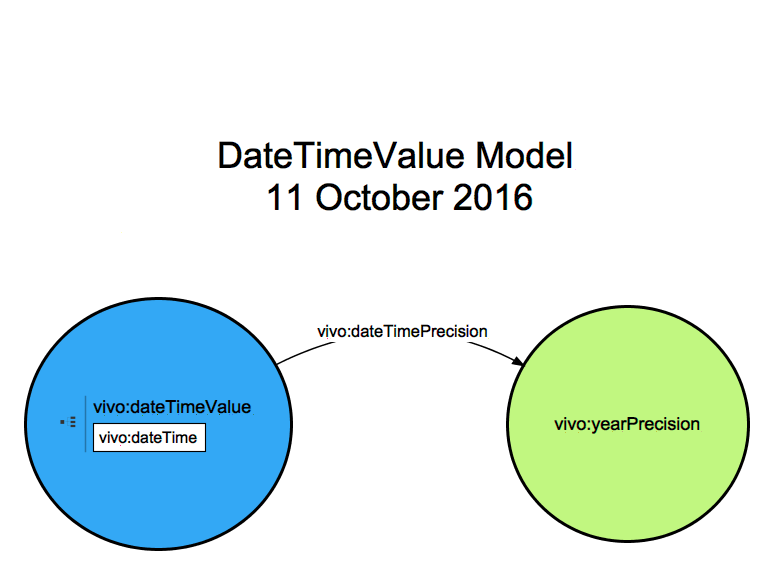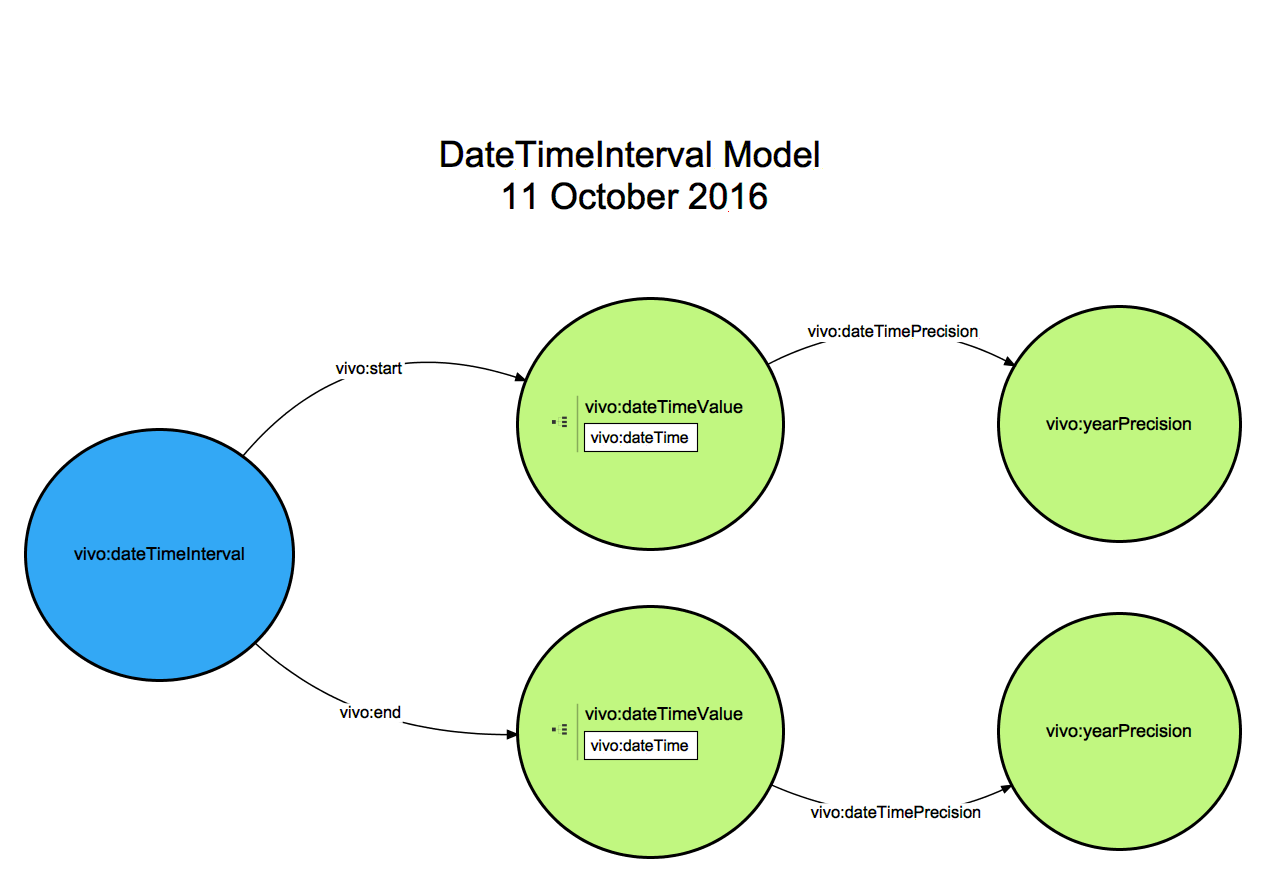VIVO Documentation
Old Release
This documentation relates to an old version of VIVO, version 1.10.x. Looking for another version? See all documentation.
Notes
- VIVO uses DateTimeValue and DateTimeInterval to model dates and datetimes. These are objects, not literal values. The object models are simple (see below). VIVO DateTimeValue supports the concept of a precision, which indicates whether a particular DateTimeValue is accurate to the day, or perhaps only to the month, or perhaps only to the year. Precision is an important idea – publication dates, for example, are often known only to year precision, and sometimes to year and month.
The model indicates that creating a DateTimeValue requires three triples – one to specify the type, one to specify the literal value of the datetime, and one to indicate the precision.
<http://vivo.myschool.edu/individual/n123> rdf:type vivo:DateTimeValue . <http://vivo.myschool.edu/individual/n123> vivo:dateTime "2010-11-12T12:00:00"^^xsd:datetime . <http://vivo.myschool.edu/individual/n123> vivo:dateTimePrecision vivo:yearPrecision .
- VIVO provides the precisions shown below:
<http://vivoweb.org/ontology/core#yearMonthDayTimePrecision><http://vivoweb.org/ontology/core#yearMonthPrecision><http://vivoweb.org/ontology/core#yearPrecision><http://vivoweb.org/ontology/core#yearMonthDayPrecision>
Light blue – entities dependent on the entity being modeled. These will typically be created along with the entity being modeled, and should be removed if the entity being modeled is removed.
Green – independent entities. These typically pre-exist in your VIVO when adding the entity being modeled. These should not be removed if the entity being modeled is removed.
DateTimeInterval
The DateTimeInterval is an entity that references one or two DateTimeValues. Either reference could be missing. An interval might have a start date and no end date, for example. To create a DateTimeValue with a start and end takes the statements below, where the start and end objects exist and have the URI as shown.
<http://vivo.mydomain.edu/individual/n456> rdf:type vivo:DateTimeInterval . <http://vivo.mydomain.edu/individual/n456> vivo:start <http://vivo.mydomain.edu/individual/n123> . <http://vivo.mydomain.edu/individual/n456> vivo:end <http://vivo.mydomain.edu/individual/n124> .
Light blue – entities dependent on the entity being modeled. These will typically be created along with the entity being modeled, and should be removed if the entity being modeled is removed.
Green – independent entities. These typically pre-exist in your VIVO when adding the entity being modeled. These should not be removed if the entity being modeled is removed.