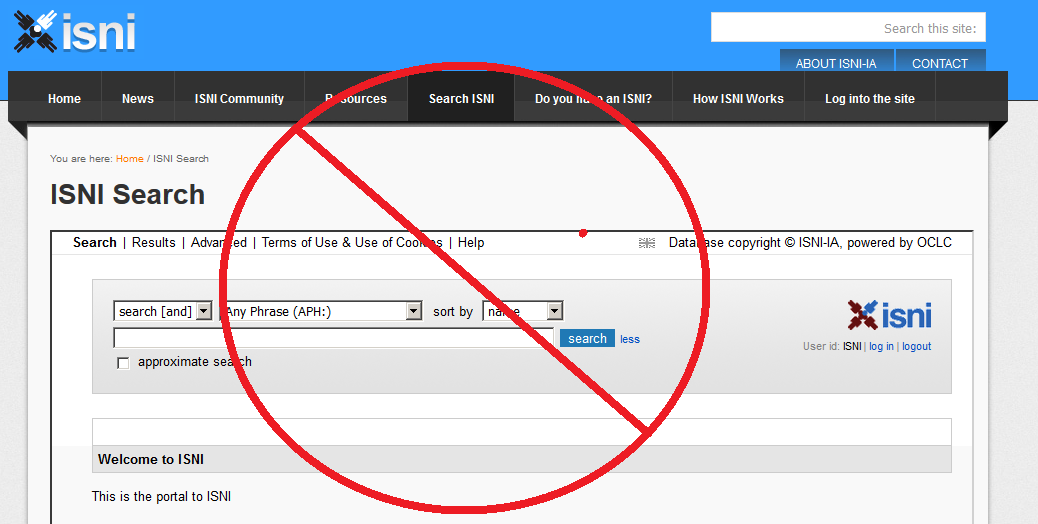Scope: Tips, helpful hints, etc., for using and editing the ISNI database
Created by: John Hostage (Harvard)
Dates
Use ISO 8601 format (YYYY-MM-DD) in any field where a date is entered, such as birth and death dates or beginning and ending dates of a relationship to a person or organization. Just the year may be entered when the full date is not known or considered important.
Numbers in results list
The names in the result list from a search in the web version will often be preceded by a number. This number represents the number of data sources that contributed to the ISNI record.
For example, the first name in the list above has five sources: three VIAF sources, plus BNF and Bowker.
Organization name changes
All new organization records created directly on ISNI should adopt the ISNI/BnF model (section 7.7 of the ISNI Manual, Pilot 2017-18 documentation and training) and not the PCC/NACO model. Separate records are created only when there has been a clear change to the structure of an organization, such as a merger or a split. The same applies where existing ISNI organization records are being edited/merged by QT members.
Source data submitted to ISNI (through VIAF, AtomPub, etc.) will follow its own internal cataloguing rules so a number of different practices will be present on the database. (ISNIQT, April 2018)
In other words, do not create a new ISNI record for a linear change of name, and existing records that represent linear changes of name may be merged.
(Publisher) as a qualifier
Many records for organizations in ISNI show "(Publisher)" after the name.
This should not be treated like a type of corporate body qualifier in cataloging nor as an indication of a subordinate body. Most of these come from the Bowker publishers database (Source: BOWP) which seems to have included this information routinely. The term can be taken as an indication of a role. A new record should not be created for the same organization, and if separate records are found for the same name with and without the qualifier, it is highly likely they should be merged. The date information can be taken with a large grain of salt.
Scope
The International Standard Name Identifier (ISNI) is a standard that uniquely identifies public identities involved throughout the chain of creation, production, management and distribution of intellectual or artistic contents. It identifies the public identities of parties such as authors, composers, cartographers, performers, academic and scientific authors, researchers, or publishers. (ISNI FAQ)
The database includes persons as well as fictional and legendary characters. The same Party may have multiple public identities, as is the case of pseudonyms that an author may have chosen to use for signing his or her creations. Each public identity relating to a given party shall have separate ISNI. (ISNI FAQ) Records for multiple public identities of the same person are linked, but the links may be suppressed on request.
Organizations (corporate bodies) are in scope for ISNI, but meeting names (conferences) are not. Even though ISNI records may be found for some meeting names, new records for meetings should not be created pending discussions between ISNI and OCLC. (Participant questions, Q30)
Splits
Records that need to be split because the information represents more than one identity may be reported to the ISNI Quality Team (ISNIQT). ISNI members do not have the authority to remove fields that came from other sources. This can only be done by the ISNIQT. This also applies when a record includes erroneous information, such as the title of a work or a date that applies to a different identity. Simple situations may be reported by adding a General Note in the web interface (field 667 in WinIBW). More complex situations can be described in an email sent to the ISNIQT.
Web portal
Do not use the web portal at www.isni.org/search. It looks similar to the web version that we use for editing in ISNI, but this has access only to the public database and shows only records with assigned ISNI numbers. We can't edit records from this portal, and when we try to log in, our credentials are refused.
Instead use the web access described at ISNI web links (restricted access)