Fedora 4 comes with built-in profiling machinery that keeps track of how many times specific services have been requested, how long each request takes to be serviced, etc.
There are presently two ways of visualizing the output of this "metrics" collection.
This guide is designed to help you install and configure a Graphite instance. The directions below are based on the instructions provided by Graphite.
Prerequisites
You will need the following software pre-installed:
- Apache HTTPD
- mod_wsgi
- Cairo
- Python (2.6, 2.7)
- Django (1.6)
- Various Python modules
- pycairo
- django-tagging
- json or simplejson
On a Debian system, the following commands should install the above.
sudo apt-get update sudo apt-get install git -y sudo apt-get install apache2-mpm-prefork -y sudo apt-get install libapache2-mod-wsgi -y sudo apt-get install python-cairo -y sudo apt-get install python2.7 -y sudo apt-get install python-django -y sudo apt-get install python-django-tagging -y sudo apt-get install python-simplejson -y
Graphite modules
Setup Whisper, Carbon and Graphite-web
Clone the GitHub repositories (use either the 0.9.x [stable] branch or master [unstable/alpha] branch).
On an Linux-based system, the following commands should get the correct branches of the three Graphite modules.
cd git clone https://github.com/graphite-project/whisper.git git clone https://github.com/graphite-project/carbon.git git clone https://github.com/graphite-project/graphite-web.git pushd carbon/ git checkout 0.9.x popd;pushd graphite-web git checkout 0.9.x popd;pushd whisper git checkout 0.9.x popd
Your starting directory may look something like the following.
ls -l /home/ubuntu drwxrwxr-x 9 ubuntu ubuntu 4096 Sep 18 20:59 carbon/ drwxrwxr-x 11 ubuntu ubuntu 4096 Sep 18 20:59 graphite-web/ drwxrwxr-x 4 ubuntu ubuntu 4096 Sep 18 20:59 whisper/
Install whisper
cd whisper sudo python setup.py install cd ..
Install Carbon
cd carbon sudo python setup.py install cd ..
This installs to /opt/graphite by default.
Install Graphite-web
Check for any fatal errors and resolve them, (ie. missing modules, libraries). There are 3 warnings that can be ignored (they are related to optional features).
cd graphite-web sudo python check-dependencies.py
Install
sudo python setup.py install cd ..
Configure Graphite
cd /opt/graphite sudo chown -R ubuntu:ubuntu * cd /opt/graphite/conf cp carbon.conf.example carbon.conf cp storage-schemas.conf.example storage-schemas.conf cp graphite.wsgi.example graphite.wsgi
This sets up a default data retention period of gathering data every second and storing it for 1 day. You can configure this by editing the storage-schemas.conf file.
Configure Apache
There is an Apache Virtual Hosts file provided in the graphite-web/examples directory. You can use this to configure your Apache installation.
The following, minimal Apache vhost configuration file should be enough to get started
<IfModule !wsgi_module.c>
LoadModule wsgi_module modules/mod_wsgi.so
</IfModule>
WSGISocketPrefix /var/run/wsgi
<VirtualHost *:80>
ServerAdmin webmaster@myhost.edu
ServerName graphite
DocumentRoot "/opt/graphite/webapp"
ErrorLog /opt/graphite/storage/log/webapp/error.log
CustomLog /opt/graphite/storage/log/webapp/access.log common
WSGIDaemonProcess graphite processes=5 threads=5 display-name='%{GROUP}' inactivity-timeout=120
WSGIProcessGroup graphite
WSGIApplicationGroup %{GLOBAL}
WSGIImportScript /opt/graphite/conf/graphite.wsgi process-group=graphite application-group=%{GLOBAL}
WSGIScriptAlias / /opt/graphite/conf/graphite.wsgi
Alias /content/ /opt/graphite/webapp/content/
<Location "/content/">
SetHandler None
Order deny,allow
Allow from all
</Location>
<Directory /opt/graphite/conf/>
Options All
AllowOverride All
Require all granted
</Directory>
<Directory /opt/graphite/webapp>
Options All
AllowOverride All
Require all granted
</Directory>
ErrorLog ${APACHE_LOG_DIR}/error.log
CustomLog ${APACHE_LOG_DIR}/access.log combined
</VirtualHost>
Setup Database
By default Graphite uses a sqlite3 database, but you can configure it to use a MySQL, Postgresql or Oracle database instead.
cd /opt/graphite/webapp/graphite cp local_settings.py.example local_settings.py
Then edit local_setttings.py, to uncomment:
- SECRET_KEY
- Logging section
SECRET_KEY = 'UNSAFE_DEFAULT <or your own value>' ... # Logging LOG_RENDERING_PERFORMANCE = True LOG_CACHE_PERFORMANCE = True LOG_METRIC_ACCESS = True
- Optional: If you are NOT using a sqlite3 database, find the DATABASES variable, un-comment it and change the ENGINE parameter and add required parameters (username, password, hostname, port).
Create the database
cd /opt/graphite/webapp/graphite sudo python manage.py syncdb
- If you are using the default sqlite3 database, create an administrator <username> and <password> when prompted and then re-open local_settings.py, un-comment the DATABASES variable and add the administrator username/password to the DATABASES variable.
DATABASES = {
'default': {
'NAME': '/opt/graphite/storage/graphite.db',
'ENGINE': 'django.db.backends.sqlite3',
'USER': '<username>',
'PASSWORD': '<password>',
'HOST': '',
'PORT': ''
}
}
Set the permissions of the entire storage directory (default /opt/graphite/storage) and all files to be owned by the webserver process.
cd /opt/graphite/storage sudo chown -R www-data:www-data .
Start Data Collector
cd /opt/graphite/bin/ sudo -u www-data python carbon-cache.py start > Starting carbon-cache (instance a)
This starts the listener on localhost:2003, this can be configured in /opt/graphite/conf/carbon.conf.
If you receive the message:
'WHISPER_FALLOCATE_CREATE is enabled but linking failed.'
This can be disabled by setting
WHISPER_FALLOCATE_CREATE = False
in /opt/graphite/conf/carbon.conf but this will not harm the running process and does not need to be disabled.
Restart Apache
sudo service apache2 restart
If all is well then browsing to your webserver's homepage should look something like this.
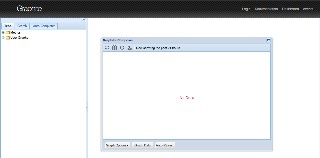
|
Connecting Fedora
To enable Metrics reporting to Graphite, activate the Spring profile metrics.graphite. The system properties fcrepo.metrics.host (defaults to localhost) and fcrepo.metrics.port (defaults to 2003) can also be set.
When testing with Maven use:
MAVEN_OPTS="-Xmx512m -Dspring.profiles.active=metrics.graphite -Dfcrepo.metrics.host=<default-localhost> -Dfcrepo.metrics.port=<default-2003>" mvn jetty:run
Once Fedora 4 is connected to your Graphite server, the Graphite console should resemble the following:
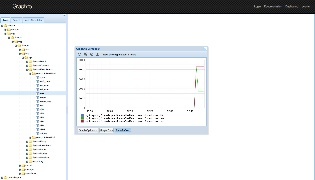
|