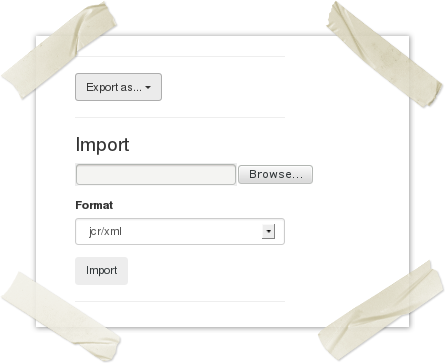Deprecated
The import and export features behind these UI elements have been deprecated. In future, different functionality may be put in place to handle these use cases and the Import/Export UI elements removed from the web page.
Export
To export a resource, simply select the format. Note that currently JCR/XML is the only supported format.
Import
To import a resource, select a file then choose the format in which it was originally exported and click the "Import" button. The imported content will be inserted as a child of the current resource.
JCR/XML is currently the only supported import format.
An exported resource may not be successfully reimported as long as the original still exists because system-assigned IDs must be unique.