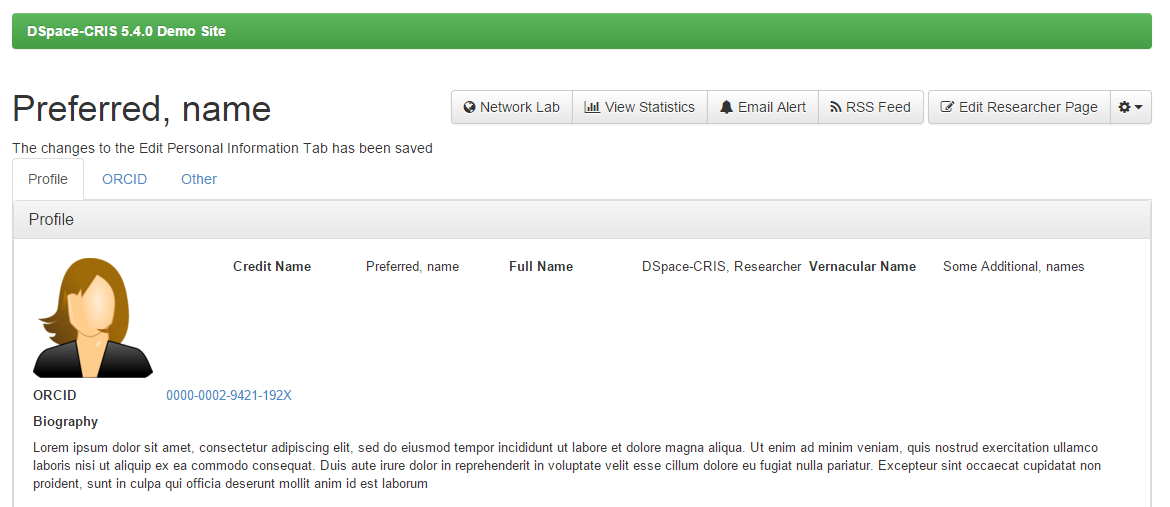In the “My DSpace” section, Researchers are allowed to have a personal page inside DSpace-CRIS and this page is called “Researcher profile”.
When a DSpace registered user logged-in the first time, she typically doesn't have a Researcher Profile. The researcher can create the profile just clicking on the "not yet link" link present in the My DSpace near her name.
If the researcher has logged in via ORCID the system will automatically retrieve the biographic information from ORCID to pre-fill the DSpace-CRIS profile.
A Researcher may also hide or remove her own researcher profile: when the profile is currently active, it can be hidden from the public view or removed completely from the system. Hidden profiles are still searchable in submission to link authored publications. The possibilities are listed in the following figure:
By clicking “View your profile” the user may access her personal page.