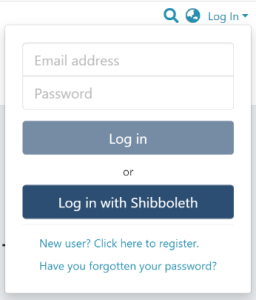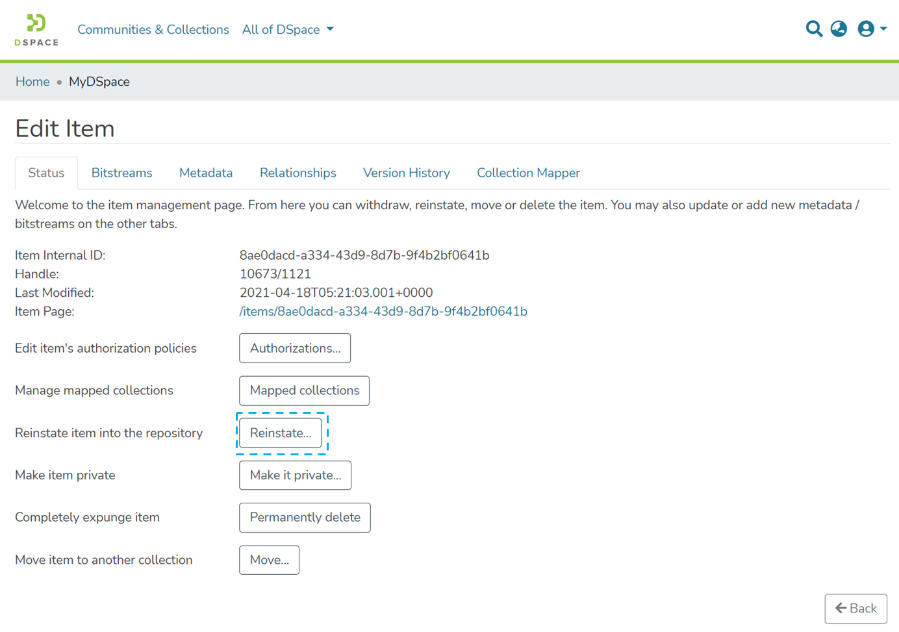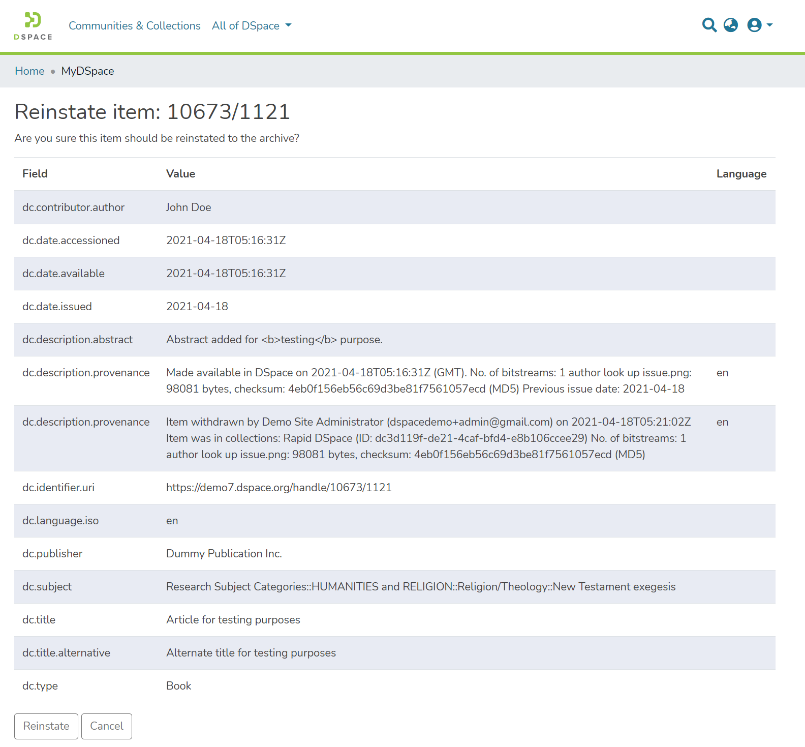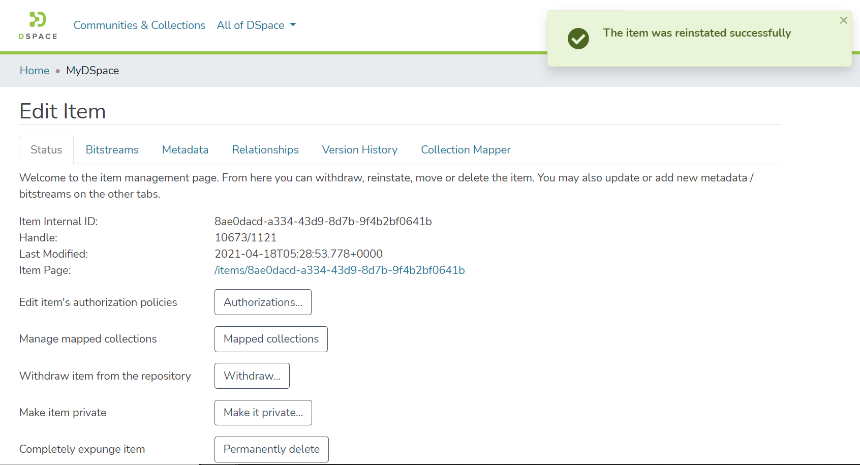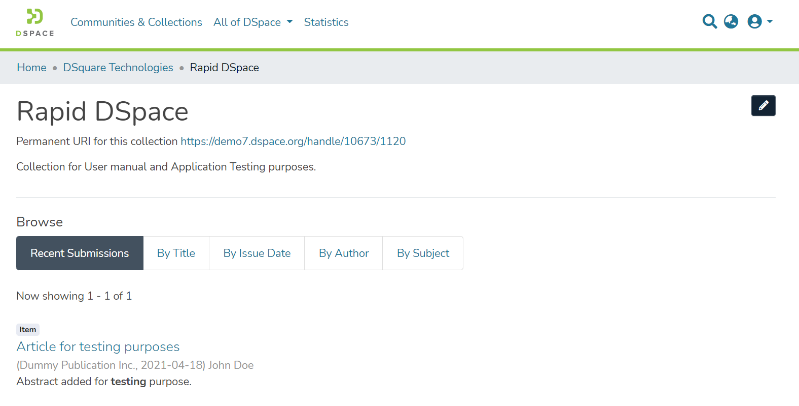Contribute to the DSpace Development Fund
The newly established DSpace Development Fund supports the development of new features prioritized by DSpace Governance. For a list of planned features see the fund wiki page.
Step 1: Login using the DSpace credentials
Step 2: Users can go to the item they want to edit
Users can reach an item through multiple methods, which are listed below
- Finding an item using search functionalities of the DSpace
- Getting an item by browsing communities and collections
- Finding an item in the Administration section at Edit > Item
Click on the “Edit” button on the right-hand side of the item title.
Step 3: Click the “Reinstate” button under the “Status” tab to reinstate the item into the archive.
Step 4: Click the “Reinstate” button to reinstate the item or click the “Cancel” button to cancel the operation.
Step 5: Users will see a success prompt confirming the item reinstate, as shown below.
Step 6: Users will notice that the “Withdrawn” tag appearing earlier on top of the item does not appear anymore.