Custom short views are used in three different contexts within VIVO, to give you more control over how an individual is displayed in that context.
You can configure VIVO to display different classes of individuals in different ways. As an example, you might choose to display a Faculty Member in a grey color if she has no current appointments.
Custom short views will frequently be different in the three different contexts in which they are available. For example, you might want to show the image of a Person on a search result, but you might not want to display that image in the Person index pages.
A short view is defined by two elements. First there will be a group of RDF statements in this file:
vitro/webapp/web/WEB-INF/resources/shortview_config.n3
In a VIVO release, this file is empty (except for a few comments), and the default short views are used in all cases. You will add RDF to this file as you define your custom short views. The RDF statements will name the class of Individual, the Freemarker template, and any SPARQL queries that are used to get the data you need to display.
The other thing you will need is the Freemarker template itself, to render your custom view.
An example of some custom short views can be found in this directory:
vivo/utilities/acceptance-tests/suites/ShortViews/
The directory contains a copy of shortview_config.n3, and some Freemarker templates. These files are essentially the same as the examples on this page.
A statement associates a custom short view with a VIVO Class from the ontology. For example:
vivo:FacultyMember
display:hasCustomView mydomain:facultySearchView . |
This means that the specified short view will be used for any Individual that has vivo:FacultyMember as a most specific class.
Only the most specific classes of an Individual are recognized by the short views. So if you want a custom short view to be used for all Person objects, you must define it on Person and on FacultyMember and on FacultyMemberEmeritus, etc. |
customViewForIndividual definitionAn object is given a URI and declared to be a customViewForIndividual
It may apply to one or more of the contexts: SEARCH, INDEX, or BROWSE.
It must have an associated template, and may have one or more associated DataGetters.
Here is an example:
mydomain:facultySearchView
a display:customViewForIndividual ;
display:appliesToContext "SEARCH" ;
display:hasTemplate "view-search-faculty.ftl" ;
display:hasDataGetter mydomain:facultyDepartmentDG . |
This custom view applies in the SEARCH context. It specifies a DataGetter, which will be invoked to find data each time this short view is rendered. It also specifies the Freemarker template that will render the view.
SparqlQueryDataGetter definitionThe DataGetter must also be defined in the RDF, like this:
mydomain:facultyDepartmentDG
a datagetters:SparqlQueryDataGetter ;
display:saveToVar "details" ;
display:query """
PREFIX rdfs: <http://www.w3.org/2000/01/rdf-schema#>
PREFIX vivo: <http://vivoweb.org/ontology/core#>
SELECT ?deptName
WHERE {
?individualUri vivo:hasMemberRole ?membership .
?membership vivo:roleContributesTo ?deptUri .
?deptUri
a vivo:AcademicDepartment ;
rdfs:label ?deptName .
}
LIMIT 20
""" . |
Besides the type and the URI, this object specifies a SPARQL query, and the name of a Freemarker variable where the results of the query will be stored.
When the SPARQL query is executed, the value of ?individualUrl will be bound to the actual URI of the Individual being displayed. The values returned from the query will be stored in an array of Freemarker Hash containers, with each one representing a row of the SPARQL query result. The Hash will contain the values returned by the query, keyed to the variable names used in the query.
When this array of Hash containers has been constructed, it is stored in the variable named by the DataGetter declaration; details in this case.
The DataGetter is optional in a custom short view. If no DataGetter is specified, then the Freemarker template will only have the standard set of data available to it.
Conversely, multiple DataGetters may be specified on a short view. If this is done, each DataGetter should assign to a different Freemarker variable, to avoid problems with overwriting data.
A default template exists for each of the short view contexts: SEARCH, INDEX and BROWSE.
If no custom short view is defined for an Individual, the default template will be used to render the Individual.
The custom template will likely be based on the default template for that context. For example, the default template for search results is called view-search-default.ftl and looks like this:
<#import "lib-vivo-properties.ftl" as p>
<a href="${individual.profileUrl}" title="individual name">${individual.name}</a>
<@p.displayTitle individual />
<p class="snippet">${individual.snippet}</p> |
Our modified template is this:
<#import "lib-vivo-properties.ftl" as p>
<a href="${individual.profileUrl}" title="individual name">${individual.name}</a>
<@p.displayTitle individual />
<#if (details[0].deptName)?? >
<span class="display-title">Member of ${details[0].deptName}</span>
</#if>
<p class="snippet">${individual.snippet}</p> |
So, if a department name was found for this Faculty member, it will be displayed. If more than one was found, the remainder will be ignored, since the template only displays the first one.
Besides taking advantage of custom short views, the theme author may also choose to override the templates for the default short views. This would merely require creating a new template with the same name as the one being overridden, and putting this new template into the template directory of your theme.
When a FacultyMember appears in a short view, we would like to add the name of his/her department. This information isn't directly available, so we will need to obtain it from a SPARQL query.
This should work in all three contexts, SEARCH, INDEX, and BROWSE.
This will only apply to FacultyMembers. Other individuals will use the default short views.
If the FacultyMember is not a member of a department, the short view should just omit the name, without causing an error.
The default short view for the SEARCH context looks like this:
And it produces results like this:

In the shortview_config.n3 configuration file, create these structures:
vivo:FacultyMember
display:hasCustomView mydomain:facultySearchView .
mydomain:facultySearchView
a display:customViewForIndividual ;
display:appliesToContext "SEARCH" ;
display:hasTemplate "view-search-faculty.ftl" ;
display:hasDataGetter mydomain:facultyDepartmentDG .
mydomain:facultyDepartmentDG
a datagetters:SparqlQueryDataGetter ;
display:saveToVar "details" ;
display:query """
PREFIX rdfs: <http://www.w3.org/2000/01/rdf-schema#>
PREFIX vivo: <http://vivoweb.org/ontology/core#>
SELECT ?deptName
WHERE {
?individualUri vivo:hasMemberRole ?membership .
?membership vivo:roleContributesTo ?deptUri .
?deptUri
a vivo:AcademicDepartment ;
rdfs:label ?deptName .
}
LIMIT 20
""" . |
Create the template view-search-faculty.ftl to look like this:
<#import "lib-vivo-properties.ftl" as p>
<a href="${individual.profileUrl}" title="individual name">${individual.name}</a>
<@p.displayTitle individual />
<#if (details[0].deptName)?? >
<span class="display-title">Member of ${details[0].deptName}</span>
</#if>
<p class="snippet">${individual.snippet}</p> |
The new search results look like this:
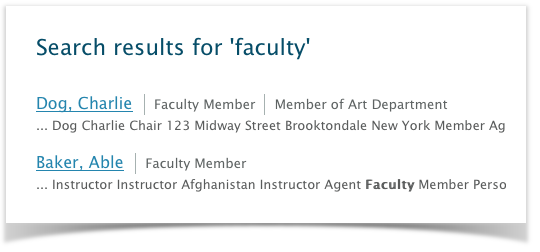
The default short view for the INDEX context looks like this:
<#import "lib-properties.ftl" as p>
<a href="${individual.profileUrl}" title="name">${individual.name}</a>
<@p.mostSpecificTypes individual /> |
And it produces results like this:
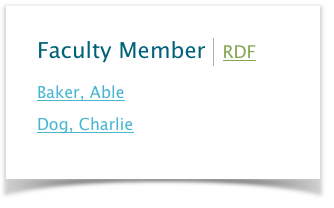
In the shortview_config.n3 configuration file, create these structures:
vivo:FacultyMember
display:hasCustomView mydomain:facultyIndexView .
mydomain:facultyIndexView
a display:customViewForIndividual ;
display:appliesToContext "INDEX" ;
display:hasTemplate "view-index-faculty.ftl" ;
display:hasDataGetter mydomain:facultyDepartmentDG .
mydomain:facultyDepartmentDG
a datagetters:SparqlQueryDataGetter ;
display:saveToVar "details" ;
display:query """
PREFIX rdfs: <http://www.w3.org/2000/01/rdf-schema#>
PREFIX vivo: <http://vivoweb.org/ontology/core#>
SELECT ?deptName
WHERE {
?individualUri vivo:hasMemberRole ?membership .
?membership vivo:roleContributesTo ?deptUri .
?deptUri
a vivo:AcademicDepartment ;
rdfs:label ?deptName .
}
LIMIT 20
""" . |
Note that the DataGetter is the same as in the previous example. If two custom short views want to use the same DataGetter, there is no need to code it twice. If both of these examples are tried at the same time, the two custom short views would refer to the same DataGetter.
Create the template view-index-faculty.ftl to look like this:
<#import "lib-vivo-properties.ftl" as p>
<a href="${individual.profileUrl}" title="individual name">${individual.name}</a>
<@p.displayTitle individual />
<#if (details[0].deptName)?? >
<span class="display-title">Member of ${details[0].deptName}</span>
</#if>
|
The new index looks like this:
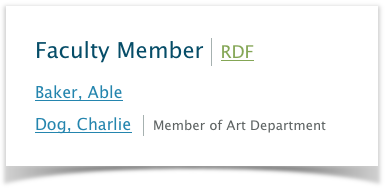
The default short view for the BROWSE context looks like this:
<#import "lib-properties.ftl" as p>
<li class="individual" role="listitem" role="navigation">
<#if (individual.thumbUrl)??>
<img src="${individual.thumbUrl}" width="90" alt="${individual.name}" />
<h1 class="thumb">
<a href="${individual.profileUrl}" title="${i18n().view_profile_page_for}
${individual.name}}">${individual.name}</a>
</h1>
<#else>
<h1>
<a href="${individual.profileUrl}" title="${i18n().view_profile_page_for}
${individual.name}}">${individual.name}</a>
</h1>
</#if>
<#assign cleanTypes =
'edu.cornell.mannlib.vitro.webapp.web.TemplateUtils$DropFromSequence'?new()(individual.mostSpecificTypes, vclass) />
<#if cleanTypes?size == 1>
<span class="title">${cleanTypes[0]}</span>
<#elseif (cleanTypes?size > 1) >
<span class="title">
<ul>
<#list cleanTypes as type>
<li>${type}</li>
</#list>
</ul>
</span>
</#if>
</li> |
Notice that it contains some conditional logic, producing different results depending on whether there is an image file associated with the Individual, or whether the type being browsed is the most specific type for the individual.
The default template produces results like this:
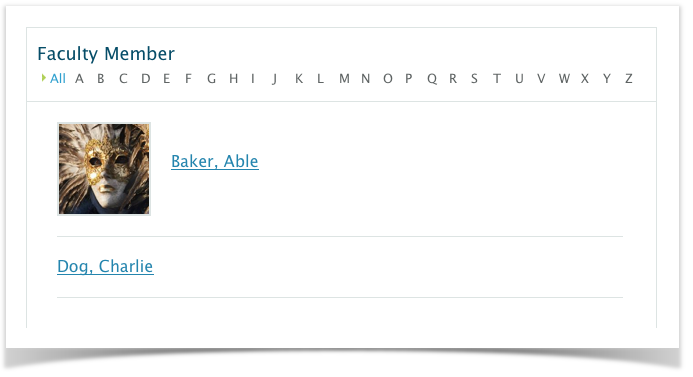
Or this:
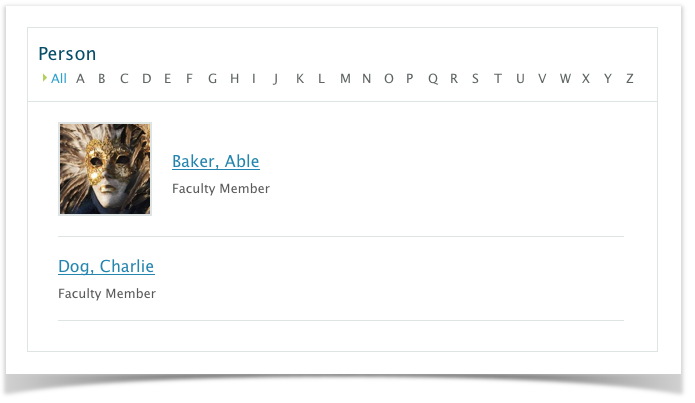
In the shortview_config.n3 configuration file, create these structures:
vivo:FacultyMember
display:hasCustomView mydomain:facultyBrowseView .
mydomain:facultyBrowseView
a display:customViewForIndividual ;
display:appliesToContext "BROWSE" ;
display:hasTemplate "view-browse-faculty.ftl" ;
display:hasDataGetter mydomain:facultyDepartmentDG ;
display:hasDataGetter mydomain:facultyPreferredTitleDG .
mydomain:facultyDepartmentDG
a datagetters:SparqlQueryDataGetter ;
display:saveToVar "details" ;
display:query """
PREFIX rdfs: <http://www.w3.org/2000/01/rdf-schema#>
PREFIX vivo: <http://vivoweb.org/ontology/core#>
SELECT ?deptName
WHERE {
?individualUri vivo:hasMemberRole ?membership .
?membership vivo:roleContributesTo ?deptUri .
?deptUri
a vivo:AcademicDepartment ;
rdfs:label ?deptName .
}
LIMIT 20
""" .
mydomain:facultyPreferredTitleDG
a datagetters:SparqlQueryDataGetter ;
display:saveToVar "extra" ;
display:query """
PREFIX rdfs: <http://www.w3.org/2000/01/rdf-schema#>
PREFIX vivo: <http://vivoweb.org/ontology/core#>
SELECT ?pt
WHERE {
?individualUri <http://vivoweb.org/ontology/core#preferredTitle> ?pt
}
LIMIT 1
""" . |
Note that the first DataGetter is the same as in the previous examples. If two custom short views want to use the same DataGetter, there is no need to code it twice. If two or more of these examples are tried at the same time, the short views would each refer to the same DataGetter.
Also note that this short view uses two DataGetters. One stores its results in "details" and the other stores its results in "extra", so the freemarker template will have access to both sets of results.
Create the template view-browse-faculty.ftl to look like this:
<#import "lib-properties.ftl" as p>
<li class="individual" role="listitem" role="navigation">
<#if (individual.thumbUrl)??>
<img src="${individual.thumbUrl}" width="90" alt="${individual.name}" />
<h1 class="thumb">
<a href="${individual.profileUrl}" title="View the profile page for
${individual.name}}">${individual.name}</a>
</h1>
<#else>
<h1>
<a href="${individual.profileUrl}" title="View the profile page for
${individual.name}}">${individual.name}</a>
</h1>
</#if>
<#if (extra[0].pt)?? >
<span class="title">${extra[0].pt}</span>
<#else>
<#assign cleanTypes =
'edu.cornell.mannlib.vitro.webapp.web.TemplateUtils$DropFromSequence'?new()(individual.mostSpecificTypes, vclass) />
<#if cleanTypes?size == 1>
<span class="title">${cleanTypes[0]}</span>
<#elseif (cleanTypes?size > 1) >
<span class="title">
<ul>
<#list cleanTypes as type>
<li>${type}</li>
</#list>
</ul>
</span>
</#if>
</#if>
<#if (details[0].deptName)?? >
<span class="title"><em>Member of</em> ${details[0].deptName}</span>
</#if>
</li> |
The new browse results look like this:

Or this:

If the freemarker template for a short view contains syntax errors, the request will not throw an exception, which will be written to the VIVO log (vivo.all.log). The page will still render, but with an error message in place of the intended short view.
For example, in search results:

In an index page:

In browse results:

If the SPARQL query defined in the configuration file contains syntax errors, the log will contain a stack trace for the exception. The information in the exception may be cryptic, but will at least tell you where the error is located within the query.
For example:
2012-10-23 17:25:26,499 ERROR [FreemarkerHttpServlet] com.hp.hpl.jena.query.QueryParseException:
Encountered " <VAR1> "?individualUri "" at line 6, column 1.
Was expecting:
"{" ... |
The page will not render properly. Instead it will show a standard error screen:
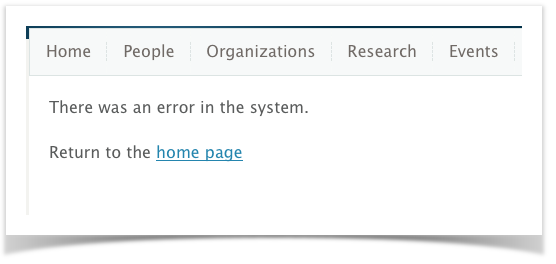
Other errors in the configuration file may give less obvious results. For example, if your customView object calls for a data getter that does not exist, the page will attempt to render without that data. If the data from that data getter is optional, you will see no error indicator except for a message in vivo.all.log
This implementation of short views is intended to be temporary, pending the implementation of the Application and Display Ontology (A&DO).
Much of the RDF that is entered in the configuration file (shortview_config.n3) should be replaced by triples in the A&DO. It's not clear where the SPARQL queries will be specified.
Short views are applied based on the most-specific classes of the Individual. No inference is done when trying to find applicable views. So if an Individual has a type of FacultyMember, then a short view that applies to Person will not be used. Even though the Indvidual should also have a type of Person, it will not be among the most specific types for the Individual, and so does not apply. If you want a short view to apply to all sub-classes of Person, you must explicitly list each of these sub-classes in shortview_config.n3
This is expected to change when the Application and Display Ontology is used.
In theory, it is possible that an Individual may qualify for two short views simultaneously. An Individual could have two most specific types (say FacultyMember and ExemptEmployee), and both of those types might have configured short views. Or, in the degenerate case, there might be multiple short views configured for a single type.
In these cases, one of the applicable short views will be arbitrarily selected.
In the BROWSE context, if no short view is found for a given class URI, but that class is included in the People classgroup, a hard-coded short view is applied. This is to maintain compatibility with previous versions.
It is hoped that the Application and Display Ontology will be expressive enough to configure this behavior within the standard mechanism. Until then, it is coded into the class
edu.cornell.mannlib.vitro.webapp.services.shortview.FakeApplicationOntologyService