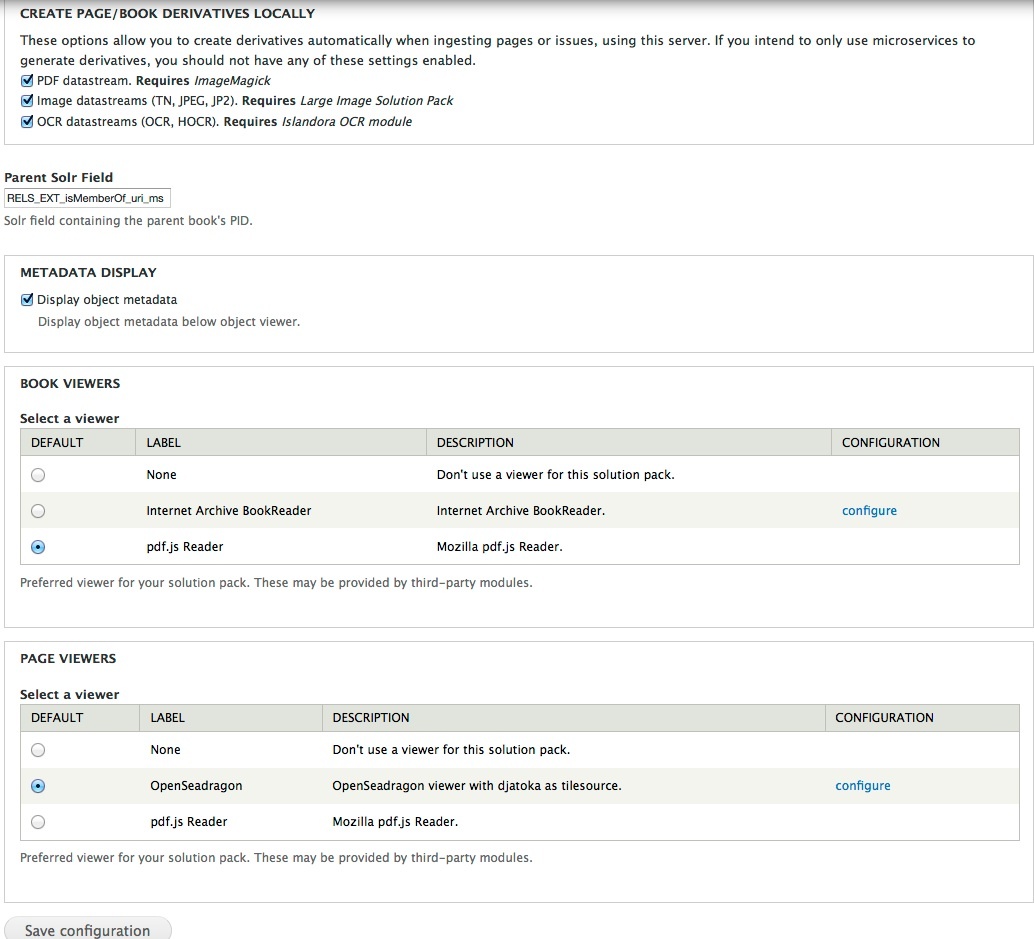
The Book Solution Pack module allows for the creation of a book object, and the ingesting of page objects into that book.
On the next page, there is an option to upload a PDF of a book. Use this option if you don't have separate page images to upload. The Book content model can create separate page objects from a multi-page PDF.
To skip this step and create an empty book object, do not upload a PDF.
Go to a Book object's Manage tab and click on the Book tab.
Once pages have been added, you can view them on the book's Pages tab. To manage pages, go to the book's Manage tab and click the Book tab. From this tab, you can create a PDF of the pages, perform OCR on the pages, create image derivatives and set the book thumbnail, change the reading order (page progression), reorder the pages, or delete pages.
The Usage section of the Islandora Paged Content documentation has more information on how to add and manipulate pages within a book.
The Book Solution Pack configuration page can be found at http://path.to.your.site/admin/islandora/solution_pack_config/book, and includes the following configuration options:
This section allows you to configure the Book Solution Pack module to create derivative datastreams for pages. The following derivative datastreams can be set, with their accompanying dependencies:
| ImageMagick | |
| TN, JPEG, JP2 | Large Image Solution Pack |
| OCR, HOCR | Islandora OCR |
This field defines the field in Solr that associates pages with their parent book objects. The default is `RELS_EXT_isMemberOf_uri_ms`.
Check "Display object metadata" if you would like the book's descriptive metadata, "In collections" statement, and description to display below the book viewer. If unchecked, only the book viewer will appear on the object page.
These two sections change how Islandora handles a request in the the 'View' tab of a Book object and Page object, respectively. Islandora includes support for the Internet Archive Book Reader and OpenSeadragon as book and page viewers. Check the links in the Dependencies section above for more information on installing these components. Alternatively, if you have PDF versions of books and pages, you can display those in the PDF.js reader.
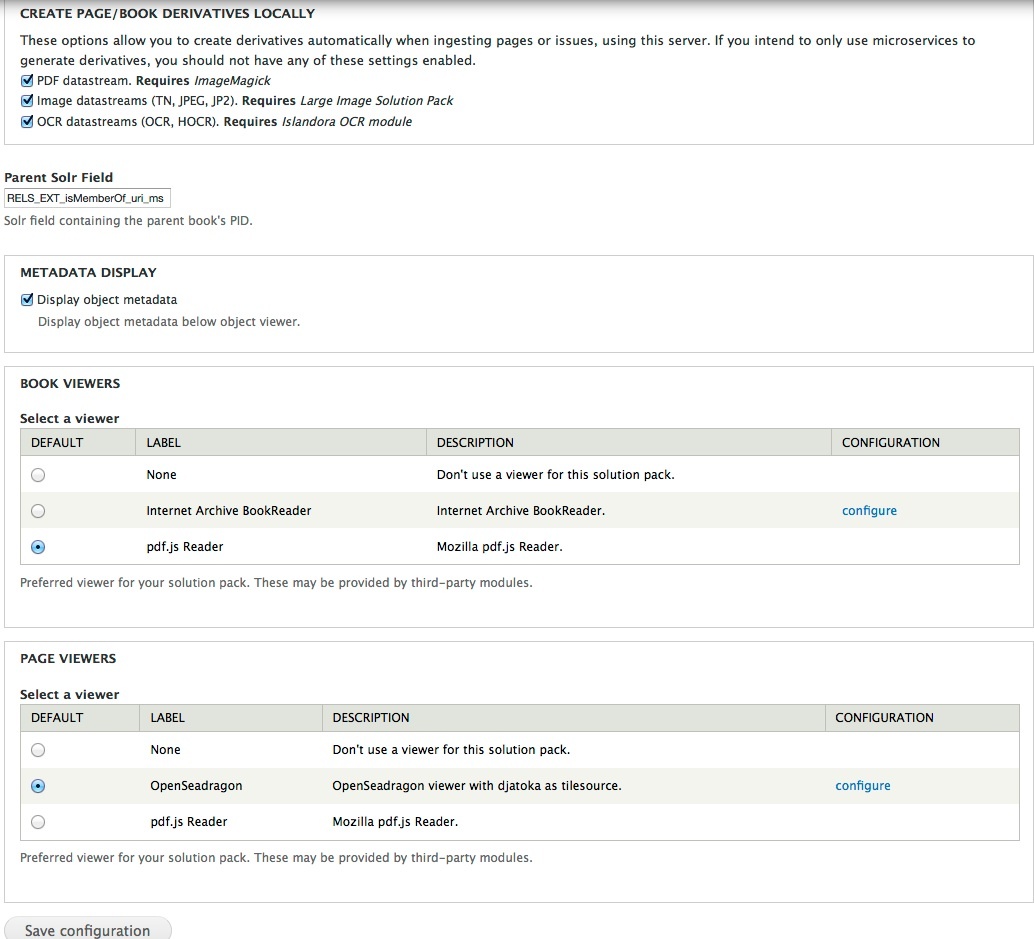
The Book Solution Pack comes with the following objects in http://path.to.your.site/admin/islandora/solution_packs:
A book ingested with all derivative creation options checked will have the following datastreams:
| RELS-EXT | Default Fedora relationship metadata |
| MODS | MODS metadata form |
DC | Dublin Core record |
| TN | Thumbnail image |
PDF derivative created by ImageMagick |
Check Islandora Paged Content for information on an individual page's datastreams.
The Book Solution Pack comes with the Islandora Book MODS form.
While books for Islandora 6 and 7 can exist in the same repository, books ingested through Islandora 6 will not display properly in Islandora 7. A migration script is required. |
An optional module to ingest multiple book and page objects is available.