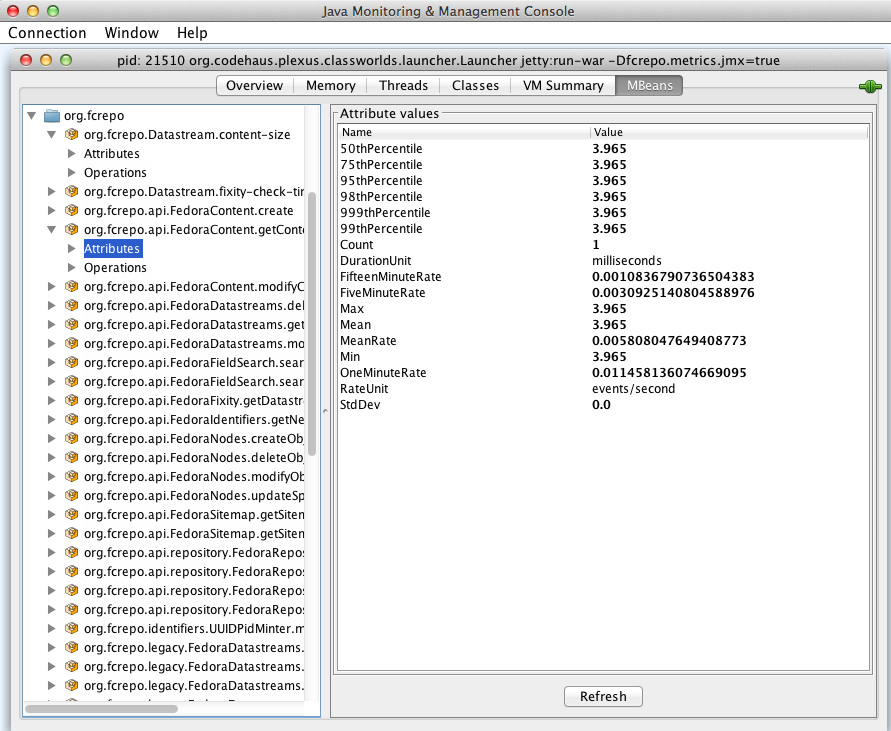
| Fedora 4 is instrumented using Metrics. These metrics are exposed via JMX and an HTTP API. All REST API operations track timing and histogram information. Key internal API methods are also included. Modeshape and Infinispan include their own metrics reporting over JMX. |
Here is an example metrics block:
"org.fcrepo.api.FedoraLdp.createObject" : {
"count" : 0,
"max" : 0.0,
"mean" : 0.0,
"min" : 0.0,
"p50" : 0.0,
"p75" : 0.0,
"p95" : 0.0,
"p98" : 0.0,
"p99" : 0.0,
"p999" : 0.0,
"stddev" : 0.0,
"m15_rate" : 0.0,
"m1_rate" : 0.0,
"m5_rate" : 0.0,
"mean_rate" : 0.0,
"duration_units" : "seconds",
"rate_units" : "calls/second"
}, |
To enable Metrics reporting to JMX, add the following System Properties to your container startup script/command:
-Dcom.sun.management.jmxremote -Dspring.profiles.active=metrics.jmx |
To inspect the metrics published to JMX,
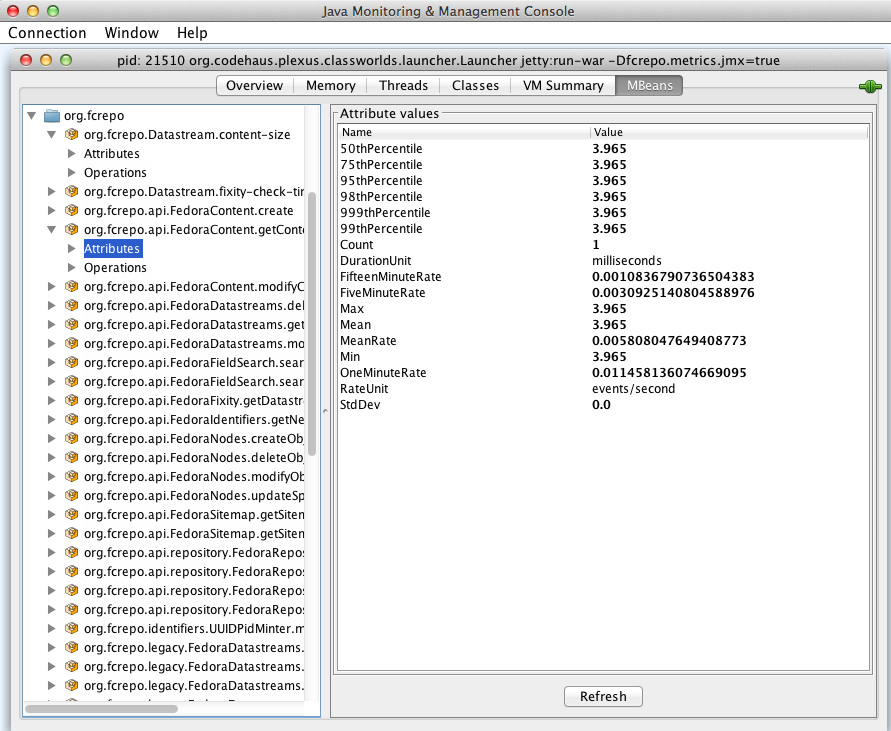
The Metrics reporter can also be configured to report to Ganglia or Graphite to track and store data points over time. Fedora 4 ships with an example Graphite integration. See the documentation for setting up a Graphite locally or on Amazon EC2.