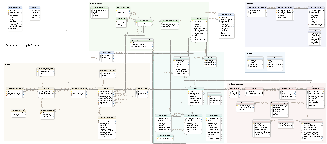
The schema database diagram in documentation (Storage Layer#RDBMS/DatabaseStructure) is created using DbSchema (15-day free trial available).
During major DSpace version changes, the schema usually changes too. This page details the procedure to update the schema and generate the image to be included in documentation as part of the release procedure.
community community2community community_item_count communities2item community2item community2collection collection collection2item collection_item_count harvested_collection |
item harvested_item requestitem tasklistitem versionitem workspaceitem workflowitem versionhistory |
bundle bundle2bitstream bitstream bitstreamformatregistry fileextension item2bundle most_recent_checksum checksum_results checksum_history |
eperson epersongroup epersongroup2eperson epersongroup2workspaceitem group2groupcache group2group registrationdata |
metadataschemaregistry metadatafieldregistry metadatavalue dcvalue |
handle doi |
Keep the main hierarchy horizontal (community, collection, item, bundle, bitstream and their mappings)
Example exported image:
DSpace 5 schema in DbSchema's editable .dbs format: dspace5.dbs
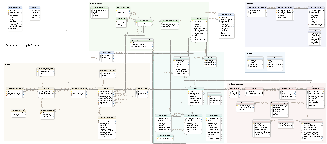
DSpace 6 schema in DbSchema's editable .dbs format: dspace6.dbs
