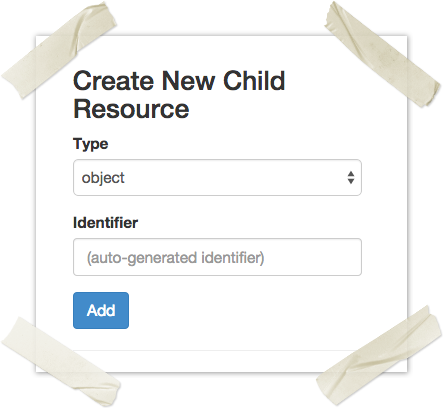Creating Containers or BinariesYou have the option to create a container or binary. When you create a container by selecting "container" for the "Type" field, you may provide an identifier and click "Add" to create a new container with that identifier. IdentifierIf you choose to enter an identifier, it may be a simple or namespaced name. If you opt not to enter an identifier, a new resource will be created with an automatically generated name and path.
FileWhen you choose to create a new binary, a file selection form element is presented. You must select a file that will be the content of the binary. A description of the binary, termed a nonRdfSourceDescription, will also be created.
|
|