Transforming DSpace Content
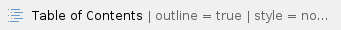
MediaFilters: Transforming DSpace Content
DSpace can apply filters to content/bitstreams, creating new content. Filters are included that extract text for full-text searching, and create thumbnails for items that contain images. The media filters are controlled by the MediaFilterManager which traverses the asset store, invoking the MediaFilter or FormatFilter classes on bitstreams. The media filter plugin configuration filter.plugins in dspace.cfg contains a list of all enabled media/format filter plugins (see Configuring Media Filters for more information). The media filter system is intended to be run from the command line (or regularly as a cron task):
[dspace]/bin/dspace filter-media |
With no options, this traverses the asset store, applying media filters to bitstreams, and skipping bitstreams that have already been filtered.
Available Command-Line Options:
*Help* : {{\[dspace\]/bin/dspace filter-media \-h}} |
- Display help message describing all command-line options.
*Force mode* : {{\[dspace\]/bin/dspace filter-media \-f}} |
- Apply filters to ALL bitstreams, even if they've already been filtered. If they've already been filtered, the previously filtered content is overwritten.
*Identifier mode* : {{\[dspace\]/bin/dspace filter-media \-i 123456789/2}} |
- Restrict processing to the community, collection, or item named by the identifier - by default, all bitstreams of all items in the repository are processed. The identifier must be a Handle, not a DB key. This option may be combined with any other option.
*Maximum mode* : {{\[dspace\]/bin/dspace filter-media \-m 1000}} |
- Suspend operation after the specified maximum number of items have been processed - by default, no limit exists. This option may be combined with any other option.
*No-Index mode* : {{\[dspace\]/bin/dspace filter-media \-n}} |
- Suppress index creation - by default, a new search index is created for full-text searching. This option suppresses index creation if you intend to run index-update elsewhere.
*Plugin mode* : {{\[dspace\]/bin/dspace filter-media \-p "PDF Text Extractor","Word Text Extractor"}} |
- Apply ONLY the filter plugin(s) listed (separated by commas). By default all named filters listed in the filter.plugins field of dspace.cfg are applied. This option may be combined with any other option. WARNING: multiple plugin names must be separated by a comma (i.e. ',') and NOT a comma followed by a space (i.e. ', ').
*Skip mode* : {{\[dspace\]/bin/dspace filter-media \-s 123456789/9,123456789/100}} |
- SKIP the listed identifiers (separated by commas) during processing. The identifiers must be Handles (not DB Keys). They may refer to items, collections or communities which should be skipped. This option may be combined with any other option. WARNING: multiple identifiers must be separated by a comma (i.e. ',') and NOT a comma followed by a space (i.e. ', ').
- NOTE: If you have a large number of identifiers to skip, you may maintain this comma-separated list within a separate file (e.g. filter-skiplist.txt). Use the following format to call the program. Please note the use of the "grave" or "tick" (`_) symbol and do not use the single quotation. _
{{\[dspace\]/bin/dspace filter-media \-s `less filter-skiplist.txt`}} |
*Verbose mode* : {{\[dspace\]/bin/dspace filter-media \-v}} |
- Verbose mode - print all extracted text and other filter details to STDOUT.
Adding your own filters is done by creating a class which implements the org.dspace.app.mediafilter.FormatFilter interface. See the Creating a new Media/Format Filter topic and comments in the source file FormatFilter.java for more information. In theory filters could be implemented in any programming language (C, Perl, etc.) However, they need to be invoked by the Java code in the Media Filter class that you create.