You are viewing an old version of this page. View the current version.
Compare with Current
View Page History
« Previous
Version 7
Next »
What Is DSpaceDirect?
DSpaceDirect is a hosted service from the
DuraSpace non-profit organization that allows users to store, organize, and manage DSpace repository content in the cloud. DSpaceDirect can be used to preserve and provide access to academic faculty and student papers, projects, and research making content easily searchable by end users and easily managed by content curators.
How Does DSpaceDirect Differ From DSpace? Which DSpace Features Are Enabled/Disabled In DSpaceDirect?
DSpaceDirect is just a hosted version of the latest, out-of-the-box
DSpace software.
In order to make your DSpaceDirect site easier to work with, we've slightly tweaked which out-of-the-box DSpace features are enabled or disabled by default. Below is a brief summary of our default settings for DSpaceDirect. As a DSpaceDirect customer, you may ask for a different set of features to be enabled or disabled based on your own needs.
Enabled by default in DSpaceDirect:- All DSpaceDirect sites use the DSpace XMLUI (XML based UI). Each DSpaceDirect site has its own custom theme, which is based on the default "Mirage" XMLUI Theme which comes with DSpace.
- Discovery search feature. This allows for filtered/faceted searches within DSpace.
- Usage Statistics (Solr-based). This allows for Community/Collection/Item usage statistics to be captured.
- Optionally, Google Analytics may be enabled.
- Bulk Metadata Editing is increased to 500 items at a time. This allows administrators to change the metadata of up to 500 items at once, instead of the default of 20.
- Google Scholar friendly embedded tags. These HTML tags are hidden into each page and allow Google Scholar to more easily index/search your site.
- RSS/Atom feeds. These feeds allow users to subscribe to your site or to individual Communities or Collections. Users can receive notifications of newly added content in their RSS reader of choice.
- Checksum checker feature. This feature is run occasionally and verifies that individual files stored in DSpaceDirect have not become corrupted.
- OAI-PMH interface. This allows for external systems to harvest metadata via OAI-PMH and link to content in your site.
- SWORD (v1 and v2) interface. This allows for external systems to deposit content via the SWORD protocol (after authenticating)
- All other standard "out-of-the-box" DSpace features (except where noted below).
Disabled by default in DSpaceDirect: (
may be enabled by request)
- Item Level Versioning. This feature lets you version Items within DSpace. However, as the feature is still very new to DSpace (and disabled by default), we have chosen to leave it disabled in DSpaceDirect.
- Mobile Theme. This feature adds a separate mobile theme for DSpace sites. Currently it is disabled by default as it is in "beta".
- Advanced Approval Workflows. These allow more flexibility to the workflow approval processes. However, as the feature is still very new to DSpace (and disabled by default), we have chosen to leave it disabled in DSpaceDirect.
- Ability to assign Creative Commons licenses to Items during deposit. As this feature is disabled by default in DSpace, we have chosen to leave it disabled in DSpaceDirect.
- LDAP or Shibboleth Authentication. By default, DSpaceDirect just uses DSpace's internal authentication. However, if your institution uses LDAP or Shibboleth we will gladly help configure DSpaceDirect to use it as well.
- SWORD Client. This feature allows admins to send content from DSpace to an external system which supports the SWORD protocol.
Please note that the above list obviously will change over time as new features are added to DSpace (and also therefore DSpaceDirect). For DSpaceDirect, our general policy is to ensure default DSpace features are always enabled. We also try to enable optional DSpace features which we feel are both widely useful and well established/stable.
Subscribing to DSpaceDirect
Migrating Content into DSpaceDirect
Technical Questions
I have questions about DSpaceDirect security.
Please see our Security FAQ.
Can DSpaceDirect Content Be Made Searchable/Findable From Other Library Catalog And Discovery Systems (E.G. Ex Libris Primo, EBSCO Discovery, Etc.)?
If the external service supports OAI-PMH metadata harvesting, then you could harvest your DSpaceDirect content metadata into the external system in order to make your DSpaceDirect content searchable/findable. This would mean that the external system would contain a copy of your DSpaceDirect item metadata and could therefore search your DSpaceDirect content and provide a direct link to individual items in your DSpaceDirect site. This is the route that most libraries take to make DSpace content available in a library catalog or discovery service (as most of these services support OAI-PMH harvesting from other systems, like DSpace).
For instance, according to the documentation available online:
So, simply point either of those at the DSpaceDirect OAI-PMH interface and then schedule the external service to harvest metadata from DSpaceDirect on a regular basis.
Every DSpaceDirect site has an OAI-PMH interface available at https://[dspacedirect-site-url]/oai/request?verb=Identify Can I Install Custom Code Or Make Code Changes To My DSpace Site As A DSpaceDirect Customer?
No, as a customer of DSpaceDirect you would not be able to make direct changes to the code of your DSpace site (though you may obviously request theme changes or similar). The DuraSpace organization handles the installation, maintenance, and upgrades of the DSpace code and the servers it is running on as part of the hosted and managed DSpaceDirect service.
Allowing customers to add customized code may complicate the upgrade process for their site, making it potentially very difficult for DuraSpace to perform an upgrade on your behalf. Further, allowing customers to have direct server access (e.g. via SSH) can also be a security concern as DuraSpace runs several customer sites on a single server. For those reasons, DuraSpace does not give customers direct access to update or modify the DSpace code for their site.
Does DSpaceDirect Have An API?
Currently, DSpaceDirect offers the following (out-of-the-box) DSpace APIs:
Does DSpaceDirect Provide Full Text Search (I.E. Search Within Documents)?
Yes, DSpaceDirect does provide full text search but
only for specific document formats (PDF, Word, PowerPoint, HTML, plaintext). Note that image-based PDFs (e.g. PDFs generated from scanning physical documents)
cannot be full text searched unless they are
OCRed before being deposited into DSpace.
Please note that documents are indexed in an overnight process (as this activity can take some time, depending on the quantity and size of documents). This means that you will not be able to search within the full text of documents until the
next day (however, document metadata is searchable immediately). There are also (usually rare) occasions where DSpace is unable to index a supported document for full text searching. If you notice that a particular document is not searchable after a day passes, please do let us know.
Does DSpaceDirect Support CAS?
No, DSpaceDirect does not support CAS currently. However, there was some development work being conducted in order to support CAS in the latest release of open source DSpace. Unfortunately, it was not finished in time of the release. The work will likely be rolled into next year's release of DSpace (which at that time, would then be made available in DSpaceDirect). So, the short answer is that CAS is not supported by DSpaceDirect yet, but will be as soon as CAS support is added to DSpace.
What Viewers Do You Have Integrated For Images, Video, Sound?
Currently, there are no integrated media viewers (for video or audio files) in DSpaceDirect, although you are able to *store* any media file format. For images, you are also able to store any image format with DSpaceDirect, and certain image formats (BMP, GIF, JPEG, PNG) will automatically have a thumbnail generated to be used within the user interface. However, there are not slideshow or image gallery capabilities.
Does DSpaceDirect Support Dublin Core?
Yes, DSpaceDirect metadata is all in Dublin Core as this is what the DSpace software uses to store metadata internally.
Through the DSpaceDirect administrative interface, you can export metadata to an Excel spreadhseet or CSV file.
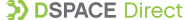
![]()
![]()
![]()