Drawings of the Collections level home page by AIMS DAs
The following drawings are sketches of the collection home page created by the DAs. The purpose of these drawings is to show similarities and differences among the project participants as to what fields need to be represented. These drawings are not official mockups and are only meant to inform the design process.
Drawing |
Transcription |
 |
- Left column: Facets
- Metadata
- Format
- Authority tags
- Body:
- Collection title
- Summary
- Technical specs
- # of objects (dynamically generated)
- extent (paper/physical)
- Representative image
- + - More detailed collection info (expandable text area)
- MSS (from EAD guide) info from various tag/groups (?)
- Admin info
- + - Collection details (structmap) (expandable text area)
- (hierarchical browsing tree)
|
 |
- Collection "spotlight" page including:
- Collection title
- Reference number
- Dates
- Scope & Content note
- Access
- Selection of Thumbnails
- Link to full details
- Full details Collection page = all above, minus thumbnails, plus:
- Creator
- Description
- on left, a tree hierarchy that allows user to browse the collection
|
 |
- Top:
- Collection title
- Bulk dates
- Representative image
- + - Description/Scope & Contents (expandable text area)
- Colophon Info, Admin Info, Institution (in small off-to-the-side area)
- Left column: Facets
- Contents (list or gallery views)
- List view:
- + - expandable tree hierarchy by series, box, folder, item
- Gallery view
- same series/box/folder hierarchy;
- items with a folder are shown as thumbnails in gallery layout
|
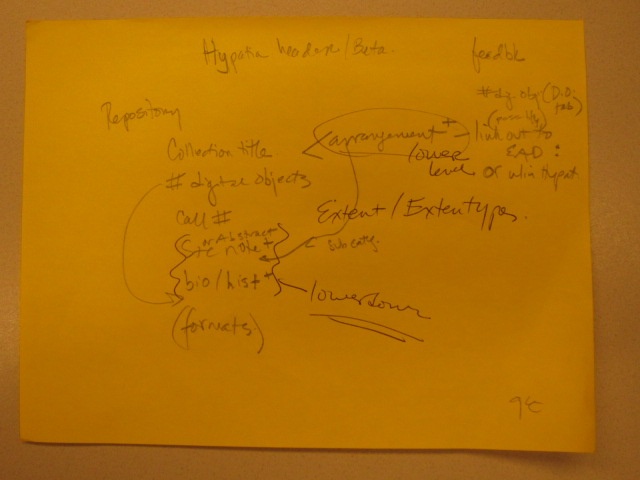 |
- Repository
- Collection title
- Call number
- Extent?
- Scope & Contents note or abstract
- Arrangement
- Bio/History
- # of digital objects
- Formats
- Link to EAD
|
 |
- Collection Title (e.g. Papers of Stephen Gallager *)
- Repository
- Collection Reference
- Covering Dates
- Formats (e.g. Paper, AV, born digital)
- Extent (linear metres, MB/GB)
- Access status
- Access conditions
- Scope & Content
- collection-level description
- arrangement / series list
- * Authority info re creator (biography, admin history)
- Accession history
|
 |
- List of institutions
- Click on an institution and see
- grid of selected photos from that institution's collections
- list of collection names to click on.
|
