- Created by Michelle Futornick, last modified on Nov 13, 2018
You are viewing an old version of this page. View the current version.
Compare with Current View Page History
« Previous Version 58 Next »
introductory info
Blog stream
Create a blog post to share news and announcements with your team and company.
External Data
Because it draws a nice line around the panel. Panels have a background color. And optionally a separate title background color.
- Yes
- No
- Maybe
Discovery
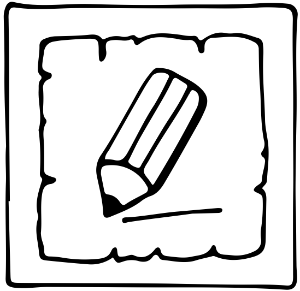
Because it draws a nice line around the panel. Panels have a background color. And optionally a separate title background color.
- Yes
- No
- Maybe
LD4 Community
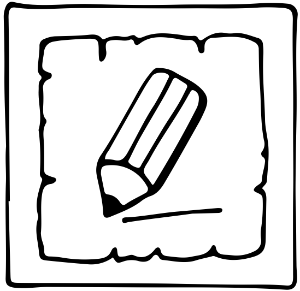
Because it draws a nice line around the panel. Panels have a background color. And optionally a separate title background color.
- Yes
- No
- Maybe
See Roster for complete list of everyone. Iowa Institution Collection Initiatives ILS Contact ![]()
stuff that we want to do more stuff we want to do our ILS contact person Harvard
Error(s) occurred.
Warning(s) occurred.
Calendars with restrictions are embedded here.
- EDIT THE CALENDAR
Customize the different types of events you'd like to manage in this calendar.
#legIndex/#totalLegs - RESTRICT THE CALENDAR
Optionally, restrict who can view or add events to the team calendar.
#legIndex/#totalLegs - SHARE WITH YOUR TEAM
Grab the calendar's URL and email it to your team, or paste it on a page to embed the calendar.
#legIndex/#totalLegs - ADD AN EVENT
The calendar is ready to go! Click any day on the calendar to add an event or use the Add event button.
#legIndex/#totalLegs - SUBSCRIBE
Subscribe to calendars using your favorite calendar client.
#legIndex/#totalLegs
- No labels