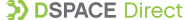
DSpaceDirect Resources
DSpaceDirect Website![]()
DSpaceDirect Demo Site![]()
DSpace Resources
DSpace Website![]()
DSpace Documentation
DSpace Wiki
DSpaceDirect KnowledgeBase
...
DSpaceDirect accounts include the default DSpace metadata fields, default submission fields, default OAI-PMH fields and default search, browse, and discover filters. You can review these default fields here. Your institution can customize these fields and other aspects of the submissions process (such as licenses and advanced embargoes) for a one time fee. For details see the Enhanced Submission Process and Metadata Form.
Limited customization and branding is included in our basic subscriptions. We include up to two hours of customization work. You can see examples of basic customized DSpaceDirect sites by reviewing our sample sites: Sample Site 1 and Sample Site 2.
If you require more extensive branding, our enhanced branding add-on package increases the time spent on customization to five hours. This time can be spent to more closely match (to the extent possible) the look and feel of your institution’s web site. The enhanced branding package is an annual fee to cover the time needed to ensure your custom branding is migrated to new versions of DSpace.
For a detailed overview of what branding and customization is included in the default DSpaceDirect subscription and options for enhanced branding see our Enhanced Branding Information Sheet.
By default DSpaceDirect repositories have a DSpaceDirect URL: repositoryname.dspacedirect.org. If you would like to redirect to a URL on your institutions website, you can add the custom URL package for a one-time fee. Please note that in order to set up a custom URL, you must be able to manage your institution’s DNS or request changes of your institution’s DNS, as well as provide a valid SSL certificate. It is a good idea to discuss these requirements with your institution's website adminstrator prior to starting your subscription.
...