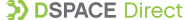In order to make your DSpaceDirect site easier to work with, we've slightly tweaked which out-of-the-box DSpace features are enabled or disabled by default. Below is a brief summary of our default settings for DSpaceDirect. As a DSpaceDirect customer, you may ask for a different set of features to be enabled or disabled based on your own needs.
Enabled by default in DSpaceDirect:
- DSpace XMLUI (XML based UI): Each DSpaceDirect site has its own custom theme, which is based on the default "Mirage" XMLUI Theme which comes with DSpace.
- Discovery search feature: This allows for filtered/faceted searches within DSpace.
- Usage Statistics (Solr-based): This allows for Community/Collection/Item usage statistics to be captured.
- Google Analytics may be enabled and is recommended.
- Bulk Metadata Editing is increased to 500 items at a time. This allows administrators to change the metadata of up to 500 items at once, instead of the default of 20.
- Google Scholar friendly embedded tags: These HTML tags are hidden into each page and allow Google Scholar to more easily index/search your site.
- RSS/Atom feeds: These feeds allow users to subscribe to your site or to individual Communities or Collections. Users can receive notifications of newly added content in their RSS reader of choice.
- Checksum checker feature: This feature is run occasionally and verifies that individual files stored in DSpaceDirect have not become corrupted.
- OAI-PMH interface: This allows for external systems to harvest metadata via OAI-PMH and link to content in your site.
- SWORD (v1 and v2) interface: This allows for external systems to deposit content via the SWORD protocol (after authenticating)
- All other standard "out-of-the-box" DSpace features (except where noted below)
Disabled by default in DSpaceDirect: (may be enabled by request)
- Item Level Versioning. This feature lets you version Items within DSpace. However, as the feature is still very new to DSpace (and disabled by default), we have chosen to leave it disabled in DSpaceDirect.
- Advanced Approval Workflows. These allow more flexibility to the workflow approval processes. However, as the feature is still very new to DSpace (and disabled by default), we have chosen to leave it disabled in DSpaceDirect.
- Ability to assign Creative Commons licenses to Items during deposit. As this feature is disabled by default in DSpace, we have chosen to leave it disabled in DSpaceDirect.
- LDAP or Shibboleth Authentication. By default, DSpaceDirect just uses DSpace's internal authentication. However, if your institution uses LDAP or Shibboleth we will gladly help configure DSpaceDirect to use it as well.
- SWORD Client. This feature allows admins to send content from DSpace to an external system which supports the SWORD protocol.