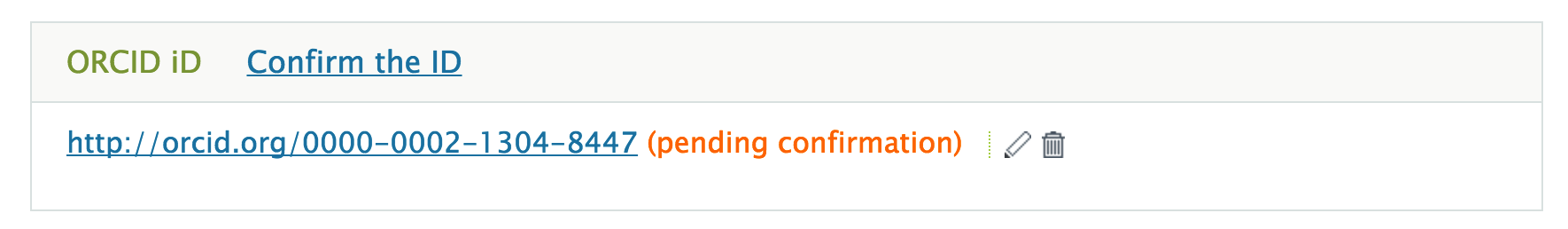VIVO Documentation
Page History
...
Many identifiers are configured by default to not be publicly displayed. To change the display level of an identifier, go to Site Admin > Property Groups, select the identifier in the identity section and then click Edit Property Record. Alternatively, make the change in initialTBoxAnnotations.n3.
- sameAs can be configured as supported or unsupported in VIVO. See VIVO v1.6 release planning#sameAs
- ORCID can be configured for integration with the ORCID. See Activating the ORCID integration
- To add ORCID identifiers using RDF, assert the triple associating the personURI with orcidURI: <personURI> <vivo:orcidId> <orcidURI>, where orcidURI looks like http://orcid.org/xxxx-xxxx-xxxx-xxxx
- Add a second triple to assert that the orcidURI is a thing: <orcidURI> vivo:orcidId a owl:Thing .
- When these two triples are added for a person, the VIVO interface will report the ORCID as unconfirmed.
- The user can logon to VIVO, select "Confirm the ID" and enter their ORCID password. The ORCID iD will then be confirmed in VIVO.
- Or you can confirm the ORCID by adding another triple to VIVO: <orcidURI> vivo:confirmedOrcidId <personURI>
- For a SCOPUS ID, VIVO provides a link to SCOPUS at http://www.scopus.com/authid/detail.url?authorId=nnnnnnnn
...
Overview
Content Tools