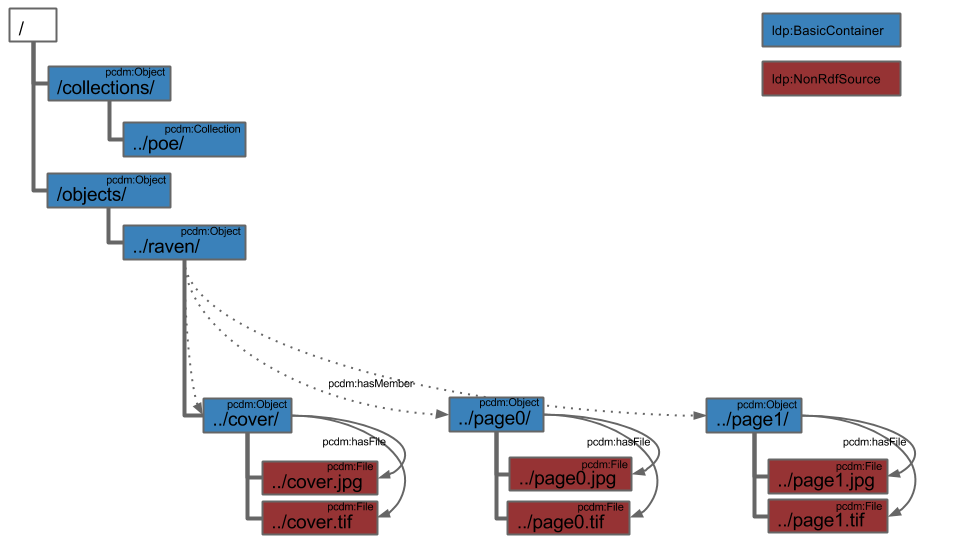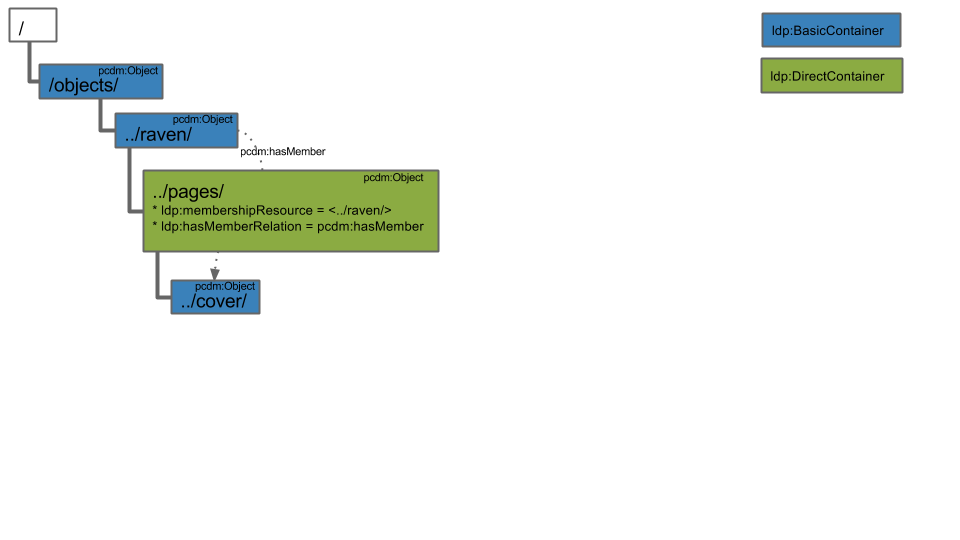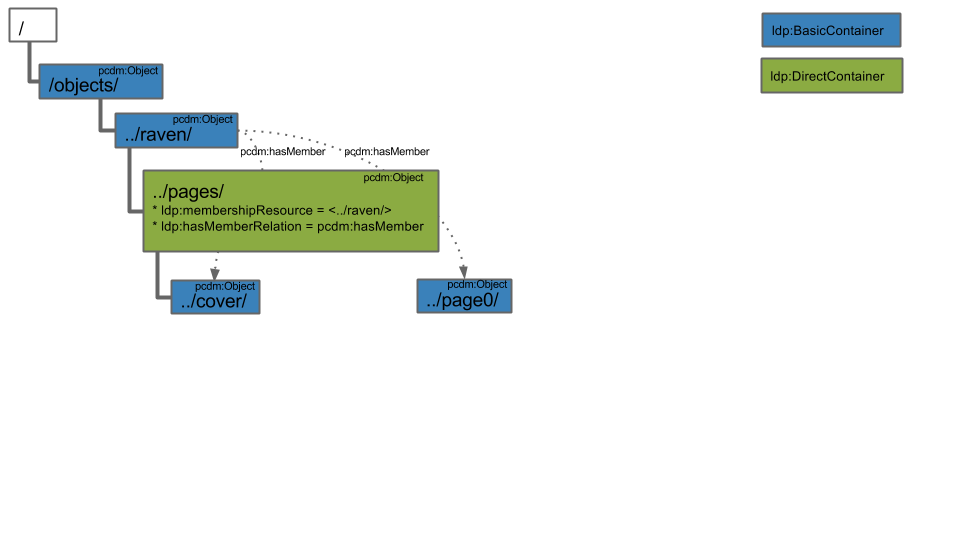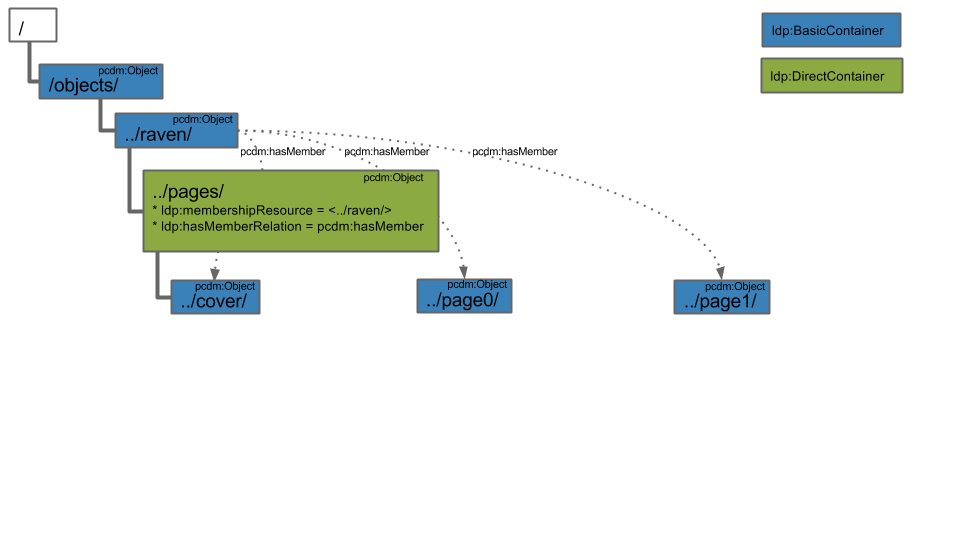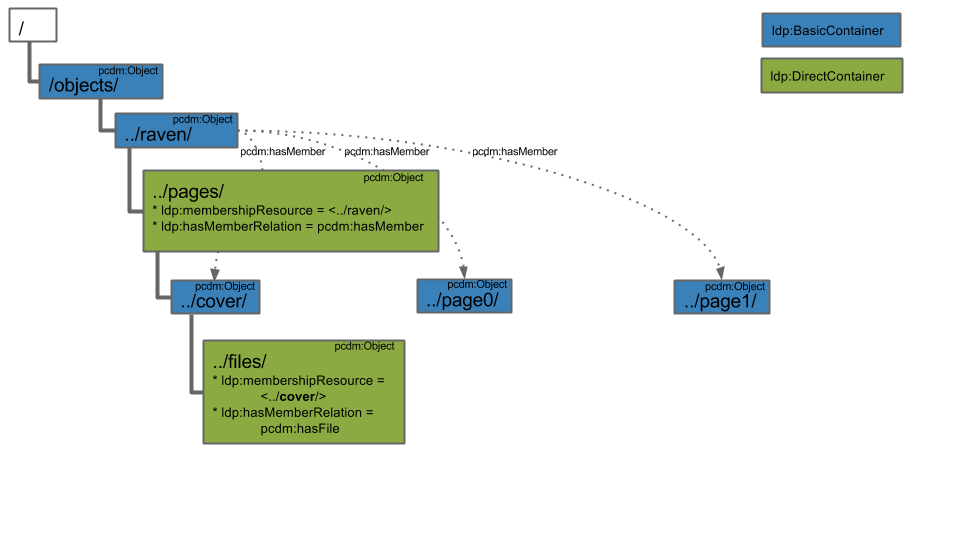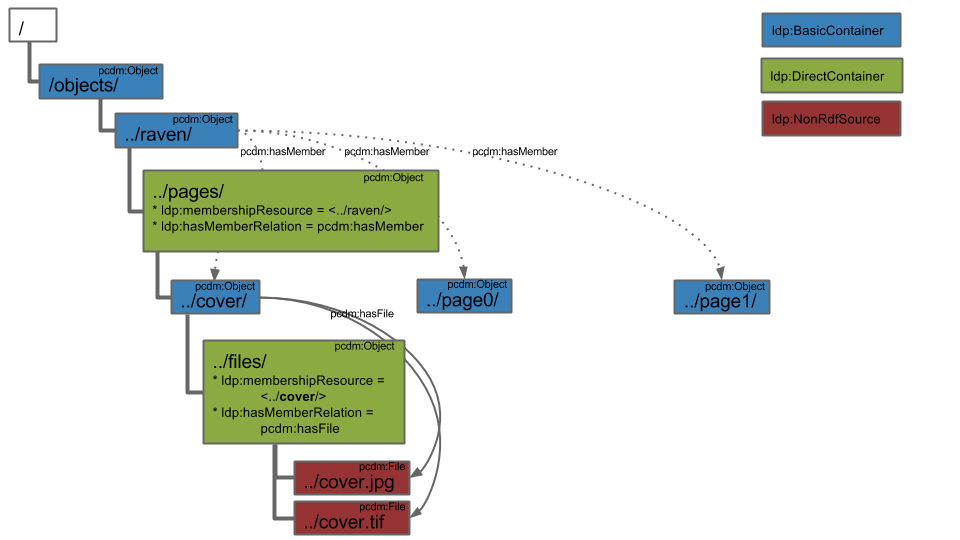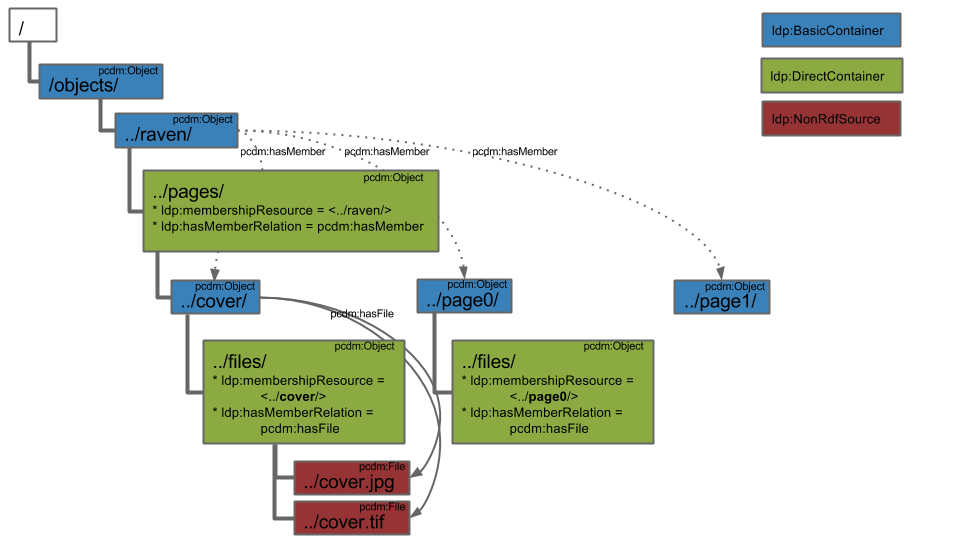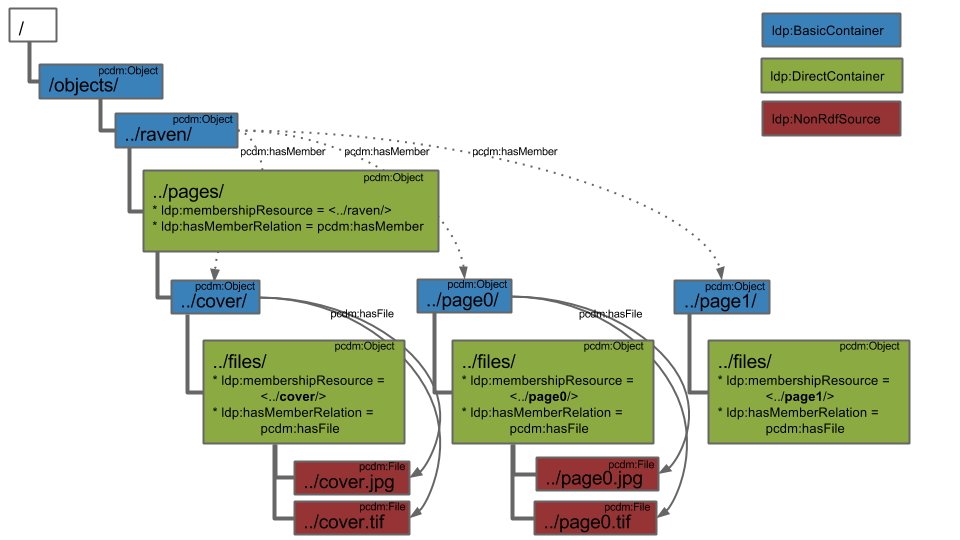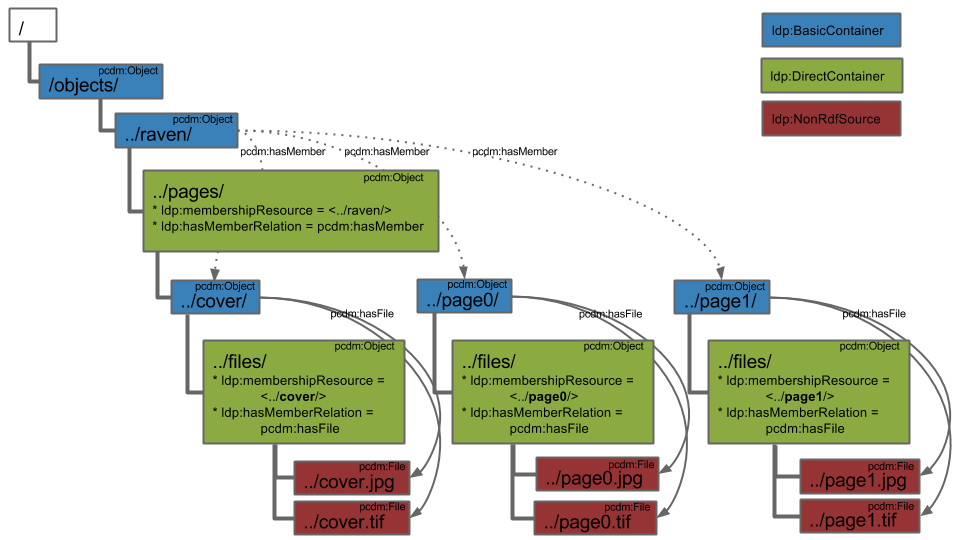Here we will begin to walk through the mechanics of creating the structures that will facilitate creation of the book and its pages. 
First, create the top-level "objects/" pcdm:Object, which is also an ldp:BasicContainer.
| Code Block |
|---|
curl -i -XPUT -H"Content-Type: text/turtle" --data-binary @pcdm-object.ttl localhost:8080/fcrepo/rest/objects/ |
Where "pcdm-object.ttl" follows: | Code Block |
|---|
| @prefix pcdm: <http://pcdm.org/models#>
<> a pcdm:Object . |
Second, create the nested "raven/" pcdm:Object, which is also another ldp:BasicContainer. | Code Block |
|---|
curl -i -XPUT -H"Content-Type: text/turtle" --data-binary @pcdm-object.ttl localhost:8080/fcrepo/rest/objects/raven/ |
Lastly, create an ldp:DirectContainer, "pages/" that will facilitate the establishment of relationships between "raven/" and its constituent pages. | Code Block |
|---|
curl -i -XPUT -H"Content-Type: text/turtle" --data-binary @ldp-direct.ttl localhost:8080/fcrepo/rest/objects/raven/pages/ |
Where "ldp-direct.ttl" follows: | Code Block |
|---|
| @prefix ldp: <http://www.w3.org/ns/ldp#>
@prefix pcdm: <http://pcdm.org/models#>
<> a ldp:DirectContainer, pcdm:Object ;
ldp:membershipResource </fcrepo/rest/objects/raven/> ;
ldp:hasMemberRelation pcdm:hasMember . |
An ldp:DirectContaner is an LDP construct that activates the creation of certain RDF triples when a new resource is added as a child of this container.
Specifically, when a new resource is added inside of the "pages/" DirectContainer, a new triple on the ldp:membershipResource ("raven/") will be created with the predicate defined by the ldp:hasMemberRelation property ("pcdm:hasMember") and an object that is a reference to the new resource. The auto-created triple resulting from the addition of a new child resource within "pages/" will take the form: | No Format |
|---|
<http://localhost:8080/fcrepo/rest/objects/raven/> <pcdm:hasMember> <new-resource> |
We will see this in action next! |